When building a new PC or upgrading an existing one, selecting the right motherboard is a critical decision. For users of AMD processors, the AM4 socket has been a popular choice, supporting a wide range of Ryzen CPUs. This article will guide you through the process of choosing the best AM4 motherboard for your PC, taking into account compatibility, features, and future-proofing.
Understanding AM4 Motherboard Compatibility
Before diving into the vast sea of AM4 motherboards, it’s important to understand which CPUs are compatible and what features are supported.
CPU Support and Chipset Differences
AM4 motherboards cater to Ryzen CPUs, from the first generation to the latest. Each motherboard comes with a specific chipset, such as A320, B450, B550, X470, or X570. Higher-end chipsets like the X570 offer more features, such as PCIe 4.0 support, while mid-range options like the B550 provide a balance between cost and performance.
RAM and Expansion Compatibility
Check the motherboard’s specifications for the maximum amount of RAM it supports and its memory speed capabilities. Also, consider the number and type of expansion slots, as these will determine how many and what kind of PCIe cards you can install, such as GPUs, network cards, or NVMe SSDs.

Evaluating Key Features of AM4 Motherboards
With a wide range of AM4 motherboards available, evaluate the key features that matter most for your intended use, whether it’s gaming, content creation, or general use.
Connectivity Options
Look for sufficient USB ports, including both standard and high-speed variants like USB 3.1 or USB Type-C. Networking features such as built-in Wi-Fi, Bluetooth, or high-speed Ethernet ports can also be deciding factors, especially if you need wireless connectivity or fast internet access.
Quality of Build and Aesthetics
The build quality of a motherboard can affect its longevity. Solid capacitors, durable slots, and robust heat sinks contribute to a longer-lasting board. Aesthetics might also play a role in your choice, especially if you have a windowed PC case and want features like onboard RGB lighting or a specific color scheme.
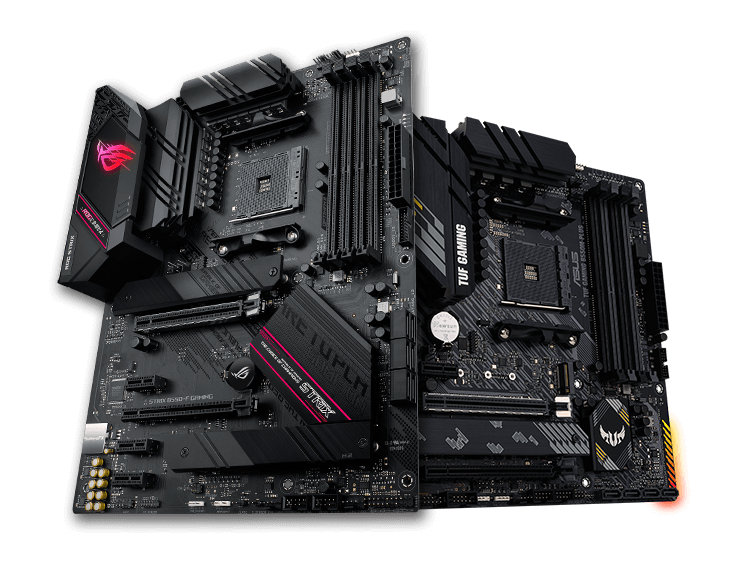
Balancing Performance with Budget
Your budget will largely dictate the caliber of the AM4 motherboard you can afford. However, there are ways to balance performance with cost.
Deciding on Essential Features
Identify which features are essential for your needs and which you can compromise on. For example, if you don’t plan on overclocking, you might not need a motherboard with an advanced VRM design. Conversely, if you need fast storage options, prioritize motherboards with ample NVMe support.
Finding Value in Mid-Range Options
Mid-range motherboards often offer the best value, providing a solid combination of features, performance, and affordability. They typically support a wide range of CPUs, have good expansion capabilities, and include features that are relevant for most users.

Planning for the Future
Choosing a motherboard is not just about meeting your current needs—it’s also about ensuring that your system can grow with you.
Selecting a Motherboard with Upgradability
Opt for a motherboard that offers room for future upgrades. This can include additional RAM slots, space for larger or multiple GPUs, and extra SATA or NVMe ports for more storage. BIOS updates are also crucial, as they can extend CPU support to newer generations.
Investing in Quality for Long-Term Use
Investing a bit more in a quality motherboard can pay off in the long run. A well-built motherboard with a solid warranty can serve as the backbone of your PC for many years, through multiple upgrade cycles. Look for manufacturers that have a reputation for reliability and customer support.

Prioritizing Overclocking Capabilities and Cooling Solutions
For enthusiasts looking to get the most out of their CPUs, overclocking capabilities are a significant factor when choosing an AM4 motherboard.
Choosing a Motherboard with Advanced VRM and Cooling
Effective voltage regulation modules (VRMs) and cooling solutions are critical for maintaining performance and stability during overclocking. Seek out motherboards with robust VRMs, ample heat dissipation, and options for additional cooling solutions, such as water cooling, if you’re planning to push your hardware beyond its rated specifications.
Paying Attention to BIOS Features and Overclocking Support
A user-friendly BIOS interface with advanced overclocking settings can make the tuning process more accessible and more precise. Manufacturers that provide detailed control over CPU and memory settings, along with frequent BIOS updates, are often preferred by overclocking enthusiasts.
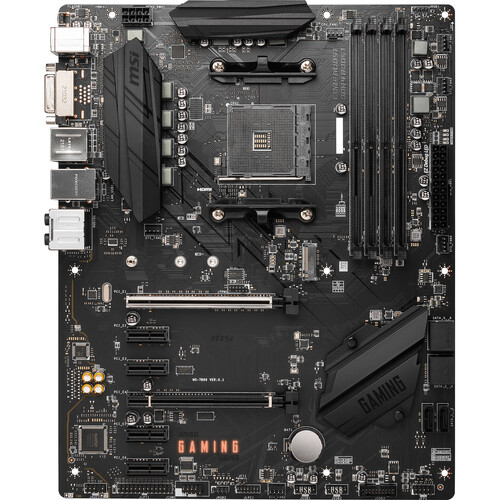
Considering Form Factor and Build Aesthetics
The size of your PC case and your aesthetic preferences will influence your AM4 motherboard choice based on form factor and design.
Matching the Motherboard to Your Case Size
Motherboards come in various sizes, including ATX, microATX, and mini-ITX. Choose a size that fits well inside your PC case, ensuring adequate space for airflow and cable management. Smaller form factor motherboards can offer a neat build in a compact case, while larger ATX boards typically provide more expansion options.
Aesthetic Considerations for a Pleasing Build
The visual appeal of your PC build matters to many users. Motherboards with built-in RGB lighting, sleek heat sinks, and color schemes that match other components can contribute to a cohesive and attractive setup. Some motherboards even offer customization options through software, allowing you to synchronize lighting effects with other RGB-equipped components.
Ensuring Reliable After-Sales Support and Warranty
After-sales support can be an important aspect of your motherboard purchase, offering peace of mind and assistance when needed.
Researching Manufacturer Reputation and Customer Service
Before making a purchase, investigate the manufacturer’s reputation for after-sales support. Look for companies with responsive customer service and a straightforward RMA process. User reviews and community forums can provide insights into other users’ experiences with the manufacturer’s support.
Considering Warranty Length and Terms
A comprehensive warranty can protect your investment in case of defects or failures. Assess the warranty length and what it covers. Some manufacturers offer extended warranties or additional services that could be beneficial in the long run. Always register your product to ensure that you can take full advantage of the warranty services if necessary.
In conclusion, selecting the best AM4 motherboard for your PC requires careful consideration of compatibility, key features, and your budget. By evaluating what you need for your specific use case, looking for balance in mid-range options, and planning for future upgrades, you can choose a motherboard that will serve as a strong foundation for your system. Remember, the motherboard is at the heart of your PC, and investing in a good one is investing in the stability and longevity of your entire system.
