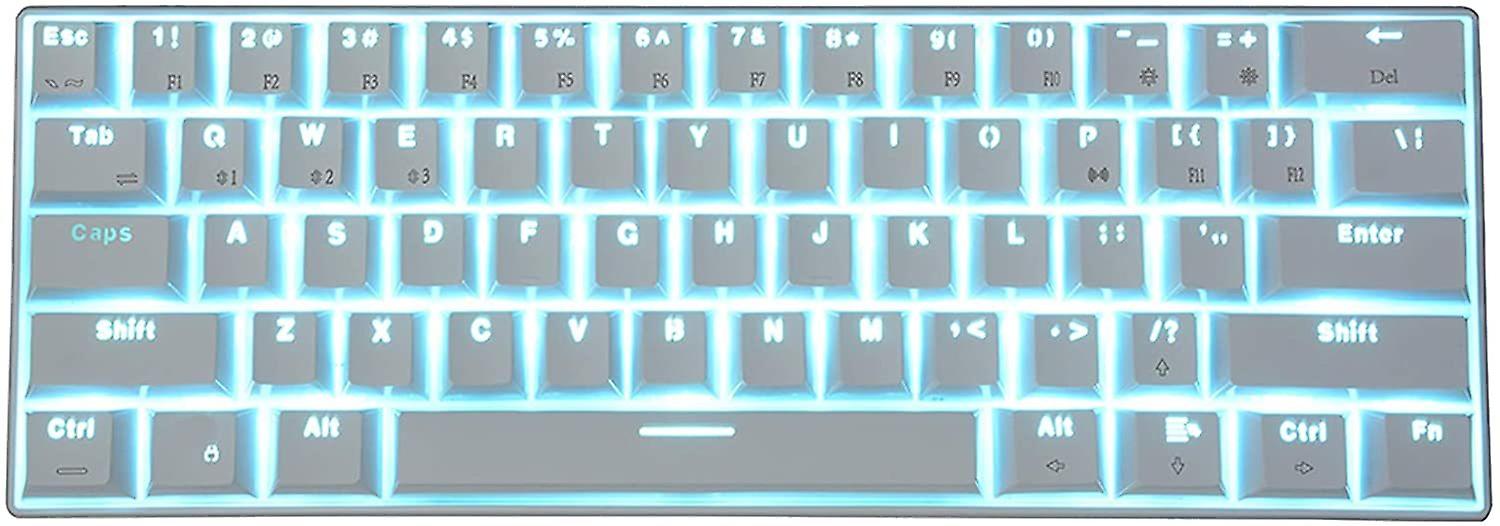The quest for peak gaming performance often leads to discussions about graphics cards, processors, and memory. However, the interface between the gamer and the machine—the keyboard—holds significant influence over comfort, endurance, and ultimately, gameplay quality. Ergonomic gaming keyboards have risen to prominence, designed with the well-being of gamers in mind to ensure comfortable, pain-free gaming sessions that can last for hours on end. In this comprehensive look into ergonomic gaming keyboards, we break down their importance, design innovations, key features, and the top models recommended for achieving sustained comfort and gaming excellence.
The Importance of Ergonomics in Gaming
Enhancing Performance Through Comfort
The central tenet of ergonomic gaming keyboards is to minimize discomfort while maximizing efficiency. Traditional keyboards can force hands into unnatural positions, leading to strain and fatigue. By contrast, ergonomic keyboards are shaped to promote a more natural hand, wrist, and forearm alignment, which leads to a reduction in discomfort and an increase in gaming performance over long periods. This focus on comfort helps in maintaining concentration and avoiding the distractions that pain and discomfort can cause.
Preventing Long-Term Strain and Injury
Continuous gaming sessions on non-ergonomic keyboards can contribute to long-term health issues, such as carpal tunnel syndrome, tendonitis, and repetitive strain injury (RSI). Ergonomic keyboards help in mitigating these risks by ensuring that the user’s hands are positioned in a way that reduces strain on the muscles and tendons. Their designs encourage proper posture, which is crucial for preventing these potential health problems.
Innovations in Ergonomic Design
Split Keyboard Layouts
One of the hallmark features of ergonomic keyboards is the split layout. This design divides the keyboard into two halves, allowing each hand to type in a more natural position, aligning with the shoulder width for less strain. Keyboards like the Kinesis Freestyle Edge RGB take this concept further by offering a fully split design, enabling gamers to position each half of the keyboard exactly as needed for optimal comfort and efficiency.
Curved and Contoured Keys
Another innovation in ergonomic keyboard design is the implementation of curved and contoured key layouts. These designs, found in models like the Microsoft Sculpt Ergonomic Keyboard, mimic the natural shape of the fingertips and reduce the distance each finger needs to move to press a key. The result is a decrease in finger fatigue, allowing for longer, more comfortable gaming sessions.

Key Features for Sustained Comfort
Adjustable Tilt and Palm Rests
Customizability is key to finding the perfect ergonomic setup. Many ergonomic gaming keyboards offer adjustable tilt functions or include palm rests, allowing users to tweak the keyboard’s angle and height to their preference. The Logitech Ergo K860, for example, not only provides a split layout but also includes an adjustable palm rest that can reduce wrist bending, ensuring a comfortable typing position over extended periods.
Membrane vs. Mechanical Switches
When it comes to key switches, the debate between membrane and mechanical often comes down to personal preference and the specific use case. However, in the realm of ergonomic gaming keyboards, softer membrane switches or low-force mechanical switches can be beneficial. They require less force to actuate, which means less stress on the fingers during marathon gaming sessions. Keyboards with Cherry MX Red or Brown switches offer a good balance between tactile feedback and ease of typing, maintaining comfort without sacrificing performance.

Recommended Ergonomic Gaming Keyboards
Logitech G915 TKL
For those searching for an ergonomic solution without sacrificing the mechanical feel, the Logitech G915 TKL presents a compelling option. Its low-profile design and LIGHTSPEED wireless technology merge sleek aesthetics with functionality, featuring keys that are comfortable to the touch and require less force to press. Its tenkeyless format also allows more desk space for mouse movement, further adding to the ergonomic benefits.
Razer BlackWidow Lite
The Razer BlackWidow Lite strikes a balance between work and play, offering a mechanical typing experience that’s both satisfying and less strenuous on the fingers. Its compact design includes a detachable wrist rest, ensuring comfort during long gaming stretches. With the inclusion of Razer Orange mechanical switches, gamers receive tactile feedback with a quieter click, ideal for reducing finger fatigue while maintaining high performance.

Progressive Technologies Elevating Comfort and Connectivity
Wireless Freedom Meets Ergonomic Design
The integration of wireless technology with ergonomic principles has revolutionized the gaming keyboard landscape. Wireless ergonomic gaming keyboards, such as the Corsair K63 Wireless, eliminate the clutter of cables, offering flexibility in positioning without tethering the user to a fixed spot. This freedom of movement is crucial for finding the most relaxed and natural gaming posture. Backlit keys and long battery life in models like this ensure that the comfort and convenience come without trade-offs in visual clarity or time constraints.
Cutting-edge Software for Customizable Comfort
Software plays an increasingly critical role in the customization of ergonomic gaming keyboards, enabling users to personalize key functions and lighting to suit individual preferences. Profiles and macros can be set up with tools like Logitech’s G HUB, allowing gamers to automate complex sequences and reduce repetitive strain. Gaming keyboards that harness such software, like the SteelSeries Apex Pro, provide a high level of flexibility, ensuring that comfort and functionality mesh seamlessly in the gaming experience.

Streamlining the User Experience
Integrating Media Controls and Multifunctional Keys
Modern ergonomic gaming keyboards often come equipped with dedicated multimedia buttons and dials, which enable users to adjust volume, play, pause, or skip tracks without disrupting their gaming flow. These features, found on keyboards like the Razer Huntsman Elite, reduce the need for extra movements, allowing gamers to maintain their optimal hand position while still having control over their entertainment. The focus on streamlining user interactions means less fumbling around and more time spent immersed in gameplay, with all necessary controls right at the user’s fingertips.
In conclusion, ergonomic gaming keyboards play an indispensable role in enhancing gaming comfort, performance, and health over long sessions. By providing natural hand positioning, reducing strain, and incorporating features such as split layouts and customizable palm rests, these keyboards pave the way for a more comfortable and sustainable gaming lifestyle. Whether opting for the advanced design of the Kinesis Freestyle Edge RGB or the sleek practicality of the Logitech G915 TKL, investing in an ergonomic gaming keyboard is a wise step towards achieving gaming excellence without compromising comfort.