Testing a graphics card without a complete personal computer (PC) setup can seem like a daunting task, as graphics cards typically function within the PC ecosystem. However, there are methods and tools available that can help you determine whether a graphics card is operational. This article will guide you through alternative approaches for testing a graphics card’s functionality without needing an entire PC at your disposal.
External Enclosures
Purpose-Built Testing Rigs
One of the ways to test a graphics card without a full PC is to use a purpose-built test rig or an external graphics card enclosure. These devices are designed to power a graphics card and allow it to run without being installed in a traditional desktop. Ensure the enclosure is compatible with your graphics card model and has the necessary output to connect to a display.
Diagnostic Cards and Output Analysis
Some test rigs come equipped with diagnostic LED displays that provide error codes corresponding to specific hardware issues. If the graphics card functions correctly, you should see a signal output or visualization that can be interpreted as successful operation on a monitor connected to the enclosure. Pay attention to any codes or signals that might indicate a malfunction.

Benchtop Power Supply
Powering the Graphics Card Directly
Using a benchtop power supply unit (PSU), you can mimic the power a graphics card would receive within a PC. Connect the power supply to the graphics card’s power connectors according to the required voltage and current. Note that this method requires technical knowledge and an understanding of electronics safety to prevent damage to the card or injury to yourself.
Monitoring for Basic Signs of Life
After securely connecting the graphics card to a benchtop PSU and applying power, observe any basic signs of life, such as cooling fans spinning or lights on the card. These indications can point towards the graphics card being in a working state, though it doesn’t guarantee full functionality.
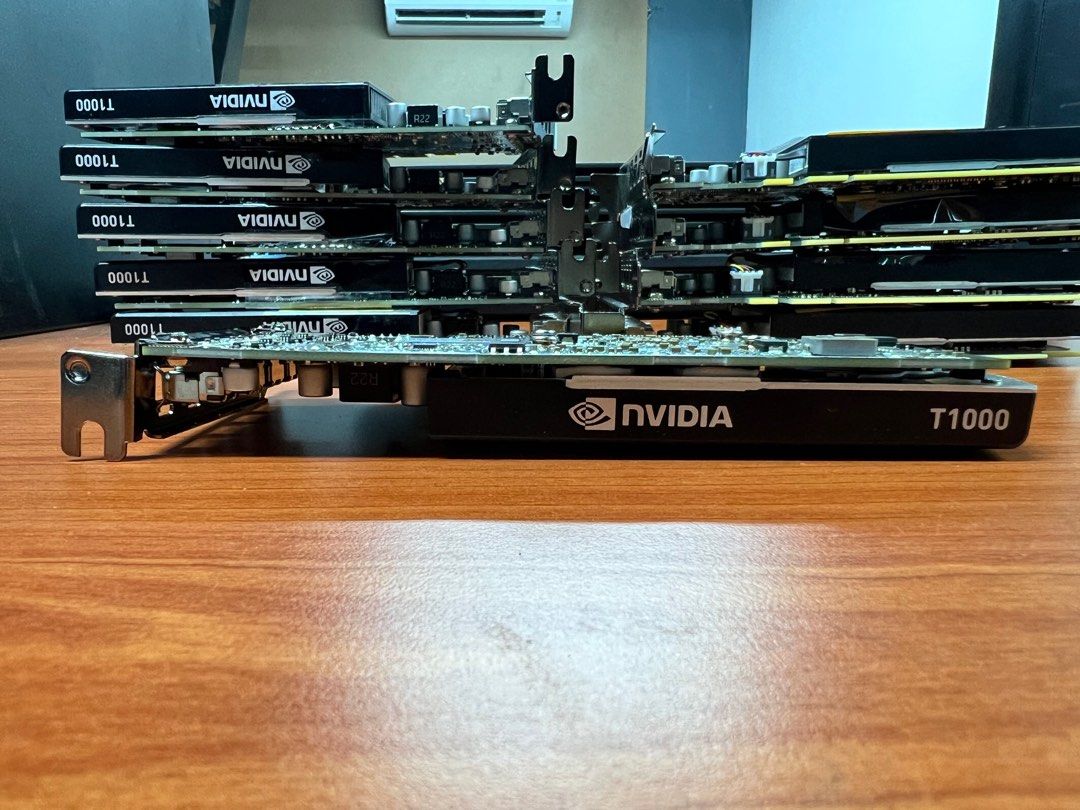
Using a Motherboard and PSU Only
Minimal Setup Requirements
You can construct a minimal PC setup, combining just a motherboard, a PSU, and a monitor, to test your graphics card. Ensure the motherboard’s BIOS doesn’t require a CPU to initialize graphics output. Connect the graphics card to the PCI-Express slot, power it using the PSU, and if the motherboard and graphics card are operational, you should be able to see the BIOS screen on the monitor.
Risks and Precautions
This simplified setup requires caution. Without a CPU, some motherboards may not post, and you risk shorting components if not handled properly. It’s crucial to work on a non-conductive surface and to take static electricity precautions. Professional hardware diagnostic tools used in proper labs include safeguard measures for such testing routines.

Specialized Diagnostic Tools
Graphics Card Testing Equipment
Specialized graphics card testers exist but are more typically used by manufacturers or repair facilities. These devices can run a graphics card through a series of tests without the need for a complete system startup. If you have access to such a tool, it’s an excellent way to comprehensively test the card.
Understanding Test Results
It’s important to understand how to interpret the results these specialized diagnostic tools provide. They may offer insights into where a problem may exist, whether in the card’s memory, GPU, or power delivery system. However, these diagnostic tools can be costly and require technical expertise to operate effectively.
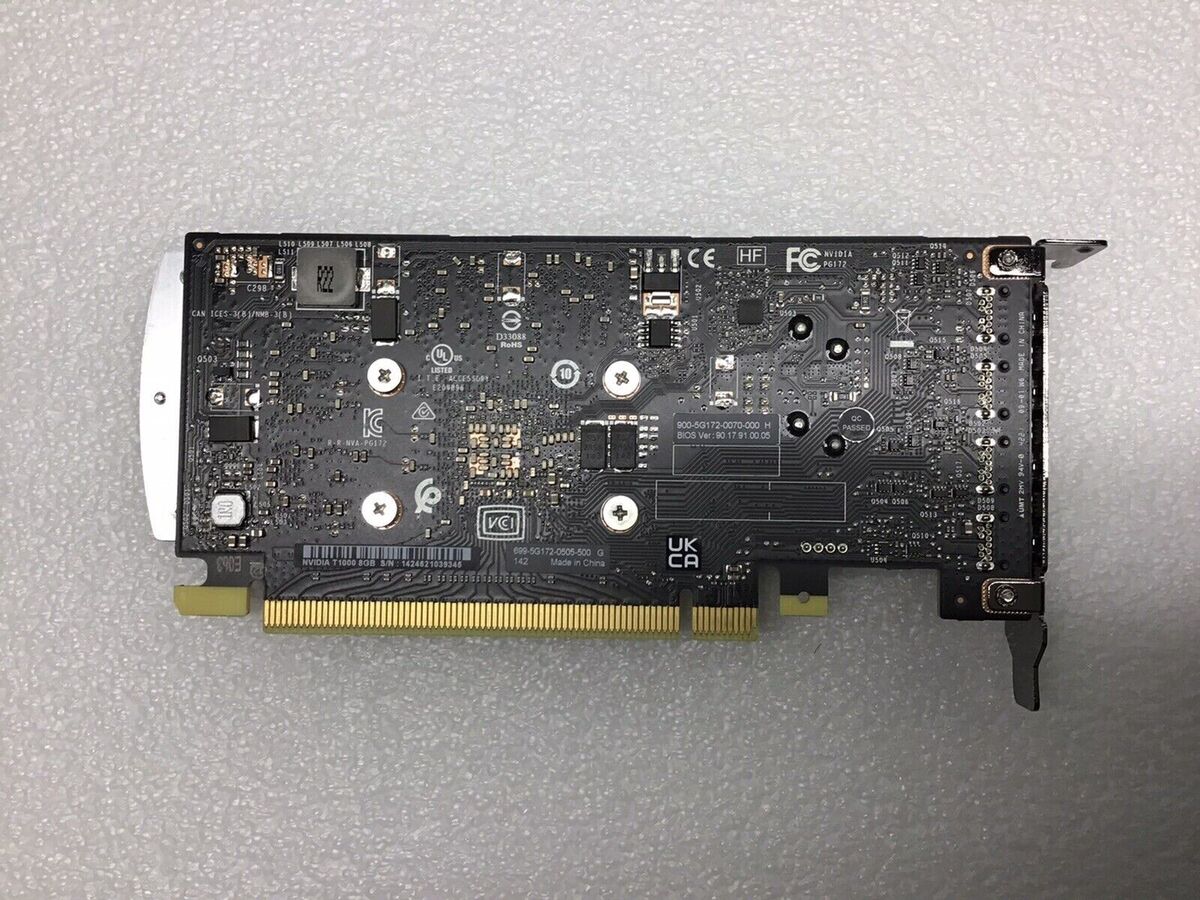
Vendor-Specific Software
Some graphics card vendors may offer software that can run diagnostics from a bootable USB drive. These solutions provide a direct way to test the card’s functionality:
Creating a Bootable Test Platform
Using vendor-provided software, create a bootable USB stick that launches a lightweight environment where the graphics card can run tests. This method often requires minimal components – typically just the graphics card, motherboard, PSU, and display.
Software Diagnostics and Analysis
Once the USB drive is prepared and the system is booted from it, follow the software prompts to initiate diagnostics. These tools can test various aspects of the card and present you with a detailed report. Similar to other methods, it will not be as comprehensive as testing the card in a full PC build but can give you a good indication of whether the card performs its basic functions.

Professional Assistance: Leveraging Expertise
Seeking Technicians with Diagnostic Tools
When the methods mentioned above seem inaccessible or risky, consider seeking professional assistance. Technicians at computer hardware stores or repair services have experience and specialized diagnostic tools that provide a safe and accurate assessment of a graphics card’s health. Their established procedures can quickly determine whether a graphics card works without the need for a full PC.
Understanding the Cost-Benefit
While professional testing may come at a cost, it eliminates the risk of damaging the graphics card due to improper testing. Weighing the cost of professional testing against the potential expense of replacing a damaged card can help you decide the best course of action. Moreover, services often come with guarantees or further assistance should the card have issues.
Community Resources and Borrowing Hardware
Networking with Local Enthusiasts
Local tech communities and online forums can be invaluable when you need to test a graphics card without a PC. Enthusiasts and fellow users often have the necessary hardware and expertise to assist with testing. Some may even lend you the components needed to create a minimal testing setup. Connect with local online tech groups or visit nearby electronics meetups to find assistance.
Borrowing and Testing Safely
Borrowing hardware does come with responsibilities. Handle any borrowed items with care, and be clear about the procedure you intend to use for testing. Collaborate with the lender to understand any precautions you need to take. This not only ensures the safety of the components but also maintains valuable community relationships.
Alternative Methods Yield Answers
While testing a graphics card without a PC is not straightforward, there are methods and tools that can assist you in determining a card’s viability. From external enclosures to benchtop power supplies and minimal component setups, each offers a way to gauge if a card is operational. Specialized diagnostic tools and vendor-specific software can provide more detailed insights but may require technical knowledge and careful interpretation. By using these alternative methods thoughtfully, it is possible to test a graphics card outside of a conventional PC build.
