Mini PCs have surged in popularity due to their compact size, portability, and sufficient computing power for everyday tasks. However, when it comes to handling graphics-intensive applications, many users wonder if enhancing a mini PC’s capabilities by adding an external graphics card is feasible. This exploration delves into the viability, methods, and considerations of augmenting a mini PC’s graphical prowess, providing a roadmap for users seeking an upgrade.
Understanding Mini PC Limitations
Physical Space Constraints
One of the primary challenges of adding a graphics card to a mini PC is the physical limitation. Most mini PCs are designed with size efficiency in mind, leaving little to no room for internal expansion. This compact design, while advantageous for space-saving and portability, significantly restricts the ability to incorporate an internal dedicated graphics card, similar to those found in standard desktop setups.
Power Supply Considerations
Another crucial factor is the power supply. Mini PCs are equipped with power units that match their original hardware specifications, which typically do not account for the additional power draw that a dedicated graphics card requires. Consequently, even if a mini PC had space for an internal graphics card, the built-in power supply might be insufficient to support it, potentially leading to performance issues or hardware failures.

External Graphics Processing Units (eGPUs)
Utilizing eGPUs for Mini PCs
The solution to the mini PC graphics upgrade dilemma lies in external graphics processing units (eGPUs). An eGPU is a separate device that houses a standard desktop graphics card, connected to a mini PC or laptop through a high-speed interface, usually Thunderbolt 3 or USB-C. This setup bypasses the physical space and power supply limitations, offering a viable way to significantly boost a mini PC’s graphics capabilities.
Compatibility and Connection
Before investing in an eGPU, it’s imperative to ensure that your mini PC has the necessary port (ideally Thunderbolt 3) for connecting the device. Not all mini PCs come equipped with this port, so compatibility is a key factor. Additionally, the performance gain from an eGPU can vary based on the mini PC’s other hardware specifications and the efficiency of the Thunderbolt 3 connection, which might not fully utilize the external GPU’s potential compared to a direct motherboard connection.

Performance and Practicality Considerations
Assessing Performance Gains
While an eGPU can provide significant enhancements to a mini PC’s graphics capabilities, it’s important to measure expectations. The performance improvement will depend on the specific applications or games and how they balance CPU and GPU loads. For graphics-intensive tasks that can offload a substantial amount of processing to the GPU, the performance gains can be remarkable. However, if the mini PC’s CPU is relatively weak, it might become a bottleneck, limiting the overall system performance.
Cost vs. Benefit Analysis
The decision to add an eGPU should also consider the cost implications. eGPU enclosures, plus the cost of a high-quality dedicated graphics card, represent a significant investment. When compared to purchasing a more powerful desktop PC or a gaming laptop with a built-in dedicated GPU, the total cost of a mini PC plus an eGPU might not always present the best value. Users must weigh the performance benefits against the financial outlay and consider their specific needs and usage scenarios.

Future Trends and Technologies
Advancements in eGPU Technology
The technology surrounding eGPUs is continually evolving, with newer models offering better compatibility, easier setup, and improved performance. Future developments may further reduce the performance gap between internal and external GPU solutions, making eGPUs an even more attractive option for upgrading mini PCs.
Emerging Mini PC Designs
Manufacturers are also recognizing the demand for more powerful mini PCs capable of handling graphics-intensive applications. Future mini PC models might include better support for external GPU solutions or innovative designs that allow for limited internal expansion. This evolving market landscape suggests that users looking for compact, yet powerful computing solutions have much to look forward to.

Strategic Planning for Upgrades
Evaluating Upgrade Needs
For mini PC enthusiasts considering an external GPU, it’s crucial to assess specific upgrade needs thoroughly. Identifying which applications or games require the additional graphical power will help in selecting an appropriate graphics card that balances performance with cost. Understand that not all tasks will benefit equally from an eGPU upgrade; hence, knowing where your priorities lie—be it gaming, professional graphics work, or video editing—is essential for a justified investment.
Long-term Considerations
Looking ahead is also vital when planning to augment a mini PC with an eGPU. As software requirements and technology standards evolve, ensuring that both the mini PC and the eGPU enclosure offer a pathway for future upgrades can safeguard against obsolescence. Opt for eGPU enclosures that support a wide range of graphics cards and have upgradable firmware to accommodate future developments in connectivity and performance optimization.
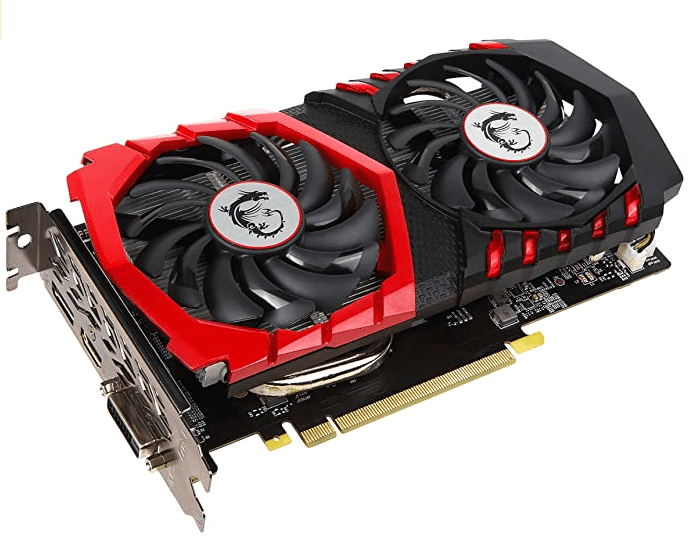
The Role of Community and Reviews
Leveraging User Experiences
The growing popularity of eGPUs has given rise to a vibrant community of users who share their experiences, setups, and performance benchmarks. Engaging with such communities can provide valuable insights into the nuances of matching different mini PCs with suitable eGPU setups. Reviews and user testimonials can shed light on compatibility issues, real-world performance expectations, and even DIY solutions to common challenges.
Importance of Informed Decision-Making
Relying on the wealth of information available through user forums, product reviews, and tech blogs can facilitate informed decision-making. This research can help demystify the technical complexities associated with eGPUs and mini PCs, offering a clearer understanding of what to expect. It can guide purchasing decisions, setup configurations, and troubleshooting, ensuring that users achieve the best possible outcome from their upgrade efforts.
Adding a graphics card to a mini PC is not only feasible but also an increasingly popular solution for users looking to enhance their system’s graphics capabilities without sacrificing compactness and portability. While internal upgrades might be impractical due to space and power limitations, external GPUs offer a promising alternative. However, factors such as compatibility, cost, and potential bottlenecks should guide users in making informed decisions. As technology advances, the ease and effectiveness of upgrading mini PCs with external graphics solutions are expected to improve, offering exciting possibilities for compact computing enthusiasts.
