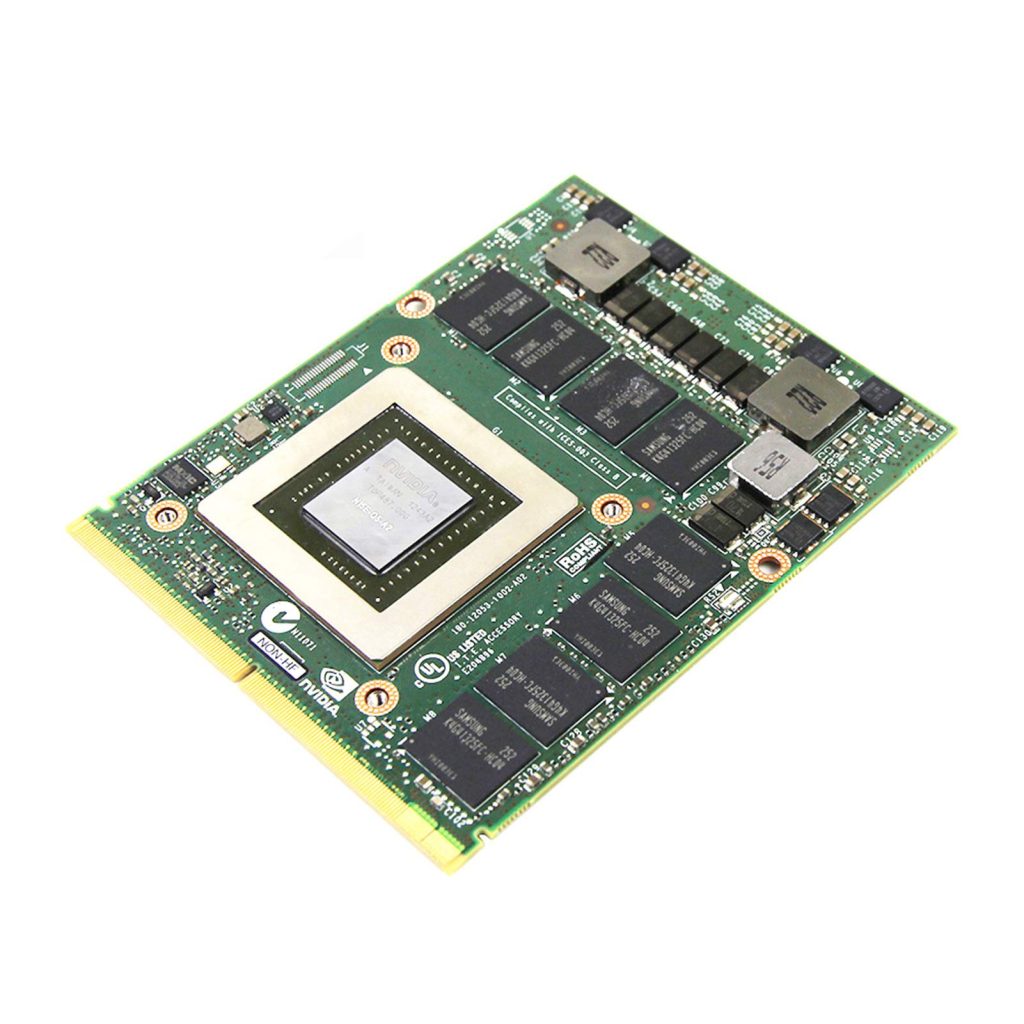Where is the graphics card located in a pc? The graphics card, often referred to as the GPU (Graphics Processing Unit), plays a crucial role in rendering images, videos, and animations on your computer, especially for gaming, video editing, and other graphics-intensive tasks. Understanding where the graphics card is located in a PC is essential for anyone looking to upgrade their system, troubleshoot issues, or simply learn more about their computer’s inner workings. This article will guide you through identifying the graphics card location and its significance.

Understanding the PC Layout
Inside the Tower
Where is gpu located? Traditional desktop PCs are contained within a tower or case, which houses various components such as the motherboard, CPU (Central Processing Unit), power supply, and the GPU among others. The layout inside the case is designed to optimize air flow and make connections between components more manageable. Knowing how these parts are organized inside your PC tower is the first step toward locating your graphics card.
The Role of the Motherboard
The motherboard acts as the central hub for your PC, connecting all the components, including the graphics card. It’s a flat, large circuit board that everything else plugs into. The motherboard has specific slots for the CPU, RAM (Random Access Memory), and expansion cards like the GPU. Understanding the motherboard will help you pinpoint where to find the graphics card.
Where is the graphics card located in a pc?
Identifying the Graphics Card
Recognizing the GPU
Where is the video card located? Graphics cards are rectangular components with one edge that plugs into the motherboard and usually have one or more fans on them to dissipate heat. They are typically located in the PCI Express (PCIe) slot of the motherboard. The PCIe slots are easy to spot, as they are long horizontal slots with a clip at one end. The graphics card is the component that inserts into this slot, and it’s usually positioned near the bottom or middle of the motherboard.
External Connections
Where is the gpu located? Another way to locate the graphics card is by looking at the back of your PC. The graphics card has ports for connecting monitors, TVs, or other display devices. These ports can include HDMI, DisplayPort, DVI, or VGA. By tracing the location of these ports to the inside of the PC, you can easily find the graphics card.
Types of Graphics Cards
Integrated vs. Dedicated
PCs have either an integrated or a dedicated graphics card. Integrated graphics are built into the CPU and use the PC’s main RAM. They don’t have a separate card and, therefore, can’t be located as a physical component on the motherboard. On the other hand, dedicated graphics cards are separate components inserted into the PCIe slot of the motherboard. They have their own processor and memory, providing better performance for graphics-intensive applications.
Determining Your Graphics Card Type
To find out which type of graphics card your PC has, you can check the PC’s specifications, look at the system information through the operating system, or physically inspect the motherboard for the presence of a card in the PCIe slot. For integrated graphics, the display ports will be part of the motherboard’s cluster of connections where USB ports and others are located. For dedicated graphics, the ports will be on the separate card connected to the PCIe slot.

Upgrading Your Graphics Card
Physical Space Consideration
When planning to upgrade your graphics card, it’s important to consider the physical space inside your graphics card location pc. Graphics cards come in various sizes, and high-performance models can be quite large. Before purchasing a new card, ensure that there is enough space in your case to accommodate it and that your power supply can handle the new component.
Compatibility and Installation
Compatibility with your motherboard’s PCIe slot version is another important consideration. While PCIe slots are backward compatible, using a card with a much newer version than the slot can limit the card’s performance. Installing the new graphics card involves removing the old one (if present), securing the new card in the slot, and connecting any required power cables.
Maintenance and Care of Your Graphics Card
Keeping Your GPU Healthy
Maintaining your graphics card is crucial for ensuring its longevity and optimum performance. Regularly cleaning the dust from your PC case, especially from the fans and heatsinks on the graphics card, can prevent overheating and potential damage. Using compressed air or a soft brush can be effective for this task. Additionally, updating the graphics card drivers regularly can also help improve performance and fix any bugs or compatibility issues with software and games.
Monitoring Performance and Temperatures
It’s wise to monitor the performance and temperature of your graphics card, especially during intensive tasks like gaming or video rendering. Overheating can lead to throttling or, in worse cases, permanent damage to the gpu location in pc. Various software tools are available that allow you to keep an eye on these metrics in real-time, enabling you to take action, such as improving case airflow or applying thermal paste, if necessary.
Future of Graphics Cards in PCs
The Evolution of GPUs
The future of graphics cards looks promising, with continuous advancements in technology that promise even greater performance and energy efficiency. As virtual reality (VR) and augmented reality (AR) become more mainstream, the demand for powerful GPUs capable of supporting these immersive experiences will increase. Additionally, the integration of artificial intelligence (AI) features in powerful graphics cards is starting to emerge, offering smarter and more adaptive performance optimizations based on the user’s needs.
The Rise of Cloud Gaming
Another interesting development is the rise of cloud gaming, which could potentially change the role of traditional graphics cards. Cloud gaming services allow you to stream games from powerful servers to your device, reducing the need for high-end hardware at the user’s end. While this doesn’t mean the end for graphics cards in personal computers, it certainly opens up new possibilities for how and where high-quality gaming and graphics processing can occur.
The Practical Implications of Understanding Your GPU
Empowering Users
A deeper understanding of where the graphics card is located and how it operates within a PC empowers users to make informed decisions regarding their computers. Whether it’s for troubleshooting, upgrading, or simply satisfying curiosity, this knowledge demystifies one of the most critical components of modern computing. It also encourages a sense of ownership and confidence in managing the hardware aspects of one’s digital life, from optimizing performance for specific tasks to making cost-effective decisions when considering upgrades.

Advantages of a graphics card located in a pc
Graphics cards, also known as video cards or GPUs (Graphics Processing Units), are a vital component within PCs. That drive visual performance and enhance the graphical capabilities of computers. The location of the graphics card within a PC system is crucial, as it directly impacts the delivery of high-quality visuals. Smooth gaming experiences, accelerated multimedia processing, flexibility for multiple monitor setups. And the ability to handle graphically demanding tasks.
Enhanced Visual Performance:
A graphics card located within a PC considerably enhances visual performance. By handling the complex processes required for rendering high-quality images and graphics. Dedicated GPUs are optimized for graphics-intensive tasks, allowing PCs to deliver superior visual quality. Realistic textures, advanced shading techniques. And vibrant colors across various applications, including games, multimedia content, and graphic design software.
Smooth Gaming Experiences:
Graphics cards located in PCs significantly contribute to smooth gaming experiences. By offloading the graphics processing tasks from the CPU to the dedicated GPU, the Graphics Card Integration can handle real-time rendering, advanced lighting effects, and intricate graphical details required for modern games. This results in higher frame rates, reduced input lag, and improved responsiveness, allowing gamers to enjoy seamless gameplay and immersive in-game environments.
Accelerated Multimedia Processing:
Multimedia professionals benefit greatly from the accelerated multimedia processing capabilities of graphics cards. With the help of specialized hardware and optimized drivers, graphics cards expedite tasks such as real-time video rendering, 3D modeling, image manipulation, and rendering complex visual effects. This acceleration boosts productivity by reducing rendering times and providing real-time previews, allowing professionals to work more efficiently.

Flexibility for Multiple Monitor Setups:
Graphics cards located in PCs enable the flexibility to set up and utilize multiple monitors simultaneously. With the expanded desktop space, users can multitask efficiently, spreading their workflow across multiple screens. This proves particularly beneficial for professionals working with large data sets, content creators, traders, or individuals who require an extended display workspace for enhanced productivity.
A Central Component
The graphics card is a central component that greatly influences your PC’s performance in visual tasks. The graphics card plays a crucial role. It processes and renders images and videos on your screen. Understanding the location of the graphics card is important. You should also understand how it functions within your PC’s broader system. This knowledge allows you to make informed decisions about upgrades and troubleshooting. It also helps you configure your system for optimal performance. Knowing how to locate and upgrade your graphics card is valuable. This is true whether you are a gamer, a creative professional, or someone who enjoys high-quality visuals. In the modern digital age of 2024, it’s essential to have this skill.