Understanding the Legal Aspects of Converting YouTube Videos
Before you start to convert YouTube videos to MP3, it’s crucial to understand the legal implications. Many users overlook this aspect, but it’s essential to ensure that you’re not infringing on copyrights. YouTube’s terms of service forbid the downloading or copying of videos without the necessary authorization. Converting videos into MP3 files for personal, non-commercial use often falls into a legal grey area. However, using those MP3 files for anything other than personal use, especially monetization, can lead to serious legal consequences.
Here are a few key points to consider when it comes to the legality of converting YouTube videos to MP3:
Copyright laws
Most content on YouTube is protected by copyright laws. Make sure you are aware of the copyright status of the content you wish to convert.
Fair use doctrine
In some jurisdictions, the fair use doctrine may apply, allowing limited use of copyrighted material without needing permission. However, this does not always cover conversion to MP3.
YouTube’s policy
Review YouTube’s policy on content usage. It’s clear that YouTube expects users to watch content on their platform and not to download or convert it without permission.
Personal use
If you’re converting YouTube videos to MP3 for personal use, ensure that it remains strictly personal and you do not share or distribute the files.
Remember, respecting copyright and following legal guidelines are key to avoiding potential issues when you decide to convert youtube videos to mp3. Be sure to stay informed and cautious to keep your actions within legal boundaries.

Top Tools for Converting YouTube Videos to MP3
Finding the right tool can make the process of converting YouTube videos to MP3 simpler and more efficient. In 2024, there are several top tools available. Look for features that suit your needs, such as batch conversion, compatibility with different operating systems, and the option to adjust the audio quality. Some popular tools include:
YTD Video Downloader
Known for its user-friendly interface, YTD makes downloading and converting videos straightforward.
4K Video Downloader
Offers high-resolution downloading options and can convert videos into various formats, including MP3.
ClipGrab
A versatile tool that allows you to convert downloaded videos to MP3 directly.
Freemake Video Converter
Provides a wide range of conversion options and supports multiple audio and video formats.
Online Video Converter
A convenient online tool that does not require any software installation. Be cautious with online tools, as they may have security risks.
Always remember to review and respect copyright laws when using these tools. It’s best to use converters with a good reputation to minimize the risk of downloading malicious software. Moreover, make sure to check if the tool keeps up with YouTube’s changing encryption methods to ensure lasting usability.
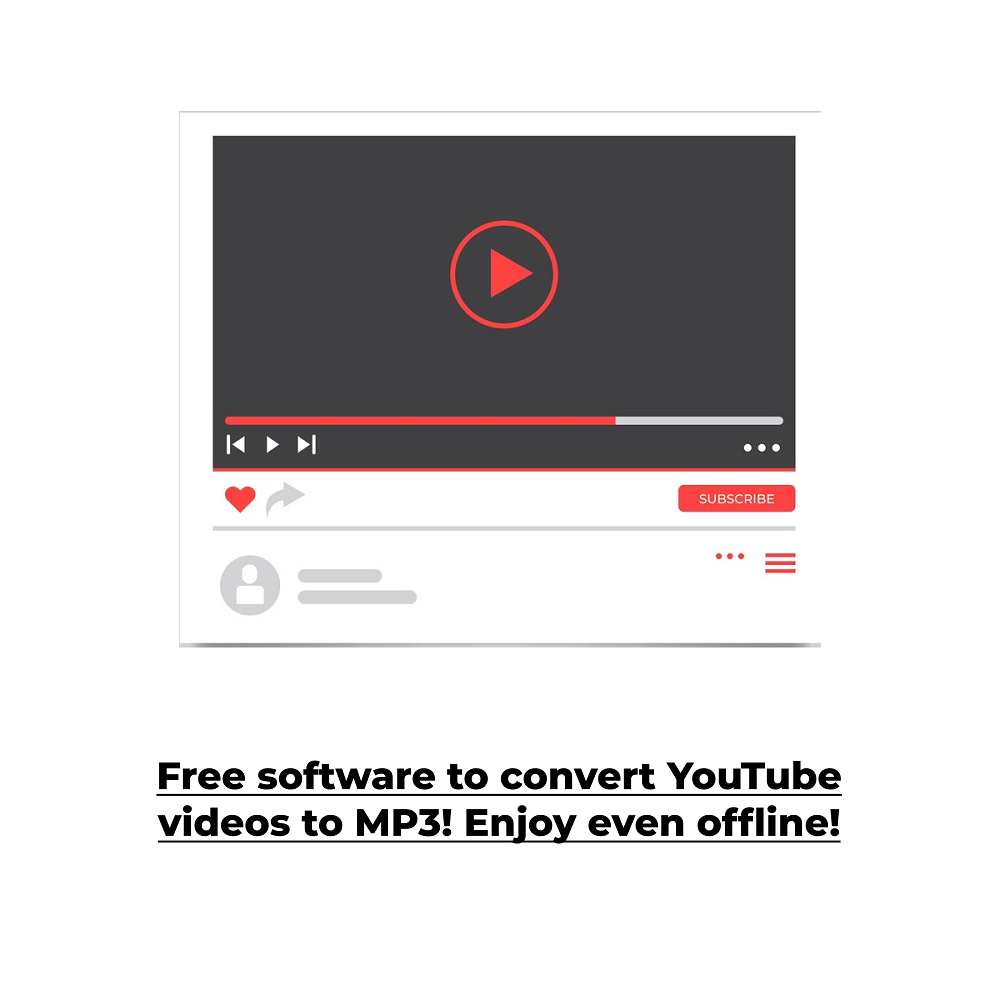
How to Choose the Right YouTube to MP3 Converter
Choosing the right YouTube to MP3 converter is essential. Many converters are available, but not all are equal. Here’s what to look for:
Reliability
The converter should consistently provide error-free results.
Quality settings
Look for converters that let you choose the audio quality. Higher bitrates usually lead to better sound.
Speed
A good converter will process videos quickly.
Ease of Use
A straightforward interface saves time and frustration.
Compatibility
Ensure it works on your device, whether it’s Windows, macOS, or mobile.
Security
The tool should be safe from viruses and malware.
Customer support
Good support is helpful if you run into problems.
Remember to test the converter with a few videos first. This will help you see if it meets your needs before relying on it. Keep these points in mind to help you convert youtube videos to mp3 effectively and safely.

Step-by-Step Guide on Using YouTube to MP3 Converters
Converting YouTube videos to MP3 is straightforward if you follow these steps. Here’s how to do it using a reliable converter:
Choose a Converter
Select a YouTube to MP3 converter based on the factors we discussed, like reliability and security. Make sure it is compatible with your device.
Copy the Video URL
Go to YouTube, find the video you want to convert, and copy its URL from the address bar.
Open the Converter
Launch the converter you’ve chosen, whether it’s an online service or software.
Paste the URL
In the converter’s interface, look for an input box to paste the video URL you’ve copied.
Choose Quality Settings
Pick the audio quality you prefer. Higher bitrates will give you better sound.
Start the Conversion
With your settings selected, click the button to start converting the video to MP3.
Download the MP3 File
Once the conversion is complete, you’ll usually see a prompt to download the MP3 file to your device.
Check the File
Play the MP3 to ensure it converted correctly and maintains the quality you expected.
Remember to use these converters to convert youtube videos to mp3 for personal use only. Keep it legal and respect copyright laws while enjoying your music offline.
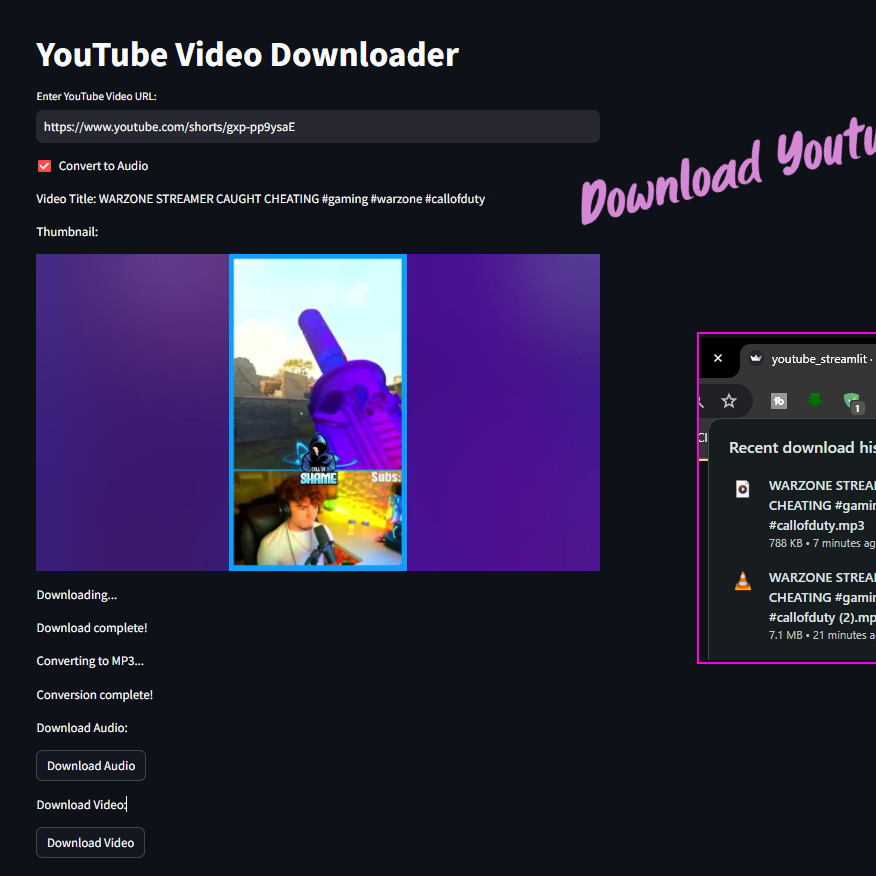
Tips for Ensuring High-Quality MP3 Conversions
When you aim to convert youtube videos to mp3, the quality of the audio file is paramount. Here are some tips for ensuring that you end up with a high-quality MP3 conversion:
Select High-Resolution Videos
Higher video quality translates to better audio. Choose 1080p or higher videos for conversion.
Choose the Right Bitrate
Opt for a higher bitrate, such as 320kbps, for the best audio quality. Be aware that this may increase the file size.
Use Reliable Converters
Preferred converters are those with good reviews and proven high-quality outputs. They ensure the audio sounds clean and clear.
Avoid Online Rips
Some online services degrade quality. Choose downloads over streams for the best audio.
Monitor the Audio Source
Use videos with good sound to begin with. Poor original audio will yield poor MP3s.
Test Converters
Before settling on a converter, test a few to compare quality. Pick the one that gives you the best sound.
By following these tips, you will greatly improve the chances of high-quality MP3 conversions from your favorite YouTube videos. Always remember to convert youtube videos to mp3 for your personal use only, to avoid legal issues.

Troubleshooting Common Issues with YouTube to MP3 Conversion
Even with the best tools, you may face issues when trying to convert youtube videos to mp3. Here are quick solutions to common problems:
Video Not Found Error
Ensure the video URL is correct. Try accessing the video directly on YouTube to confirm it’s available.
Conversion Failed
This could be due to the converter’s temporary issue. Wait a moment, then retry. If it persists, try another converter.
Poor Audio Quality
Choose a different video with better audio or adjust the converter’s quality settings, opting for a higher bitrate.
Slow Conversion Process
Check your internet speed. If slow, it may impact the conversion time. Close unnecessary tabs and apps to speed up the process.
Download Issues
If the MP3 won’t download, check your browser settings. Ensure your device allows downloads from the site you’re using.
Malware Alerts
If your antivirus flags the converter, stop using it. Choose a more reliable tool to convert youtube videos to mp3 safely.
If you try these tips and still have issues, contact the converter’s customer support. They can often offer more specific advice.
Alternatives to YouTube MP3 Conversion
Sometimes, you might look for other ways to enjoy music or audio from YouTube videos without converting them to MP3. Here are a few options to consider:
Streaming Apps
Use music streaming platforms like Spotify, Apple Music, or Amazon Music. They offer vast libraries of songs, including those found on YouTube.
YouTube Premium
Subscribe to YouTube’s paid service. It lets you download videos, play them in the background, and enjoy an ad-free experience.
Podcasting Platforms
If you’re interested in audio content, try podcast apps. Many YouTube creators also upload their content as podcasts.
These alternatives to convert youtube videos to mp3 give you legal access to a broader range of audio content with added benefits, like offline listening and no ads. Remember to explore these options and choose what best fits your listening habits.
Staying Updated with the Latest Conversion Technologies
In the ever-evolving digital landscape, keeping abreast with the latest technologies to convert youtube videos to mp3 is crucial. The tools and software that may have been effective in the past might not offer the same results as new encryption methods evolve and algorithms update. Stay informed with these strategies:
Follow Tech Blogs
Subscribe to technology blogs that focus on audio and video conversions. They routinely provide updates on new tools and software advancements.
Join Online Forums
Participate in forums where tech enthusiasts and experts discuss the latest trends and share their experiences with various conversion tools.
Use Updated Software
Always ensure that the converter you are using is the latest version. Developers frequently update their software to handle new video formats and encryptions.
Check for Compatibility
As operating systems update, verify that the conversion tool remains compatible with your device and its operating system.
Experiment with New Tools
Don’t hesitate to try new converters. A newer tool might offer faster conversions or better-quality audio.
Monitor Feedback
Read reviews and feedback from other users. This can provide insights into any potential issues with current technologies.
Technology will continue to advance, and so should the tools you use. By staying informed and flexible, you can ensure that you’re able to convert youtube videos to mp3 swiftly and with the quality you expect.
