In a world driven by digital content, having the ability to download videos from various platforms can be essential. CleverGet Video Downloader stands out as a powerful tool for users seeking convenience and efficiency. Whether you’re looking to save videos for offline viewing or extract audio for personal use, CleverGet offers a host of features designed to enhance your experience. This article explores the various features and benefits of CleverGet Video Downloader to help you understand why it’s worth considering for your downloading needs.
Extensive Format Support
Multiple Formats Available
One of the standout features of CleverGet Video Downloader is its extensive support for various video and audio formats. Users can download videos in popular resolutions, including 720p, 1080p, and even 4K and 8K, if available. The software also supports a range of formats, such as MP4, AVI, FLV, and more. This flexibility allows you to choose the best format for your device, ensuring compatibility across different platforms like smartphones, tablets, or computers.
Converting Audio and Video
In addition to video formats, CleverGet also provides an option to download audio files. If you want only the sound from a video, you can easily extract audio and save it in formats like MP3 or WAV. This feature is particularly useful for users who enjoy podcasts, music, or soundtracks but prefer not to keep the entire video. By providing varied options that cater to both video and audio needs, CleverGet makes it easier to enjoy content in the format that works best for you.
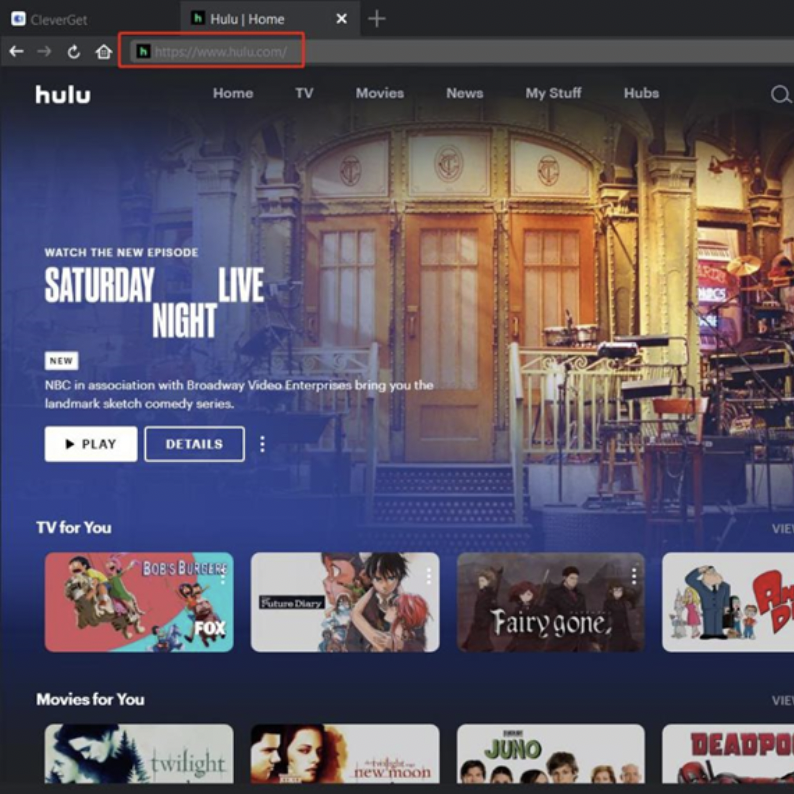
User-Friendly Interface
Intuitive Design
CleverGet Video Downloader prides itself on having a user-friendly interface. Even if you’re not tech-savvy, navigating through the software is easy. The clean layout and well-organized menus guide you through the downloading process step by step. You can easily locate features like the download button, format options, and conversion settings without getting lost in complicated menus.
Simple Download Process
The process of downloading videos is straightforward. Users can copy the URL of the desired video and paste it into CleverGet. From there, the software automatically analyzes the URL and offers download options. With just a few clicks, you can select your desired format and resolution, making the experience quick and efficient. This simplicity is a key advantage, allowing users of all skill levels to take full advantage of the program’s capabilities.
High Download Speeds
Faster Downloads
If you’re downloading large video files, speed becomes a significant factor. CleverGet Video Downloader employs advanced technology to maximize download speeds. Users often report experiencing download rates up to 5 times faster than traditional methods. This efficiency saves you time, allowing you to get your videos quickly and consume them without delays.
Batch Downloading Capabilities
CleverGet further enhances its speed with batch downloading functionality. If you have multiple videos you wish to download, the software allows you to queue them up for simultaneous downloads. You don’t need to wait for one video to finish before starting the next. This is particularly useful for people who want to save entire playlists or series without spending hours on the task. Combining high speeds with batch downloading makes CleverGet a time-saving asset in your digital toolkit.
Built-in Browser Functionality
Integrated Web Browser
CleverGet Video Downloader comes with a built-in browser, simplifying the downloading process. Instead of switching between your browser and the downloader, you can search for videos directly within CleverGet. This feature eliminates the hassle of copying and pasting URLs, making the experience even more seamless. You can simply navigate to your preferred site, find the video you want, and initiate the download directly from within CleverGet.
Enhanced Content Discovery
With the integrated browser, users can also discover new content more easily. When you find a video you like, you can download it instantly without needing to leave the application. This convenience can lead to discovering additional content that you may want to save for later, enhancing your overall experience and expanding your video library effortlessly.

Support for Multiple Platforms
Wide Platform Compatibility
CleverGet Video Downloader supports a plethora of video streaming platforms, including YouTube, Vimeo, Dailymotion, and many more. This broad compatibility ensures that whatever your source of video content may be, you’ll likely find it in CleverGet’s supported list. Whether it’s educational material, entertainment, or tutorials, you can download from various sources without hassle.
Cross-Device Functionality
Another significant benefit is that CleverGet works seamlessly across devices. Whether you use Windows, MacOS, or even Linux, the software has versions that will meet your needs. This cross-device functionality means you can initiate downloads from your desktop computer and access your saved videos from other devices later. The flexibility offered makes it easier for users to enjoy downloaded content on their terms.
Advanced Settings and Customization
Detailed Configuration Options
CleverGet Video Downloader offers customization options, allowing users to tailor their downloading experience. You can set the output folder for your downloads, choose the desired resolution, and decide on the audio quality. These settings let you optimize the software for your specific requirements, ensuring that every download meets your standards.
Scheduled Downloads
For users who want maximum convenience, CleverGet also features a scheduling option. If you know that a specific video will be available for download at a certain time, you can set the software to start downloading it automatically, even if you’re away from your computer. This feature is perfect for busy individuals who want to ensure they don’t miss out on content without having to be actively engaged in the process.
Regular Updates and Customer Support
Frequent Updates
Maintaining software is essential for optimizing functionality and compatibility. CleverGet Video Downloader is routinely updated to address bugs and improve features. These updates ensure that you always have the latest tools at your disposal for an optimal downloading experience. Staying current with software by allowing automatic updates can prevent issues and keep the program running smoothly.
Reliable Customer Support
CleverGet also offers solid customer support options. If you encounter issues or have questions, the support team is readily available to assist. Users can access troubleshooting guides, FAQs, and direct support channels. This reliability gives users peace of mind, knowing that help is just a request away. Engaging with customer service can provide necessary solutions and enhance your experience with the software, ensuring that any potential problems are swiftly addressed.
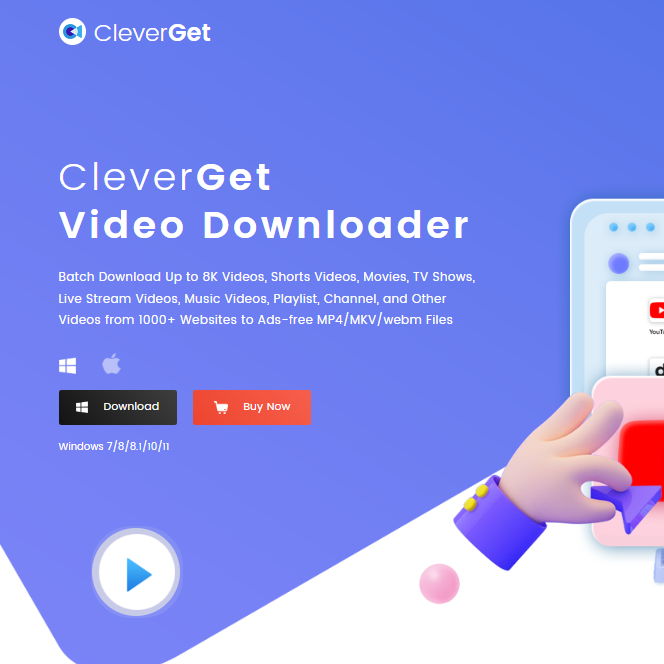
Making the Most of CleverGet
As digital consumption continues to grow, the demand for reliable video downloaders also increases. CleverGet Video Downloader emerges as an exceptional tool not just for its powerful features, but for its commitment to user satisfaction and ease of use. It paves the way for seamless media enjoyment, enabling you to curate and access your favorite content at any time, regardless of internet connectivity.
When considering a video downloader, think about your specific needs, such as the types of videos you’ll be downloading or how you prefer to store and access your media. CleverGet’s versatile functionalities cater to various requirements, making it suitable for students, professionals, and casual users alike.
Elevate Your Video Downloading Experience
CleverGet Video Downloader provides a comprehensive solution for users looking to download videos with ease and efficiency. Its extensive format support, user-friendly interface, and high download speeds make it a standout choice for anyone in need of a quality video downloader. With features like batch downloading and a built-in browser, the software simplifies the process of obtaining digital content, allowing you to build your video library effortlessly.
Whether you’re a casual viewer wanting to save your favorite videos for offline access or a professional in need of high-quality video files for projects, CleverGet can meet your requirements. With frequent updates and reliable customer support, you can be confident that you’re investing in a solution that will continue to evolve and improve. Start enhancing your video downloading experience today with CleverGet and unlock a world of content at your fingertips!
