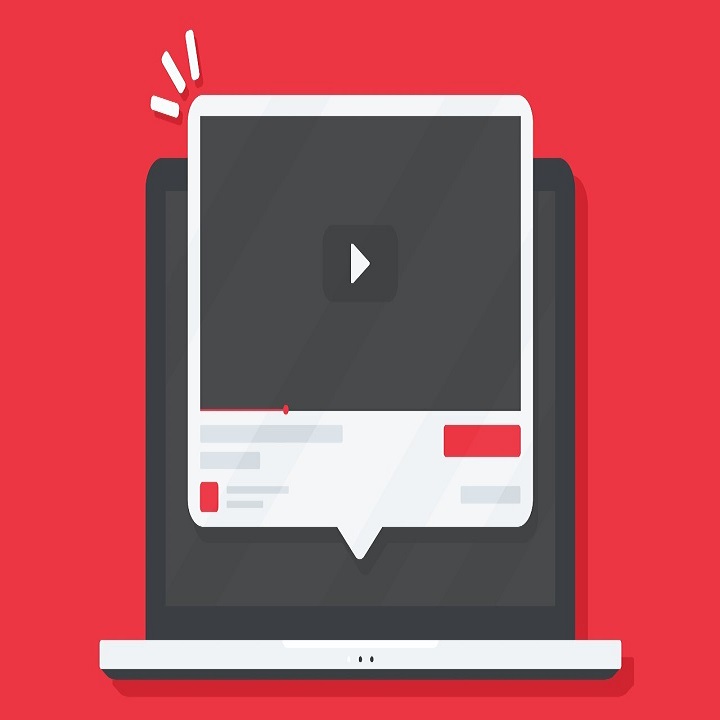Introduction to YouTube Video to Audio Conversion
Turning YouTube videos into audio files has become a common need. Many people look to listen to talks, music, or educational content without needing to watch the video. A good YouTube video to audio converter can make this happen. In this guide, we walk you through how to convert videos and things to consider when doing so.
Why convert, you might ask? Convenience is a big factor. With audio files, you can listen on the go, without needing an internet connection or keeping your screen on. Whether you’re working out, driving, or just relaxing, audio from YouTube videos provides entertainment or learning wherever you are.
In 2024, many tools are available for this task, and they come in different forms: online converters, desktop software, and browser extensions. These tools offer a way to extract and download audio with ease. We’ll explore the most popular ones, so you can choose the best fit for your needs.
Safety, speed, supported formats, and platforms are critical when picking a YouTube video to audio converter. These aspects affect your experience and the audio’s final quality. Your choice should balance convenience and quality, ensuring a smooth conversion process.
Stay with us as we dive into the details of the legality of converting videos, the tools available, and the steps for converting. We’ll also cover how to manage your newly created audio files responsibly. By the end of this guide, you’ll know how to effortlessly transition from video to audio, making the most of your media consumption.
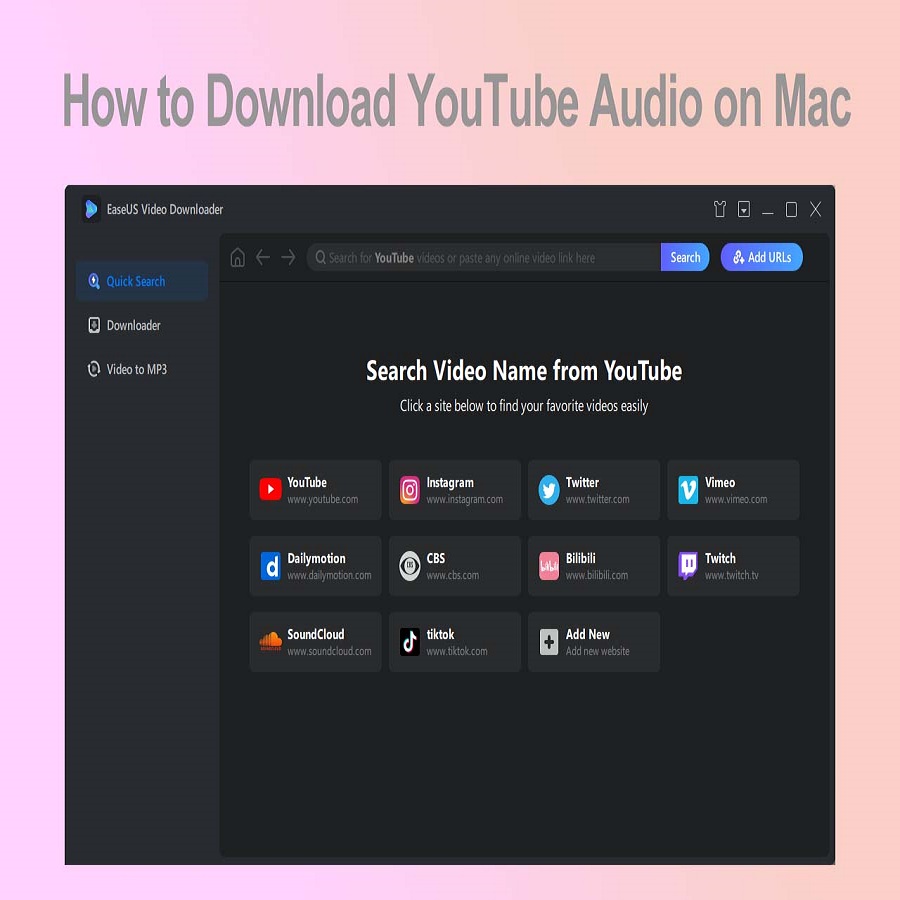
The Legality of Converting YouTube Videos to Audio
When you’re using a YouTube video to audio converter, legal concerns are key. Before you start converting, understand that copyright laws apply to the content on YouTube. Most content is protected, and copying it without permission can violate copyright rules.
You can legally convert YouTube videos if you do it for personal, non-commercial use. This means listening for your own enjoyment, not sharing or selling the audio. Remember, even for personal use, you should still respect the creator’s rights and the platform’s terms.
YouTube’s terms of service state that users should not download content unless there’s a download link provided by YouTube. Using third-party tools to rip audio may go against these terms. It’s important to stay informed and cautious. Never assume that just because a tool exists, it’s legal to use it for conversions.
In summary, if you intend to convert videos to audio, do so responsibly. Do not distribute the files or use them for any kind of commercial gain. Always check for any updates to YouTube’s policies. Choose legitimate youtube video to audio converters that respect intellectual property, keeping your activities within legal boundaries.
Popular YouTube to Audio Conversion Tools in 2024
As the demand for converting YouTube videos to audio grows, tools to facilitate this process have become more advanced. In 2024, we have a variety of youtube video to audio converters that cater to different preferences. Below, we’ll discuss the most popular types of converters.
Online Converters
Online converters are a go-to for many due to their convenience. You do not need to install any software to use them. Simply visit a website, paste the link of the YouTube video, and start the conversion process. These tools are handy for one-time or infrequent use. However, keep in mind the safety and the quality of the audio files when using online converters.
Desktop Conversion Software
Desktop software offers more robust features than online converters. They work well for users who frequently need to convert videos. After installing, you gain access to batch conversions, higher conversion speeds, and better audio quality. Look for trusted software that ensures privacy and data protection.
Browser Extensions and Add-ons
Browser extensions enhance your web browsing experience by integrating directly with your browser. With these add-ons, you can convert YouTube videos to audio directly from your browser. They are convenient for quick conversions and usually require minimal setup. Still, always choose extensions that are secure and well-reviewed to protect your computer and personal data.
Choosing the right tool depends on your conversion needs. Some users prefer the simplicity of online converters, while others prioritize the enhanced features of desktop software or the convenience of browser extensions. In the next sections, we’ll guide you through the process of using these tools in detail.
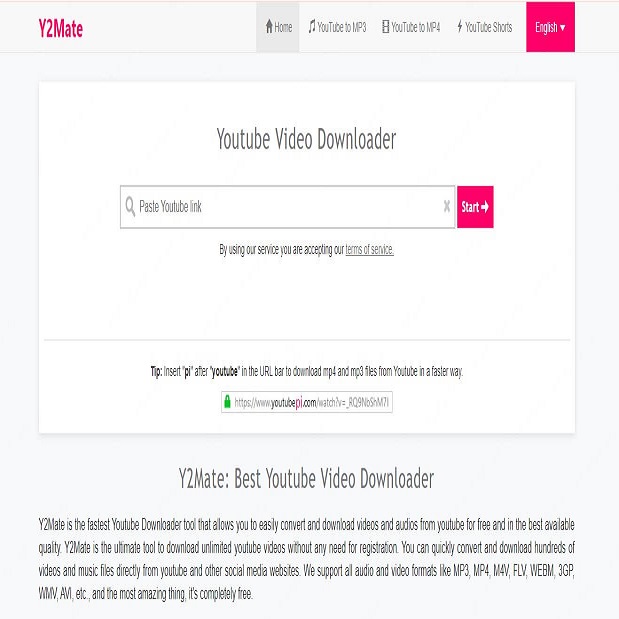
Step-by-Step Guide to Converting YouTube Videos
Converting YouTube videos to audio is a straightforward process, but it’s important to follow each step carefully. Let’s walk through the process and get you started on converting your favorite YouTube videos into audio files for your personal use.
Finding the Right Video
First, identify the YouTube video you wish to convert. Make sure the video is in line with copyright rules for personal use. Choose a video with clear audio quality for the best results.
Using an Online Converter
For one-time or occasional use, online converters are ideal. Here’s how:
- Find a reputable youtube video to audio converter online.
- Copy the URL of your chosen YouTube video.
- Paste the URL into the converter’s website.
- Click ‘convert’ and wait for the process to complete.
- Download the audio file once conversion is done.
Remember to verify the website’s safety and look for an HTTPS connection to secure your session.
Using Desktop Software
For frequent conversions, desktop software is more efficient. Follow these steps:
- Install trusted youtube video to audio converter software.
- Open the software and insert the YouTube video link.
- Choose the desired audio format and quality.
- Start the conversion and wait for it to finish.
- Save the audio file on your device.
Always ensure that the software is updated and maintains your privacy.
File Format and Quality Options
Quality matters when converting videos to audio. Here are key points:
- Common file formats include MP3, WAV, or AAC.
- Higher bitrates mean better quality but bigger file sizes.
- Choose a format that balances size and quality for your needs.
Keep in mind that the format you pick should be compatible with your media player or device.
How to Choose the Best YouTube to Audio Converter
When looking for a youtube video to audio converter, the choice can be overwhelming. To narrow it down, consider three main areas: safety, speed, and format support.
Safety and Privacy Concerns
Firstly, pick a converter that guarantees the safety of your data. It should not install malware or spy on your activities. Look for HTTPS on websites and read reviews for experiences about data handling. Avoid tools that ask for too many permissions or personal details.
Next, consider privacy. Choose tools that don’t keep your files longer than needed. A good converter deletes your files after downloading. This reduces the risk of data breaches.
Speed and Convenience
Speed is crucial if you’re in a hurry. Some tools convert videos fast, while others take longer. Test the conversion speed with a single video before committing.
Convenience matters, too. Choose a converter that’s easy to use, with a simple interface. It should take only a few clicks to convert a video.
Supported Platforms and Formats
Finally, think about compatibility. The best converter works on your device, whether it’s a PC, Mac, or smartphone. It should also offer various audio formats. Common formats include MP3, WAV, and AAC. Pick a converter that gives options for quality settings, balancing audio clarity with file size.
In summary, the best youtube video to audio converter is safe, fast, and flexible. Keep your data secure, your conversions quick, and your files in the format you need.
Tips for Managing and Storing Audio Files
After converting YouTube videos to a more convenient audio format, effective management and storage are important. This ensures that your files are easy to find and safely backed up. Here are some tips to help you organize your audio files and keep them secure.
Organizing Your Music Library
- Use Clear Naming Conventions: Name your files in a way that makes them easily searchable. Include artist name, track title, and album when possible.
- Create Folders: Sort your files into folders by artist, album, or genre. This simplifies finding the track you want.
- Utilize Music Management Software: Programs like iTunes or MusicBee can help manage your library, with added benefits like metadata and album art.
- Regularly Update Playlists: Keep your playlists current, removing songs you no longer listen to and adding new favorites.
Backup and Cloud Storage Solutions
- Regular Backups: Periodically back up your audio files to an external hard drive. This prevents loss of data.
- Cloud Storage: Use cloud services like Google Drive or Dropbox for access across all your devices.
- Redundancy: Store your files in more than one place. Use both a physical drive and cloud storage for extra safety.
- Automation: Set up automatic sync with your cloud storage. This way, every new file is backed up without extra work from you.
By keeping these tips in mind, you can craft a well-organized music library and rest assured that your audio files are accessible and secure, no matter where you are or what device you’re using. The right youtube video to audio converter can simplify your life, but proper file management ensures longevity and enjoyment of your media.

Alternatives to YouTube Video to Audio Conversion
While using a youtube video to audio converter is popular, there are other ways to enjoy audio content.
Music Streaming Services
Music streaming services offer vast libraries of songs, albums, and playlists. These services provide high-quality audio without the need for conversion. Users can explore different genres and discover new music easily. Popular platforms include Spotify, Apple Music, and Amazon Music. They also offer offline listening, which can replace the need for converting videos.
Podcasts and Audiobooks
For those who enjoy spoken content, podcasts and audiobooks are great alternatives. They cover various topics from education to entertainment. Podcasts are available through apps like Apple Podcasts and Spotify. Audiobooks can be found on Audible or Google Play Books. Both offer the convenience of listening on the go, much like converted YouTube audio files.
In conclusion, while a youtube video to audio converter is useful, these alternatives can also fulfill your audio needs. They provide legal access to a wide range of content, often with additional features like curated playlists and recommendations.
Conclusion: Best Practices for YouTube Audio Conversion
In wrapping up, follow these best practices for a smooth YouTube audio conversion experience.
- Stay Legal: Only convert videos for personal use and respect copyright laws. Check YouTube’s terms and adhere to them.
- Choose Wisely: Pick a converter known for safety and speed. Make sure it supports your needed formats. See that it works well on your device.
- Mind Quality: Opt for the highest audio quality your storage can handle. Balance quality with file size to meet your needs.
- Organize Files: Use clear names and sort your music. Use folders and music management tools to stay organized.
- Back Up Your Data: Keep your files safe with regular backups. Use both external drives and cloud storage for security.
- Stay Updated: Keep your youtube video to audio converter software up to date.
- Know Alternatives: Be aware of streaming services and other content forms. Use them alongside or instead of conversions.
By sticking to these guidelines, you can enjoy your favorite YouTube content as audio with ease and peace of mind. Ensure your conversion journey is legal, efficient, and secure every step of the way.