The holiday season is upon us, and choosing the perfect gift for loved ones can be a delightful yet challenging task. Laptops have become essential tools for education, work, and entertainment. With the growing demand for technology, integrated graphics laptops are an excellent choice for those seeking performance without the need for a dedicated graphics card. This article will explore the best integrated graphics laptop to gift this Christmas, taking into account functionality, design, and value for money.
Understanding Integrated Graphics
What Are Integrated Graphics?
Integrated graphics refer to a type of graphics processing unit (GPU) that is built directly into the CPU. This means that the graphics capabilities are part of the main processor rather than an independent graphics card. Integrated graphics are designed to handle everyday tasks like browsing the web, streaming videos, and productivity applications. With advances in technology, integrated graphics have improved significantly, making them suitable for casual gaming and multimedia tasks too.
For many users, integrated graphics provide adequate power without the added expense of a dedicated GPU. These laptops are often lighter and more energy-efficient, making them practical choices for students and professionals who need portability.
Benefits of Integrated Graphics Laptops
There are several advantages to choosing an integrated graphics laptop. Firstly, they tend to be more affordable than their dedicated graphics counterparts. This affordability makes them attractive for users who need a reliable laptop without breaking the bank. Secondly, integrated graphics laptops usually have longer battery life. Since they consume less power, users can enjoy hours of use without worrying about recharging.
Moreover, these laptops are typically lighter and more compact. Their slim designs make them easy to carry around, which is ideal for students or anyone who frequently travels. For those who engage in light gaming or creative work, recent models can deliver impressive performance, closing the gap between integrated and dedicated graphics options.

Key Features to Consider
Processor Performance
When selecting an integrated graphics laptop, the processor’s performance is essential. The CPU plays a significant role in the overall performance of the system, especially when tasks require graphical power. Look for laptops equipped with the latest Intel Core or AMD Ryzen processors, as they integrate powerful graphics capabilities into their architecture.
Intel’s Iris Xe and AMD’s Radeon Graphics are noteworthy examples of integrated GPUs that yield excellent performance. These processors can handle everyday applications with ease and provide adequate power for casual gaming and creative work, making them ideal gifts for students and professionals alike.
Display Quality
The display quality of a laptop significantly enhances the overall user experience. A vibrant screen with good color accuracy and resolution makes working, streaming, and gaming much more enjoyable. Opt for laptops with Full HD (1920×1080) resolution or higher for sharp visuals. Additionally, IPS panels typically provide better viewing angles and color reproduction compared to standard TN panels.
For those who enjoy media consumption, consider displays that support wide color gamuts and higher brightness levels. A high-quality screen adds immense value to any integrated graphics laptop, making it a thoughtful gift for anyone who loves multimedia.
Top Integrated Graphics Laptops for Christmas
Dell XPS 13
The Dell XPS 13 has consistently been one of the best laptops available, praised for its sleek design and powerful performance. Featuring Intel’s latest 11th or 12th generation Core processors with Iris Xe graphics, the XPS 13 can handle lightweight gaming and demanding productivity tasks.
With its stunning 13.3-inch display featuring a resolution of up to 4K, the XPS 13 provides vibrant colors and sharp images for an enhanced viewing experience. The laptop’s build quality is superb, featuring a lightweight and compact chassis, making it easy to carry anywhere. Its impressive battery life, often exceeding 10 hours, allows users to work and play without constantly seeking a power outlet.
HP Spectre x360
The HP Spectre x360 is an exceptional 2-in-1 laptop that combines versatility with power. This laptop features Intel’s 11th generation processors with Iris Xe graphics, providing solid performance for everyday tasks and multimedia applications. The ability to convert the laptop into a tablet mode adds to its flexibility, making it great for presentations or drawing.
The Spectre x360 features a beautiful 13.3-inch OLED display, offering deep blacks and vibrant colors. The precision touchpad and comfortable keyboard enhance the overall user experience, making it well-suited for both work and leisure. Additionally, its long battery life and sleek design make it a fantastic gift option for anyone who appreciates style and functionality.

Lenovo IdeaPad 5
Lenovo IdeaPad 5
The Lenovo IdeaPad 5 is an excellent budget-friendly option that doesn’t sacrifice performance. This laptop features AMD Ryzen processors combined with integrated Radeon Graphics. It is powerful enough to handle daily tasks, casual gaming, and multimedia consumption efficiently.
With a 15.6-inch Full HD display, the IdeaPad 5 provides a comfortable viewing experience, making it perfect for watching movies and working on projects. The laptop also features ample storage options, including SSDs, which will enhance performance and loading times. This combination makes the IdeaPad 5 a practical and affordable choice for students or anyone in need of a reliable laptop this Christmas.
ASUS ZenBook 14
The ASUS ZenBook 14 is a lightweight, stylish laptop that packs a punch with its compact design and powerful performance. Equipped with the latest Intel processors and Iris Xe graphics, the ZenBook offers smooth performance for both work and play. The laptop features a 14-inch Full HD display with a thin bezel, providing a premium look without taking up much space.
The ZenBook’s slim profile makes it easily portable, perfect for users who travel frequently. Additionally, its impressive battery life ensures that users can enjoy extended usage without having to plug in. With plenty of connectivity options and a comfortable keyboard, the ASUS ZenBook 14 is an excellent gift choice for the modern professional or student.
Gift Options and Accessories
Essential Accessories for Laptops
When gifting a laptop, consider including essential accessories to enhance the user experience. A good-quality laptop sleeve or bag can provide protection during travel. This accessory not only secures the laptop but also adds a stylish touch. For those using their laptops for work or study, an external mouse can greatly improve comfort and efficiency.
Another great addition is a portable external hard drive. This accessory allows users to store extra files, photos, and videos without consuming space on their laptops. Additionally, gifting a subscription to software or applications, such as office productivity tools or creative software, can add significant value to the overall gift.
Personalized Touches
Adding a personalized touch to your gift can make it even more special. Consider customizing the laptop with unique wallpapers, settings, or pre-installed applications based on the recipient’s preferences. A handwritten note or card expressing your excitement about gifting the laptop can also leave a lasting impression.
These small personal touches show thoughtfulness and consideration while ensuring that your gift stands out. By going the extra mile, you can make your Christmas gift truly memorable for your loved one.
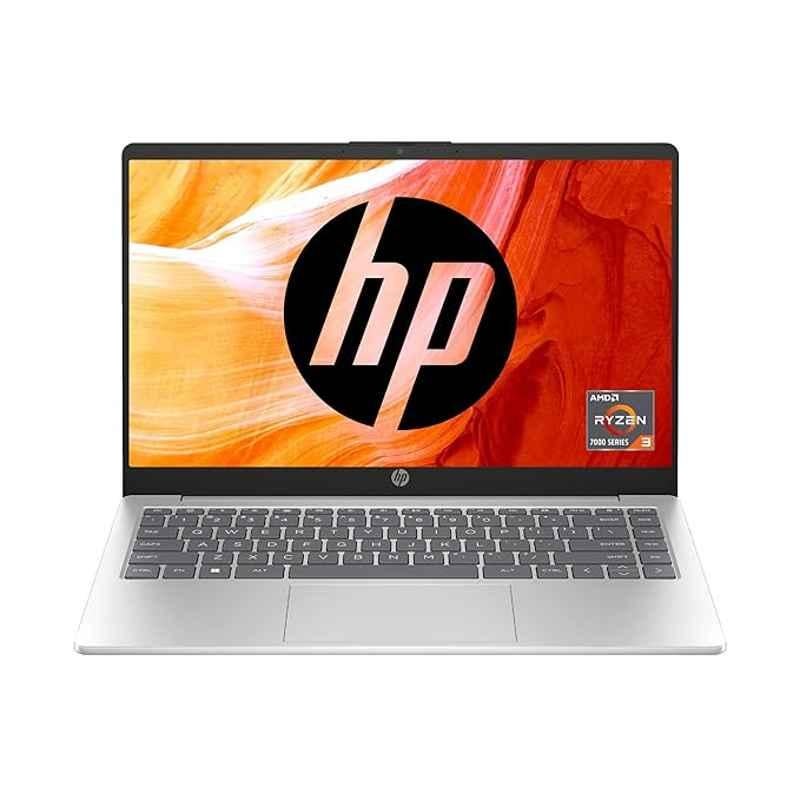
Setting Up the Laptop
Preparing for Use
Once you’ve chosen the perfect laptop, setting it up for the recipient is essential. Start by unboxing the laptop and ensuring all components are present. Follow the setup instructions provided by the manufacturer, which will guide you through the initial configuration process.
Connect the laptop to Wi-Fi and create a user account with a name that reflects the recipient. It’s also a good idea to install updates for the operating system and any pre-installed software. This preparation can save the recipient time and ensure they can start using the laptop right away.
Demonstrating Features
After setting up the laptop, take a moment to walk the recipient through its features and capabilities. Explain the benefits of integrated graphics and how they can enhance their experience with multimedia content or casual gaming. Show them how to access key applications, adjust settings, and connect to external devices if necessary.
Providing a quick overview of the laptop’s features will help the recipient feel confident and comfortable using their new device. Demonstrating functionality can also create excitement and set the stage for a positive experience as they begin exploring their new laptop.
The Perfect Gift for Christmas
In conclusion, choosing the best integrated graphics laptop as a gift this Christmas can lead to lasting satisfaction for both the giver and the recipient. Integrated graphics laptops offer a perfect blend of performance, portability, and price. The options listed—such as the Dell XPS 13, HP Spectre x360, Lenovo IdeaPad 5, and ASUS ZenBook 14—represent some of the best available on the market today.
Accompanying your gift with thoughtful accessories enhances the overall experience, making it even more special. Personal touches and the excitement of presenting the laptop set the stage for a memorable holiday.
Ultimately, a laptop is not just a tool; it is an invitation to explore, create, and connect. This Christmas, gift a laptop that will empower your loved ones to chase their passions and embrace the digital world. A well-chosen integrated graphics laptop will surely bring joy and satisfaction this holiday season, helping them make the most of every day ahead.
