When building or buying a PC, one of the pivotal questions is whether or not you require a dedicated graphics card, also known as a GPU (Graphics Processing Unit). The importance of a GPU largely depends on how you plan to use your computer. Let’s break down the scenarios where a GPU is a must-have and where you could potentially save money and resources by skipping it.
Understanding GPU Functions
The Role of a Graphics Card in a PC
A GPU’s primary role is to render images, video, and animations to display on your computer monitor. It does this by converting data into signals your monitor can understand. High-quality visuals in gaming and 3D applications are largely attributed to the capabilities of the GPU. For general computer usage like web browsing, document editing, and video playback, most modern CPUs come with an integrated graphics chip that can handle these basic tasks without the need for a separate graphics card.
When the GPU Becomes Essential
For graphic-intensive tasks such as gaming at high resolutions, professional video editing, 3D modeling, and graphic design, a dedicated GPU becomes essential. Graphic cards come equipped with their own RAM, typically referred to as VRAM (Video RAM), which allows them to quickly process high-resolution textures and complex 3D meshes. Additionally, GPUs are designed with thousands of small cores that are well-suited for handling multiple parallel processing tasks—making them not only useful for visual rendering but also for scientific and engineering applications that require significant computational power.

Cases Where a GPU is Not Necessary
Basic Computing and Multimedia
If you’re primarily using your PC for activities like browsing the internet, streaming video content, or working on office productivity software, you might not need a dedicated graphics card. Most CPUs nowadays include an integrated GPU that provides enough graphics processing power for these basic tasks. In such cases, investing in a dedicated GPU would not give you a noticeable benefit and could be an unnecessary expense.
Cost-Efficiency and Power Consumption
Without the addition of a dedicated GPU, your system will cost less both upfront and over time. GPUs can be one of the most expensive components in a PC. Moreover, they draw a significant amount of power, contributing to higher electricity bills and the need for more robust power supplies and cooling solutions. For users with limited budgets or those concerned with energy efficiency, sticking with the integrated graphics on your CPU might be the more practical choice.

Situations That Demand a Dedicated GPU
Hardcore Gaming and VR
When it comes to modern gaming, especially in high resolutions like 4K or for VR applications, a dedicated GPU is non-negotiable. The intensive graphics demands of today’s games require the horsepower that only a dedicated graphics card can provide. For gamers looking to experience the latest titles with smooth frame rates and at the highest graphic settings, investing in a quality GPU is essential.
Creative Professionals and Enthusiasts
Content creators such as video editors, professional photographers, and digital artists also benefit greatly from a dedicated GPU. Tasks like rendering video files, working with high-resolution images, and real-time 3D rendering in software like Blender or Autodesk Maya rely heavily on the GPU to perform efficiently. For professionals in creative industries where time is money, having a robust GPU can significantly speed up work processes.

Balancing Needs and Budgets
Assessing Computing Requirements
Before deciding on a GPU purchase, assess your computing needs carefully. Factor in the type of applications you use and their graphics demands, the level of performance you expect, and your desirable visual settings. Gamers and professionals who use graphics software should prioritize a robust GPU, while casual users can often do without.
Considering Future Upgrades
Another aspect to consider is upgradability. Even if a dedicated GPU isn’t necessary for you right now, think about whether your needs might change in the future. Choosing a PC with the option to add a dedicated GPU later gives you flexibility. If improving performance becomes important down the line, having a system that allows for the addition of a dedicated GPU could save you from needing to replace your entire setup.

Using Integrated Graphics as a Stopgap
In scenarios where budget constraints are tight, you could opt to use the integrated graphics of your CPU initially and plan to invest in a dedicated GPU when finances allow. Some PC builders use integrated graphics as a temporary solution, especially when they intend to wait on sales or for the release of new, more powerful and cost-effective GPU models.
Innovations in Integrated Graphics
Progress in CPU Graphics Capabilities
Recent advancements in CPU technology have significantly improved integrated graphics performance. For example, Intel’s Iris Xe and AMD’s Radeon Vega graphics offer capabilities previously unseen in integrated solutions. These modern integrated GPUs can handle not just everyday tasks but also entry-level gaming and some forms of content creation. As a result, users on a budget or with modest performance needs might find that today’s integrated graphics chipsets offer a surprisingly competent solution.
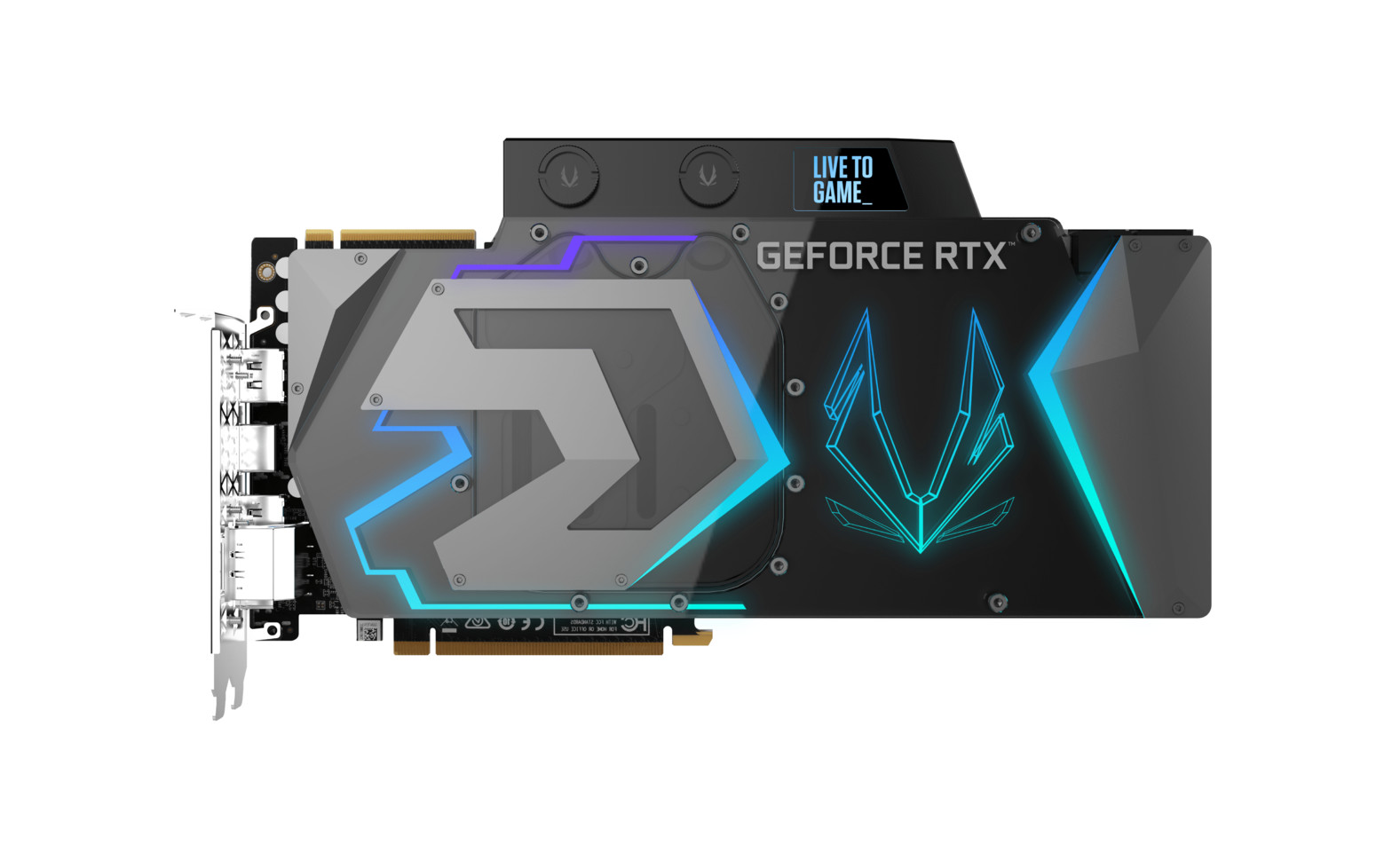
How Integrated Graphics Benefit Casual Users
For the casual PC user, these advancements in integrated graphics mean that many computers can handle casual games, photo editing, and even some video editing without the need for a discrete GPU. This is a win for people who want an affordable, power-efficient system that doesn’t compromise much on the ability to engage in a variety of media experiences. Upgrading to a dedicated GPU remains an option, but for many, the performance of integrated graphics is quite satisfactory.
Hybrid Approaches and External Solutions
Combining Strengths with Hybrid Systems
Hybrid systems that intelligently switch between integrated and dedicated GPUs provide a middle ground. These systems use the less powerful integrated GPU for less demanding tasks to save energy and switch to the powerful dedicated GPU for demanding applications. This approach offers both cost-effectiveness and high performance when needed, making it an ideal choice for users who occasionally delve into more graphically intense tasks.
The Rise of External GPUs
Another solution for those who may not need a powerful GPU at all times is the use of an external GPU (eGPU). An eGPU is a graphics card housed in a separate enclosure connected to a laptop or desktop via a high-speed connection like Thunderbolt 3. It allows users the flexibility to upgrade their graphics performance as needed without having to open up their computer. While this option tends to be pricier, it’s an excellent way for users who primarily require portability or have limited space to still enjoy high-end graphics when docked at a workstation.
