Building a personal computer (PC) from separate components can be a rewarding experience, giving builders control over the exact specifications and performance of their machine. A crucial component in this process is the graphics card, which significantly impacts the performance of tasks like gaming, video editing, and design work. When selecting a graphics card, one common question that arises is compatibility. Can any graphics card fit in any PC? In this article, we explore the nuances of graphics card compatibility with other PC components, addressing form factors, power requirements, and motherboard compatibility, as well as how to ensure you’re selecting the right card for your PC build.
Understanding PC Form Factors and Graphics Card Dimensions
Importance of Case Size
Before buying a graphics card, considering the size of your PC case is critical. PC cases come in multiple form factors such as mid-tower, full-tower, and mini-ITX. Graphics cards also vary in size, with some high-end models requiring more space due to larger cooling solutions or extended PCB lengths. Make sure your case has enough clearance to accommodate the length, width, and height of the graphics card you plan to install.
PCIe Slot and Graphics Card Length
Graphics cards connect to the motherboard through the PCIe x16 slot. Most modern motherboards have at least one of these slots, but the space around it can limit the length of the graphics card you can use. Check your motherboard layout and case specifications to ensure that long graphics cards won’t interfere with other components or case features.
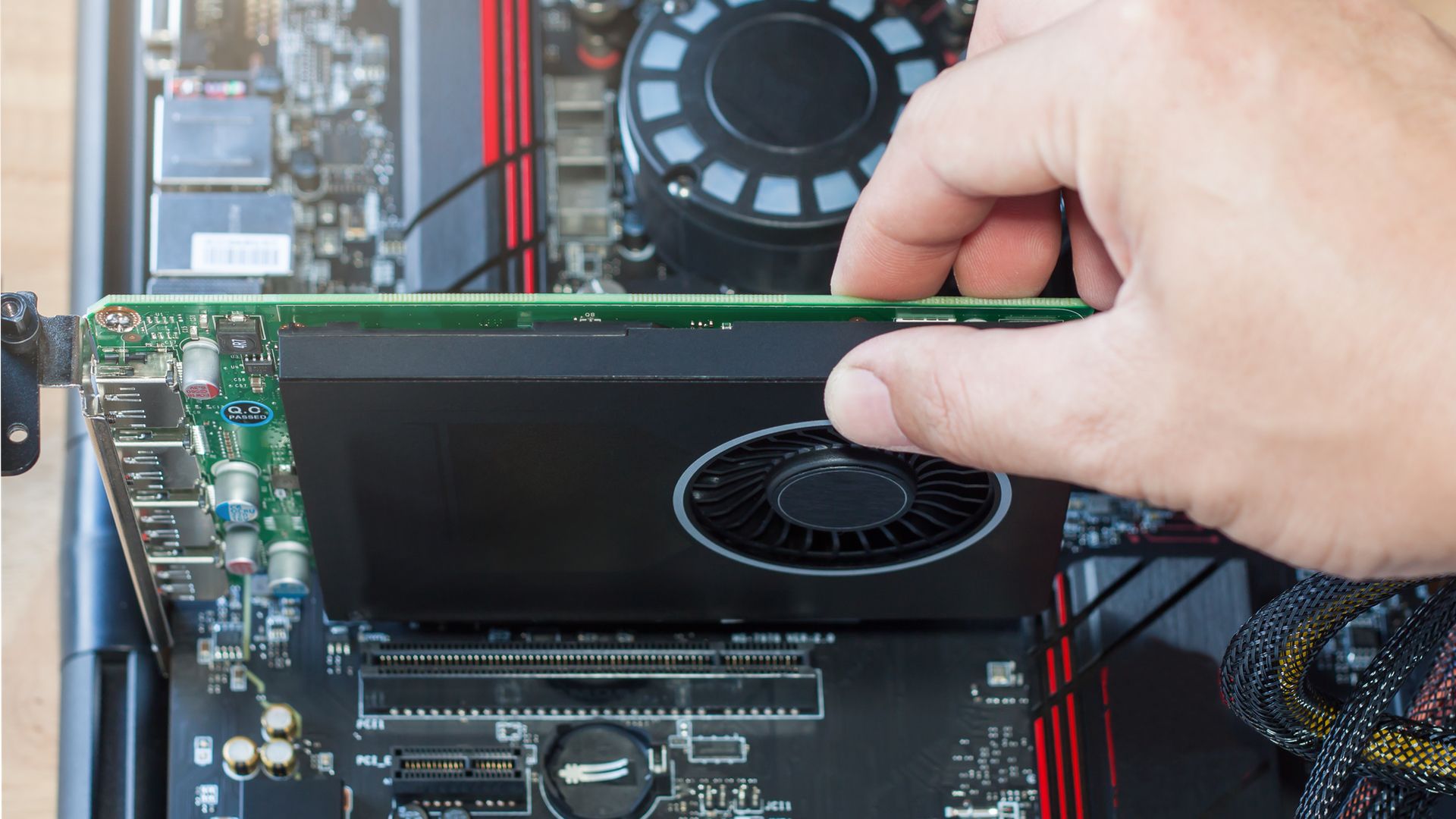
Power Supply Considerations for Graphics Cards
Wattage Requirements
Graphics cards have varying power requirements, and the power supply unit (PSU) must be able to provide the necessary wattage for your system to operate stably. High-performance graphics cards often require more power and even dedicated power connectors. Check the wattage rating and power connectors of a graphics card, and compare them to your PSU’s capacity and available connectors.
Upgrading Power Supply if Needed
If the chosen graphics card requires more power than your existing PSU can supply, upgrading the PSU is crucial. It’s advisable to select a PSU that exceeds the graphics card’s requirements to ensure headroom for stable operation and future upgrades. Keep in mind the size of the PSU as well, as it has to fit in your PC case.

Motherboard Compatibility
Ensuring PCIe Slot Availability
The motherboard must have an appropriate PCIe x16 slot to install a graphics card. While most motherboards come with this slot, certain compact boards may offer limited PCIe connectivity. Also, consider the PCIe version (e.g., 3.0, 4.0) of both the graphics card and the motherboard slot, as newer cards might not perform at their peak on older PCIe versions.
BIOS Compatibility and Updates
Sometimes, older motherboards require a BIOS update to support newer graphics cards. This ensures that the motherboard can correctly recognize and communicate with the graphics card. Always check the motherboard manufacturer’s documentation to confirm compatibility and whether a BIOS update is needed for your specific graphics card.

Selecting the Right Graphics Card
Matching Graphics Demands with Card Capabilities
Not all graphics cards are created equal, and the right choice largely depends on your use case. Determine your primary activities, such as gaming, video rendering, or 3D modeling. Match the graphics demands of your software or games with the capabilities of graphics cards within your budget, considering factors like the GPU chipset, memory size, and the card’s clock speeds.
Future-Proofing and Budget Concerns
Consider the longevity of your graphics card against the ever-evolving landscape of software and games. While future-proofing entirely is not feasible, opting for a card that exceeds your current needs can provide more value over time. Balance this against your budget, making sure you’re not overspending for performance that you may not utilize.

Heat Management and Cooling Solutions
Evaluating Thermal Requirements
Graphics cards generate heat during operation, and proper thermal management is crucial to prevent overheating and ensure optimal performance. Review the thermal design power (TDP) of the graphics card, which gives an estimate of the heat generated under typical use. The PC case must have adequate airflow or liquid cooling solutions to dissipate this heat efficiently. High-performance cards might come with larger heatsinks or require additional case fans, so consider the space and mounting points in your case for these cooling solutions.
Custom Cooling Options
For enthusiasts looking to push their graphics cards to the limit, custom cooling options like water blocks can provide superior cooling. However, ensure that your case and motherboard can accommodate these cooling systems. Custom setups require careful planning to avoid compatibility issues and ensure that all components fit together seamlessly.

The Role of Aesthetics in Graphics Card Selection
Visual Compatibility and RGB Lighting
While performance and compatibility are paramount, the visual appeal of a graphics card can also be a consideration, especially for builders aiming for a theme or aesthetic in their PC build. Many graphics cards feature RGB lighting and unique design elements that can complement your PC’s overall look. Ensure that your case has a side window if you want to showcase your graphics card and consider the lighting control software to synchronize lights across components for a cohesive aesthetic.
Balancing Aesthetics and Function
Although aesthetics can enhance the personal value of your PC build, they should not come at the cost of performance or compatibility. Striking a balance between how a component looks and its functional role in your PC ensures that your system not only looks good but performs well too. Always prioritize essential factors like size, power requirements, and cooling over aesthetics to maintain this balance.
In conclusion, the notion that any graphics card can fit in any PC is not accurate. PC builders must consider a range of factors, including the size of the PC case, the power supply’s wattage and connectors, motherboard compatibility, and the intended use of the PC. By carefully evaluating these aspects, builders can ensure they select a suitable graphics card that will fit physically, technically, and within the realms of their computing demands, thereby creating a well-balanced and efficient PC build.
