When it comes to Mini PCs, users often believe they must compromise on graphics performance due to the smaller size. However, recent developments in the field of compact computing have led to more robust options. Upgrading or enhancing the graphics capabilities of Mini PCs is possible and can transform a basic compact system into a surprisingly powerful machine. In this article, we will discuss identifying graphics requirements, the best Mini PCs that offer graphics upgrade possibilities, integrating external graphics card solutions, and optimizing system performance to match your enhanced graphics setup.
Identifying Your Graphics Requirements
Determine Your Usage Needs
Enhancing your Mini PC’s graphics starts with a clear understanding of your specific needs. Whether you use your Mini PC for casual computing, professional graphic design, or light gaming, your graphics card choice should align with your activities. Analyze the types of software and games you run most often to pinpoint the graphics power necessary for optimal performance.
Plan for Future Demands
Planning around both present and future requirements can save you from premature upgrades. Anticipate the types of applications or games you might be interested in down the line and assess the graphics demands they might impose. This foresight can help ensure your Mini PC remains capable as your computing needs evolve.

Mini PCs with Upgradable Graphics Options
Selecting an Upgradable Mini PC
Many Mini PCs come with integrated graphics, but some models are designed with upgradability in mind. Aim to find systems with available PCIe slots or those compatible with Thunderbolt 3 technology, which allows for external GPU (eGPU) setups. Examples include Mini PCs like the Intel NUCs or certain models from Zotac, which provide a pathway to upgrade their graphical prowess.
Understanding the Limitations
It’s important to be aware that not all Mini PCs are conducive to internal graphics upgrades due to space constraints. Moreover, the power supply in a Mini PC might not support a high-end graphics card. Reading the manufacturer’s specifications carefully and consulting tech forums can help determine the best routes for enhancing the graphics on your chosen Mini PC model.

Integrating External Graphics Card Solutions
The Role of eGPUs
An external GPU is an excellent solution for boosting a Mini PC’s graphics. Devices like the Razer Core or the Akitio Node transform your Mini PC into a formidable gaming or design system. These eGPUs connect via Thunderbolt 3 and house a full-sized graphics card of your choice, significantly enhancing the graphical capabilities of your system.
Choosing the Right Graphics Card for eGPUs
When selecting a graphics card for an eGPU, consider the tasks you wish to accomplish and balance them with your budget. Make sure the card is compatible with your eGPU enclosure and has the required power. Popular choices among eGPU users range from NVIDIA’s GeForce RTX series to AMD’s Radeon RX series, depending on whether you prioritize gaming performance or workstation tasks.

Optimizing System Performance for Graphics
Harmonizing Components with the New GPU
After enhancing your Mini PC’s graphics, ensure the rest of the system’s components are up to par. This includes having a sufficient amount of RAM, a speedy CPU, and adequate storage, particularly SSDs, to prevent bottlenecks. The enhanced graphics will only perform as well as the weakest component in your setup, so a balanced system is key.
Software and Drivers
Keeping all software and drivers up to date is critical. Graphics card manufacturers frequently release updates that can improve performance, fix bugs, or add new features. Staying current with the latest drivers ensures you get the most out of your enhanced graphics setup, delivering smoother performance and better reliability.

Effective Heat Management for Mini PCs
Considerations for Cooling
Mini PCs have limited space for cooling solutions, which become increasingly important when you enhance graphics capabilities. Heat is a by-product of high-performance components, and efficient cooling ensures system stability and longevity. Invest in a Mini PC with an effective built-in cooling system or be prepared to add external cooling solutions like fans or heat sinks that are compatible with your setup.
Custom Solutions for Enhanced Systems
For Mini PCs running upgraded graphics, you may need to get creative with your cooling approach. External fans can help dissipate heat, while specialized thermal pads can reduce temperatures by improving heat transfer away from critical components. Some users even build custom enclosures to accommodate larger cooling systems or to manage airflow better, ensuring their enhanced Mini PCs stay cool under pressure.
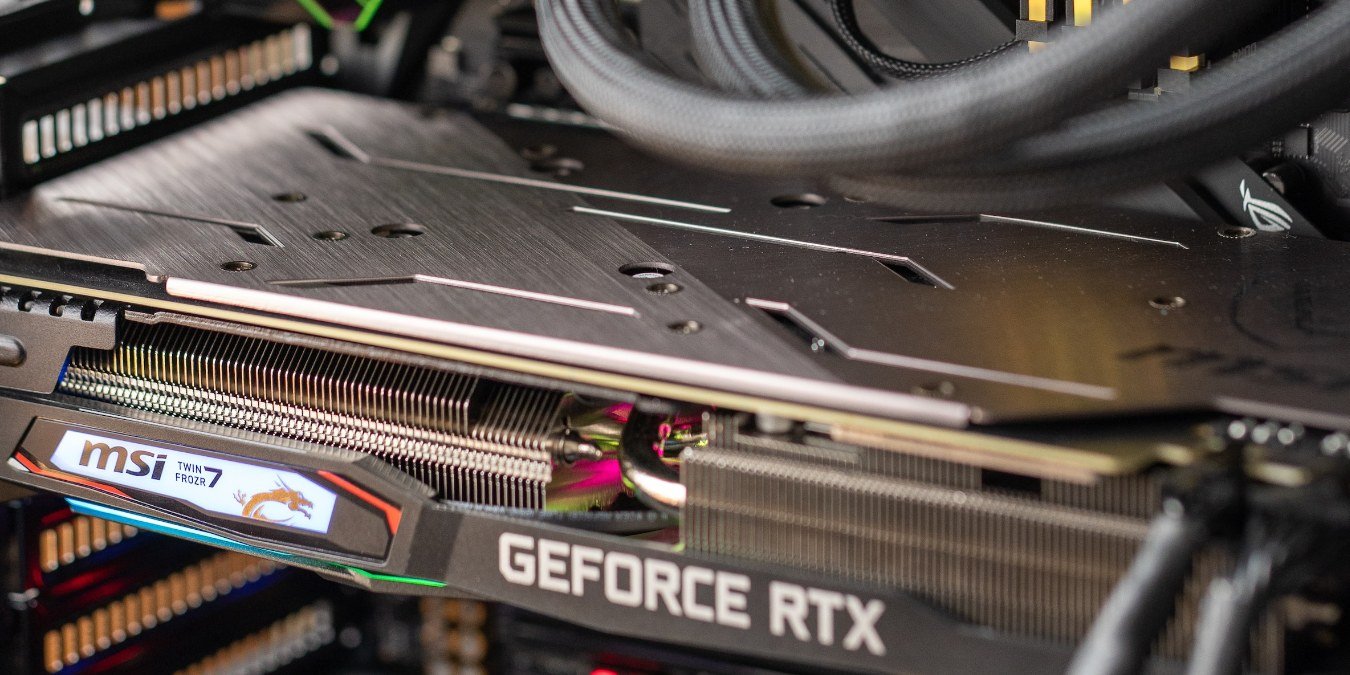
Balancing Portability with Power
Evaluating Mobility
One of the appealing features of a Mini PC is its portability. When enhancing its graphics capability, it’s important to consider how additions like eGPUs will impact its mobility. While an eGPU can provide significant performance gains, it also adds bulk and requires its own power supply, making the setup less portable. Plan your enhanced Mini PC station with a designated space that can accommodate these extras without sacrificing too much on the mobility front.
Portable and Powerful Setups
For users who need to maintain a degree of portability, there are compact eGPU enclosures available that are easier to transport. Some even come with carrying cases. When paired with a high-performance, yet efficient, graphics card, these setups offer a good compromise between power and portability. Always consider the trade-offs and choose a combination that best aligns with how often and where you’ll use your Mini PC.
Future-Proofing Your Mini PC
Investing Wisely
Enhancing the graphics card in a Mini PC should not just meet present needs but also anticipate future requirements. As software becomes more complex and games more graphically demanding, choosing hardware that can handle these advancements will extend the lifespan of your Mini PC. This means selecting a graphics card that won’t become obsolete too quickly and ensuring that other hardware components are similarly forward-thinking.
Upgrade Paths and Flexibility
When investing in a Mini PC and graphics enhancements, consider the system’s upgrade path. Choosing components that can be easily replaced or upgraded helps your system adapt to future developments. Similarly, investing in a Mini PC with versatile connectivity options, like Thunderbolt 3 or USB-C, can offer flexibility for new technologies that may emerge. Keeping your system adaptable ensures that your investment can evolve with technological progress, giving you a Mini PC that continues to serve your changing needs over time.
Enhancing the graphics capabilities of your Mini PC can be a game-changer for your computing experience. By carefully identifying your requirements, selecting a Mini PC that allows for upgrades, making the most of external GPU solutions, and ensuring your system is optimized for performance, you can enjoy powerful graphics without the need for a full-sized desktop. This approach allows you to retain the compact and portable advantages of a Mini PC while tackling graphically intensive tasks with confidence. Whether for work or play, a Mini PC with an enhanced graphics setup can hold its own against larger systems, providing a versatile and space-efficient computing solution.
