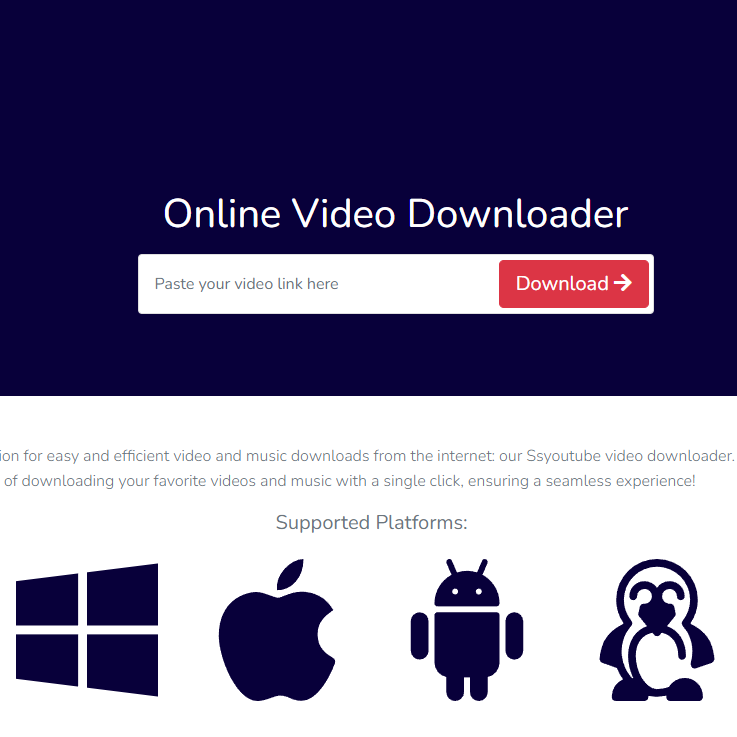In a world where videos are increasingly becoming a prominent source of entertainment and education, downloading them from platforms like YouTube can be incredibly helpful. Whether you want to take your favorite music with you on the go, store tutorial videos for offline viewing, or create a library of motivational talks, knowing the most efficient methods for YouTube online download videos is essential. This article explores several effective techniques for downloading YouTube videos, covering both online tools and software options to suit various needs.
Understanding YouTube’s Policies
YouTube’s Terms of Service
Before diving into downloading techniques, it is crucial to understand YouTube’s policies. According to its Terms of Service, merely downloading videos without permission violates the platform’s rules. Users should only download videos when explicitly allowed or when using tools that comply with YouTube’s guidelines. Knowing this helps navigate the sometimes murky waters of online content and ensures that you remain within legal boundaries while exploring video downloads.
Legal Alternatives
YouTube Premium offers a legal way to download videos for offline viewing. With this subscription service, you can download select videos to your mobile device through the official app. While this option requires a subscription fee, it is excellent for those who wish to enjoy ad-free streaming and a broader selection of downloadable content. This legal approach ensures that you respect content creators while obtaining the videos you desire.

Utilizing Online Download Services
Popular Online Download Sites
Numerous websites allow you to enter a URL from YouTube and download the video directly. Sites like Y2Mate, SaveFrom.net, and KeepVid provide user-friendly interfaces to convert and download content effortlessly. Simply paste the video URL, choose your preferred format and quality, and begin the download. This method is efficient for those looking for a quick solution without needing additional software.
Quality Options and Formats
Most YouTube online download services give you various options in terms of video quality and formats. You may choose between MP4, AVI, or even audio formats like MP3, depending on your needs. Higher-quality options typically yield larger file sizes, so be sure to balance quality and storage space on your device. Understanding these technical options helps you make informed choices tailored to your specific requirements.
Leveraging Browser Extensions
Benefits of Extensions
Browser extensions make the downloading process even more seamless. Extensions like Video DownloadHelper or Flash Video Downloader can grab videos directly from the YouTube page you’re visiting. Once installed, the extension usually places an icon on the toolbar. Clicking it reveals available videos for download. This method saves time by removing the need to copy and paste URLs.
Installation and Usage
Installing browser extensions is usually a straightforward process. First, go to your browser’s extension store, search for the desired extension, and click “Add to Browser.” After installation, navigating to YouTube will automatically prompt the extension whenever downloadable content is available. Follow the on-screen instructions to download your selected videos, streamlining the entire procedure.
Downloading Software for Desktop
Dedicated Download Applications
For those who regularly download videos, dedicated software like 4K Video Downloader or YTD Video Downloader can be invaluable. These applications often provide additional features that online tools may lack. For instance, you may find options to download entire playlists or channels, extract audio only, and even support for 4K or 8K resolutions.
Step-by-Step Installation
To get started, search for the application’s official website and download the installer. Once you run it, follow the on-screen prompts to complete the installation. After launching the application, you can typically paste the video URL or search for content directly within the application, making the process straightforward and efficient. Dedicated software often offers more stability and fewer limitations than online services.
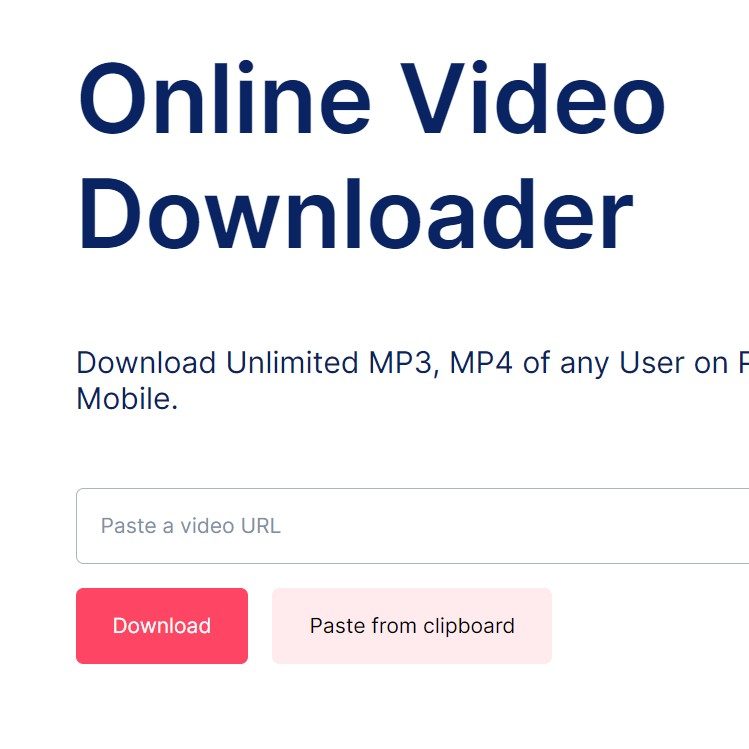
Mobile Applications for On-the-Go Downloading
Apps for Android and iOS
For users who prefer downloading videos directly to their mobile devices, several apps cater specifically to that need. Applications like TubeMate for Android and Documents by Readdle for iOS can effectively download YouTube videos. These tools simplify the process, allowing you to download videos without needing a computer.
Installation and Functionality
To use a mobile app, download it from a trusted source, as some may not be available on official app stores. For TubeMate, visit the official website to download the APK file and install it. Once installed, launch the app and use its built-in browser to find your desired video. Tap the download button, select your preferred quality, and save the video directly to your device. Understanding how to navigate these apps maximizes their potential, ensuring you get videos seamlessly.
Command Line Tools for Advanced Users
Using youtube-dl
For tech-savvy users, command-line tools like youtube-dl offer unparalleled flexibility. This open-source project allows you to download videos and audio from YouTube and other platforms effectively. With numerous options to customize your downloads—including format selection, subtitles, and video quality—youtube-dl is ideal for those who prefer granular control over their video downloads.
Installation and Command Usage
Installing youtube-dl can vary depending on your operating system, but it typically involves downloading the executable file and adding it to your PATH. After installation, navigating to your command line interface allows you to execute commands for downloading videos by pasting the video URL. The command might look something like this: youtube-dl [URL]. Familiarizing yourself with the basic commands and options can enhance your downloading experience significantly.
Troubleshooting Common Issues
Facing Download Challenges
Sometimes, users run into issues while trying to download videos, whether through online services, browser extensions, or software. Common problems include unsupported formats, slow download speeds, or failed downloads. Identifying these issues early can save time and frustration.
Solutions and Best Practices
To troubleshoot, start by ensuring you are using the latest version of your chosen tool or application. For web-based services, consider clearing your browser cache or trying a different browser. If downloading fails repeatedly, check your internet connection or consider trying a different video URL. By staying vigilant and adaptive, you can tackle these common issues head-on and download videos more efficiently.
Embracing New Technologies
As technology continues to advance, new tools for YouTube online downloade videos will likely emerge, offering even more efficiency and ease of use. Monitoring trends in video downloading technology can keep you at the forefront of efficient methods. Innovative applications that integrate AI or machine learning could enhance downloading speed and user experience, making the process even smoother. Whenever new software or online services are introduced, take the time to explore their features and reviews. By embracing new technologies, you can keep your toolkit updated, ensuring you have the best options at your fingertips.
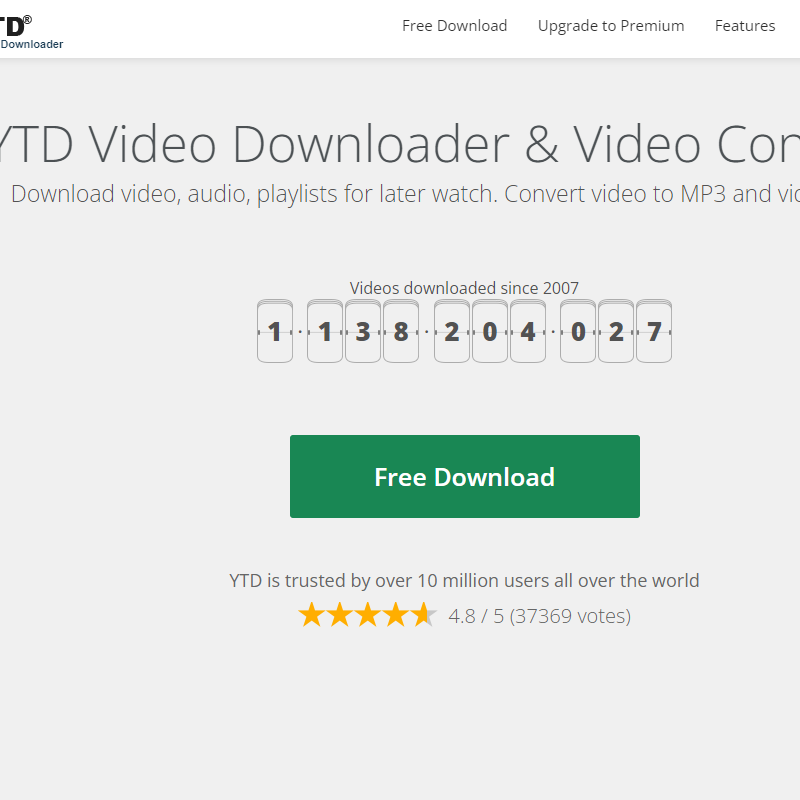
Conclusion
Understanding the different techniques available for YouTube online download videos can significantly enhance your video-watching experience. Whether you opt for online services, browser extensions, dedicated software, mobile applications, command-line tools, or a combination of these methods, each has its strengths and weaknesses. Knowing the ins and outs of these techniques will help you choose the most efficient options tailored to your needs.
By adhering to guidelines and respecting copyright laws, you can YouTube online download and enjoy a world of content accessible from your devices. As technology continues to evolve, staying updated on the latest trends and techniques will contribute to your overall enjoyment and efficiency. Choose the methods that resonate with you and elevate your enjoyment of online videos to the next level. Your journey in mastering YouTube downloads starts now!