In a world increasingly driven by digital media, your choice of video player can make a significant difference in your overall viewing experience. The MPE Video Player has emerged as a powerful tool, tailor-made for both casual viewers and dedicated enthusiasts. Offering a range of features designed to enhance playback quality, accessibility, and user interaction, this video player can elevate your enjoyment of movies, shows, and online content. This article will explore various strategies to optimize your viewing experience with the MPE Video Player.
Downloading and Installing MPE Video Player
Choosing the Right Version
Before you begin, ensure that you download the correct version of MPE Video Player for your device. The player is usually available for various operating systems, including Windows, Mac, and Linux. Visit the official MPE website to access the latest version and check system requirements to ensure compatibility. Downloading the right version is crucial. Using a version that’s not tailored for your system could lead to performance issues or hinder the full experience of the player’s features.
Installation Steps
Installing the MPE Video Player is straightforward. After downloading the file, initiate the installation process by double-clicking on the executable file. Follow the on-screen prompts to complete the installation. It’s wise to customize your settings during the installation to suit your preferences, such as selecting a specific language or enabling auto-updates. Once the installation completes, open the application and take a moment to explore the interface before diving into playback, setting you up for an optimal experience.
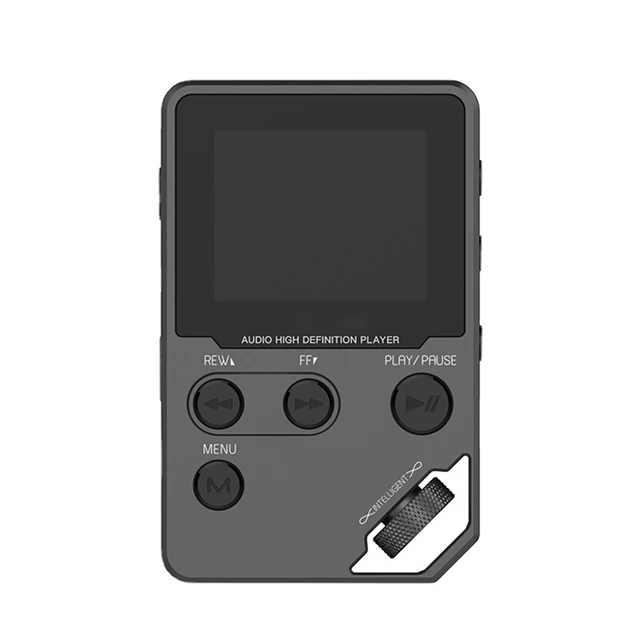
Exploring the User Interface
Familiarize Yourself with Features
MPE Video Player offers a sleek, user-friendly interface. Spend some time familiarizing yourself with its layout. The primary features, including play, pause, rewind, and fast forward buttons, are usually easy to locate. The main menu typically includes playlists, settings, and equalizer options, each designed to enhance your user experience. Knowing where every tool is can save you time and prevent frustration during your viewing sessions.
Customizing the Interface
Personalization is key to maximizing your enjoyment. Many players, including MPE, allow you to customize the interface to suit your aesthetic preferences or functional needs. Adjust the position of player elements like volume controls or subtitles to make them more accessible. Some versions even allow you to choose different skins or themes that reflect your style. This customization creates a more inviting viewing environment and elevates your overall experience.
Optimizing Playback Settings
Adjusting Video Quality
The quality of your video playback greatly affects your viewing experience. MPE Video Player allows you to adjust video quality settings based on your internet connection or device capability. If you’re streaming content, select a resolution that matches your connection speed. For offline videos, opt for higher resolutions to enjoy the full impact of the visuals. Play around with different settings and choose what best suits your needs, ensuring a seamless viewing experience without interruptions.
Audio Settings
Optimizing audio settings can transform your viewing experience, making it as rich as possible. The MPE Video Player offers various equalizer presets, allowing you to enhance bass, treble, or choose the best fit for dialogue-heavy content. If you’re using external speakers or headphones, ensure that the output settings are configured correctly for the best sound quality. Taking the time to balance your audio settings can create a cinematic experience right in your living room.

Utilizing Advanced Features
Caption and Subtitle Options
For many viewers, subtitles are essential, not just for understanding but often for enhancing the experience. The MPE Video Player provides ample options for managing captions and subtitles. You can adjust font size, style, and background color to ensure readability. Additionally, the ability to load external subtitle files gives you the flexibility to choose from various translations or formats. Taking the time to set up these features will help improve understanding, especially in foreign films or shows with heavy accents.
Playlists and Bookmarking
Creating custom playlists can significantly enhance your viewing experience, allowing you to organize your content based on your interests. The MPE Video Player lets you create and save playlists for quick access to your favorite films or series. Moreover, the bookmarking feature allows you to mark specific scenes or moments to revisit later. This can be a huge plus, particularly for documentaries or instructional videos, enabling you to enhance your learning or enjoyment.
Ensuring Smooth Performance
Hardware Acceleration
To ensure smooth playback, enabling hardware acceleration is crucial. This feature allows the video player to utilize your device’s GPU, improving performance while reducing CPU strain. Go into the settings menu and look for hardware acceleration options. Once enabled, you should notice smoother playback, especially when watching high-resolution videos. This is especially beneficial if you’re using an older device, as it can significantly improve performance.
Regular Updates
Keeping your software updated is essential for optimizing performance. MPE Video Player often releases updates to introduce new features, enhance security, and fix any known bugs. Make it a habit to check for updates regularly or enable automatic updates. This practice not only ensures you experience the player’s best performance but can also introduce you to new functionalities that enhance your viewing experience.

Troubleshooting Common Issues
Buffering Problems
Buffering can interrupt your viewing experience, especially when streaming content. If you encounter frequent buffering, consider reducing your video quality temporarily or closing other bandwidth-hogging applications on your device. Ensuring a strong internet connection is essential as well. Using a wired connection instead of Wi-Fi can also improve stability and reduce interruptions.
Audio-Video Sync Issues
If you encounter audio and video synchronization problems, several troubleshooting steps can resolve the issue. First, check the audio settings in the MPE Video Player, as you might be able to adjust the audio delay for fine-tuning. If this doesn’t work, try restarting the player or your device. Sometimes, simply reloading the video can rectify sync issues, allowing you to enjoy the content without distractions.
Enhancing the Viewing Environment
Setting Up Your Space
Your physical environment can dramatically affect your viewing experience as well. Create a comfortable viewing area by choosing appropriate seating and ensuring optimal screen visibility and distance. Dim the lights or use curtains to control glare on the screen, which can interrupt your focus during intense scenes. If possible, invest in a larger screen or a projector for a more immersive experience. Comfort and visibility play a crucial role in enhancing your enjoyment, allowing you to focus entirely on the content.
Managing Distractions
In today’s world, distractions abound, especially during streaming sessions. To fully immerse yourself in the content, minimize interruptions by silencing your phone and limiting background noise. Consider setting specific times for watching your favorite shows or movies when you know you can concentrate without distractions. Creating a dedicated viewing session can elevate your experience, allowing you to appreciate the content without distractions pulling your attention away.
Conclusion
The MPE Video Player offers a range of features designed to enhance your viewing experience. By taking the time to fully understand its functionalities, optimizing playback settings, and creating a conducive environment, you can immerse yourself in captivating stories or informative content. Whether you’re streaming your favorite shows, watching the latest films, or exploring educational videos, your viewing experience can become richer and more fulfilling.
Make the most of your MPE Video Player by embracing these tips and strategies. As technology continues to evolve, so will your options for enjoying digital content. Your journey into the world of media should be engaging and enjoyable, and optimizing your viewing setup is a significant step toward achieving that goal. So dive in, explore the features of MPE Video Player, and elevate your viewing experience to new heights!
