With the increasing popularity of online video content, having a reliable MP4 downloader becomes essential for anyone looking to save videos for offline viewing. Whether you want to download videos for personal use, educational purposes, or professional projects, choosing the right downloader can make a significant difference in your experience. This guide will help you understand the key features to consider and provide tips to select an MP4 downloader that meets your specific needs.
Identifying Your Specific Needs
Understanding Your Use Case
Before diving into the options available, it’s essential to identify why you need an MP4 downloader. Are you looking to download videos from social media, educational platforms, or video-sharing websites? Different downloaders may specialize in various platforms, so your specific use case can guide your decision.
If your primary goal is to download videos from YouTube, consider downloaders known for their capabilities with that site in particular. Alternatively, if you want flexibility across multiple platforms, look for versatile software that works seamlessly with various sites. Knowing your requirements upfront can save you time and frustration in the long run.
Determining Video Quality and Format Preferences
Next, consider the quality and format of the videos you wish to download. Most MP4 downloaders allow you to choose from different resolutions—from standard definition (SD) to high definition (HD) and even 4K. Higher resolution options are ideal for those wanting crisp visuals, especially if you plan to watch the videos on larger screens.
Additionally, some downloaders offer format flexibility, allowing you to convert videos to other formats (like AVI or MOV) in addition to MP4. If you have specific devices that require certain formats, ensure the downloader can accommodate those needs. Defining your quality and format preferences will help narrow your options.
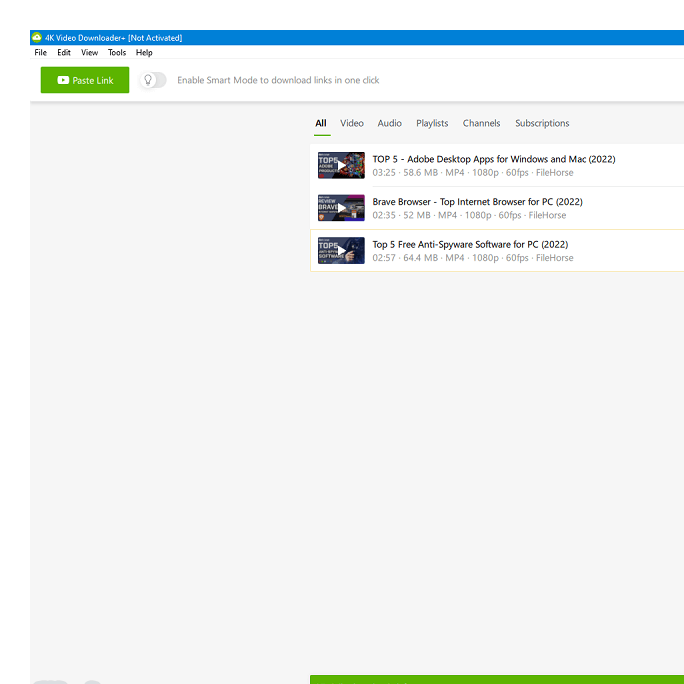
Evaluating Compatibility
Operating System Considerations
Compatibility is a crucial factor when selecting an MP4 downloader. Not all software works on every operating system. While many downloaders run smoothly on Windows and Mac, others may be designed exclusively for one platform or the other.
Before making a selection, check that the downloader is compatible with your operating system, be it Windows, Mac, Linux, or even mobile platforms like iOS and Android. Compatibility issues can lead to wasted time and frustration, so ensuring that the software aligns with your system from the start is critical.
Support for Browsers and Devices
Moreover, consider the browsers and devices you use most often. Some downloaders offer browser extensions that enable one-click downloading directly from your favorite websites. If you predominantly use Chrome, Firefox, or another browser, ensure the downloader supports it.
Additionally, if you often download content for mobile devices, look for downloaders that can transfer files seamlessly to smartphones or tablets. Being able to download videos directly to your device can enhance your viewing experience and simplify your media organization.
Checking User Interface and Ease of Use
A straightforward, user-friendly interface can significantly improve your experience with an MP4 downloader. Look for software that features a clean layout, intuitive navigation, and clear instructions. A well-designed UI allows users to download videos quickly without encountering unnecessary complications.
Try out any available demo versions or trial periods to get a feel for how the software operates. The last thing you want is to invest time and effort into learning a complicated interface when there are simpler alternatives available.
Tutorials and Customer Support
In addition to user-friendly design, consider the availability of tutorials and customer support. Comprehensive tutorials can guide you through the initial setup and usage scenarios. A responsive customer support team can be invaluable if you encounter technical issues or have questions about features.
Research user reviews to gauge how responsive support has been for other users. Often, forums and communities can also provide valuable insights, helping you learn best practices and troubleshooting tips.
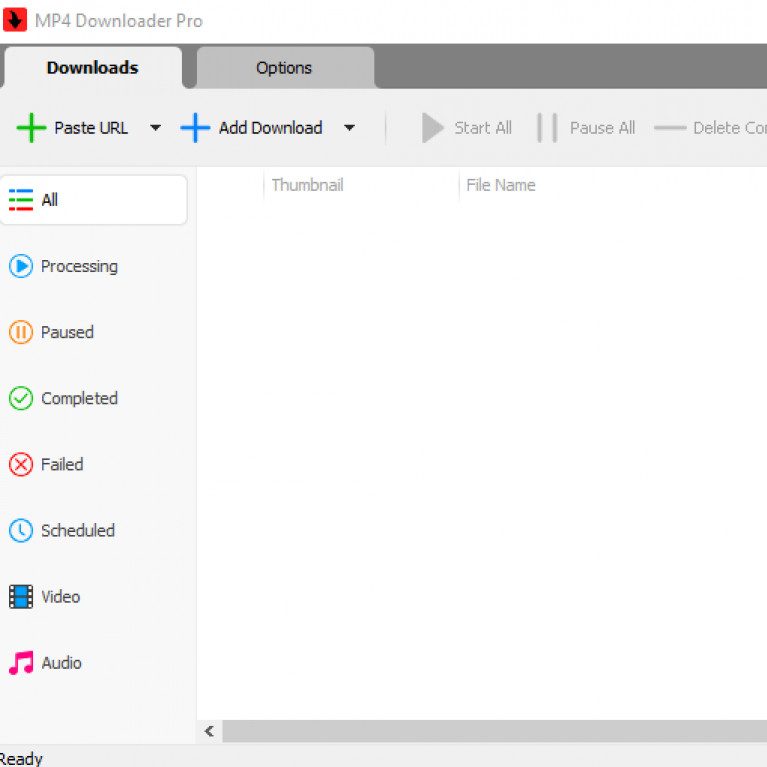
Investigating Features and Functionalities
Downloading Options
Different MP4 downloaders come with varying features that cater to unique user needs. Some downloaders allow batch downloading, enabling you to save multiple videos simultaneously. This feature can save you time if you have a playlist or series of videos to download.
Look for options that allow you to download videos in various qualities and formats, as mentioned before. Additionally, some software includes video editing features, such as trimming or merging clips, which can be useful if you want to edit the video content post-download.
Subtitle and Metadata Support
Support for subtitles and metadata is another feature worth considering, especially if you are downloading educational or foreign language videos. Some downloaders allow you to download subtitles separately or embed them directly into the video. Having subtitles can enhance understanding and make the content more accessible.
Metadata support can be another valuable feature. This includes information like the title, artist, and description of the video, helping you organize your library effectively. A downloader that allows for easy integration of this data can streamline your media management process.
Assessing Performance and Speed
Download Speeds
When considering an MP4 downloader, performance metrics, particularly download speed, are critical. High-speed software can save you time, especially if you frequently download large files. Many factors can impact download speed, including internet connection and the server’s speed.
Research reviews to assess the downloader’s reputation for speed. Some downloaders may also offer features like multi-threaded downloading, which can enhance speed by splitting a file into smaller segments that download simultaneously. If speed is a priority for you, identify these capabilities before making a decision.
Stability and Reliability
In addition to speed, the stability and reliability of the software matter. Frequent crashes and bugs can be frustrating and may interrupt your downloading process. Look for downloaders that receive positive feedback regarding their stability during long or complex downloads.
A reliable downloader should be able to handle unexpected interruptions, like internet disconnections, and offer resume functionality without losing progress. Ensuring that the software you choose has these features can make your downloading experience smoother and more efficient.
Considering Pricing and Licensing
Free vs. Paid Options
MP4 downloaders usually come in free and paid versions. Free versions often have limitations, such as reduced speeds, fewer features, or watermarks on downloaded content. While these options may work for casual users, consider whether these limitations align with your needs.
Paid versions typically offer a comprehensive set of features, improved performance, and ongoing updates and support. If you plan to use the downloader regularly or for professional purposes, investing in a paid option can lead to a better experience and less frustration in the long run.
Evaluating Subscription vs. One-Time Purchase
When choosing a paid downloader, consider the payment model. Some software operates on a subscription basis, while others may offer a one-time purchase option. Subscription models often provide ongoing updates and improvements, which can add value but require continual investment.
If you choose a subscription, read the fine print regarding cancellation policies. One-time purchases may be more appealing if you prefer not to commit long-term. Assess your usage habits and choose a model that provides the best value for your specific needs.
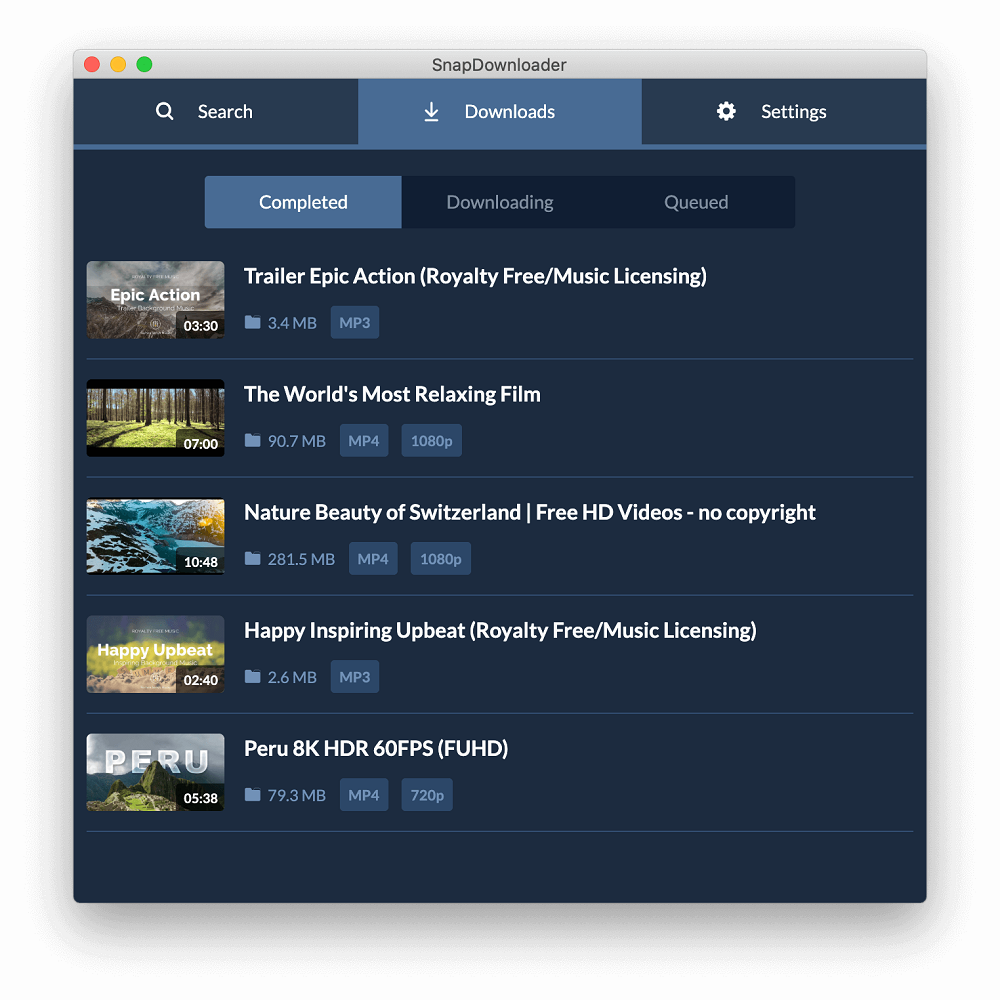
Reading User Reviews and Feedback
Gathering Insights
Before finalizing your decision, take the time to read user reviews and feedback concerning the downloader options you are considering. User experiences can offer insights you may not find in product descriptions or advertisements, revealing both pros and cons.
Look for patterns in reviews; if multiple users mention similar issues or praises, take those into account during your decision-making process. These insights can help you make an informed choice based on real-world experiences.
Participating in Forums and Online Communities
Engaging with online forums and communities dedicated to video downloading can provide valuable insights and recommendations. Members often share which MP4 downloaders they prefer and why, assisting you in making an informed choice.
These communities can also help you troubleshoot any issues you encounter with your selected downloader. People with similar interests can provide tips, tricks, and best practices, enriching your experience and confidence in using the software.
Selecting the Right MP4 Downloader
Choosing the right MP4 downloader involves understanding your needs, evaluating compatibility, and assessing key features. By considering factors such as user interface, performance, pricing, and user feedback, you can make an informed decision tailored to your preferences.
Ultimately, whether you go for a free option or invest in a premium downloader, ensure that the software meets your requirements for functionality, reliability, and ease of use. Taking the time to make the right choice will enhance your video downloading experience and make accessing your favorite content easier than ever. Embrace the technology, and enjoy the freedom of watching your desired videos offline!