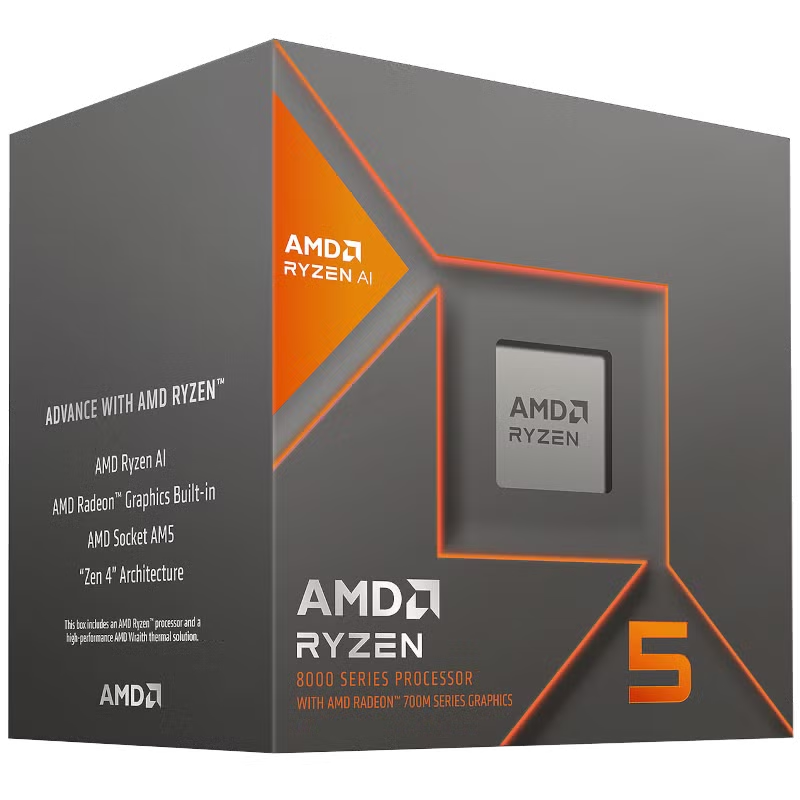The AMD Ryzen 5 7600 has garnered significant attention as one of the latest offerings in AMD’s lineup, particularly due to its impressive integrated graphics capabilities. While many users traditionally rely on discrete GPUs for graphics-heavy tasks, the advancements in integrated graphics technology have made processors like the Ryzen 5 7600 a hidden gem for budget-conscious gamers and everyday users alike. In this review, we will explore the integrated graphics performance of the Ryzen 5 7600 integrated graphics, assessing its capabilities across various applications and tasks.
Overview of Ryzen 5 7600
Key Specifications
Released as part of AMD’s Ryzen 7000 series, the Ryzen 5 7600 is built on the Zen 4 architecture, boasting a 6-core, 12-thread configuration. With a base clock speed of 3.8 GHz and a boost clock speed of up to 5.1 GHz, this processor delivers impressive performance for both gaming and productivity tasks. Importantly, the Ryzen 5 7600 features integrated Radeon graphics, utilizing the RDNA 2 architecture, which is a significant improvement over previous generations.
The enhancements in architecture allow for better power efficiency and performance, making it suitable for a wider array of applications. Understanding these specifications helps users set appropriate expectations for the type of performance they can achieve from the Ryzen 5 7600.
What Integrated Graphics Bring to the Table
Integrated graphics eliminate the need for a separate graphics card, providing users with a cost-effective solution for basic gaming, productivity, and multimedia tasks. The AMD Ryzen 5 7600’s integrated graphics cater to casual gaming and general-purpose applications, allowing users to enjoy a seamless experience without requiring heavy, expensive hardware.
By incorporating integrated graphics into the processor, AMD has created a versatile option for users who may not require high-end graphics capabilities but still want to perform everyday tasks without any hassles. This makes the Ryzen 5 7600 appealing for budget builds or compact systems.
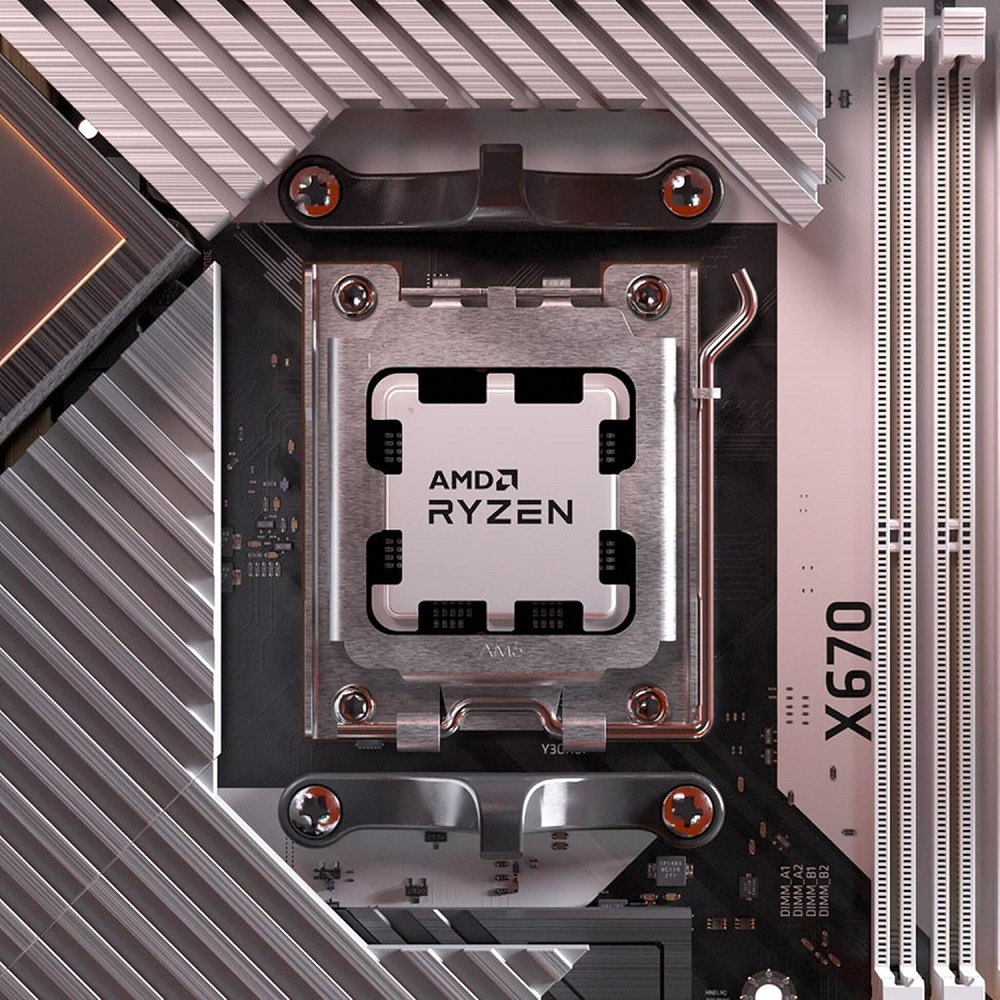
Everyday Tasks and Productivity
Web Browsing and Office Applications
For daily tasks, such as web browsing and productivity applications, the integrated graphics of the Ryzen 5 7600 perform reliably. You can open multiple tabs in browsers like Google Chrome and Microsoft Edge without experiencing significant slowdowns. The smooth performance allows for easy navigation and multitasking, making it suitable for students and professionals alike.
Applications like Microsoft Office suite—Word, Excel, and PowerPoint—run smoothly, enabling users to create documents, analyze data, and prepare presentations efficiently. A solid CPU coupled with an effective graphics solution makes for a formidable setup, ensuring that your workflow remains uninterrupted throughout the day.
Media Consumption
When it comes to streaming movies or enjoying video content on platforms like Netflix, YouTube, or Hulu, the Ryzen 5 7600 excels. The integrated graphics handle 1080p and even 4K video playback with minimal buffering, provided the internet connection is adequate. The visual quality remains crisp, and you should notice no stutter or lag during playback.
Whether you’re watching action-packed films, binge-watching a series, or tuning into live streams, the integrated graphics deliver a satisfactory experience. Many users prefer streamlined setups without the complexity of dedicated graphics cards, and the Ryzen 5 7600 caters to this demand quite well.
Casual Gaming Performance
Gaming on Integrated Graphics
While the Ryzen 5 7600 is not targeted explicitly at gamers, it can handle casual gaming surprisingly well. You can play less demanding titles like “League of Legends,” “Fortnite,” or “Stardew Valley” at decent settings without significant performance issues. In these cases, you can expect satisfactory frame rates, enabling you to enjoy gaming experiences without the need for substantial investment in a dedicated GPU.
For users who prefer casual gaming or are new to PC gaming, the integrated graphics in the Ryzen 5 7600 provide a perfect introduction. It allows gamers to dive into their favorite titles without needing to build a high-end system.
Managing Performance Settings
To enhance the gaming experience, ensure that you tweak in-game settings to balance performance and visuals. Lowering graphical fidelity, such as reducing shadows and textures, can help increase frame rates in more demanding games. Additionally, tweaking resolutions can lead to smoother gameplay without sacrificing quality drastically.
The ability to adjust these settings grants gamers control over how their experience plays out, keeping gaming enjoyable even on integrated graphics. While it might not rival high-end gaming rigs, the Ryzen 5 7600 makes casual gaming accessible to a broader audience.
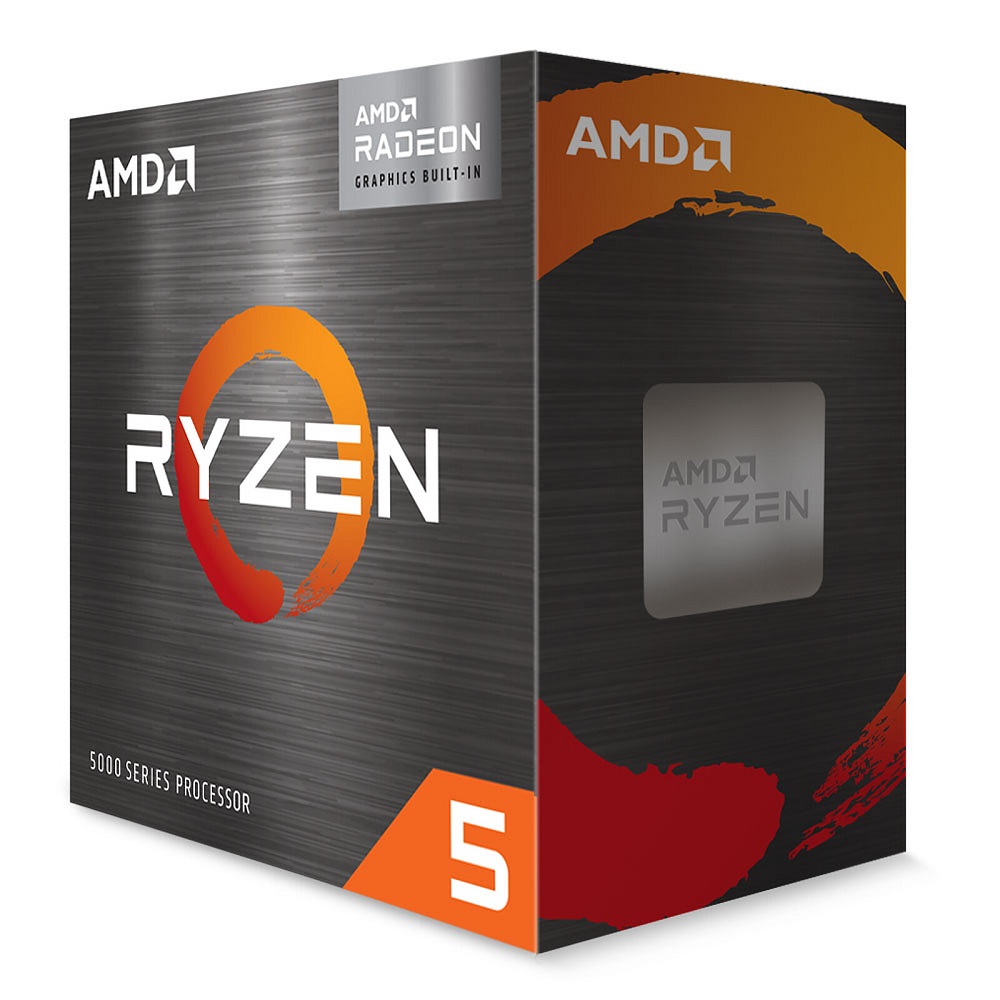
Creative and Graphic Design Tasks
Light Photo and Video Editing
For those who engage in light photo editing using applications such as Adobe Photoshop or GIMP, the Ryzen 5 7600 with integrated graphics performs reasonably well. You can complete tasks such as resizing images, applying filters, and minor retouching swiftly. Even though integrated graphics won’t provide the level of performance found in discrete GPUs, you can still tackle essential graphic design work without extreme limitations.
When editing videos, you can utilize software like Adobe Premiere Pro for basic edits such as cutting clips and adding audio. However, for more intensive video editing tasks, consider using a dedicated GPU to prevent bottlenecks. The integrated graphics can handle basic projects; you may notice sluggishness with larger files or multiple layers.
Digital Art
Artists working in programs like Corel Painter or Krita can also find the Ryzen 5 7600’s integrated graphics suitable for basic digital art tasks. The performance remains solid for creating illustrations, conceptual designs, or storyboards without excessive slowdowns. Although the color rendering and responsiveness might not be on par with dedicated graphics solutions, the essential features allow for successful artwork creation.
For those looking to experiment in digital art without committing to high-end GPUs, the Ryzen 5 7600 offers a friendly entry point to start creating digital artworks without significant investment.
Comparing Integrated Graphics with Discrete Graphics
Performance Differences
While the integrated graphics of the Ryzen 5 7600 serve well for everyday tasks and light gaming, a discrete GPU remains a vastly superior option for demanding applications. High-end games and professional graphics applications require dedicated resources that integrated solutions simply cannot provide.
In general, if you plan to play competitive games or work on graphics-heavy tasks, consider investing in a dedicated graphics card. Such an addition will significantly improve performance and visual quality, providing an overall better experience for demanding workloads.
Use Cases to Consider
Determine your use case when deciding whether to stick with integrated graphics or invest in a discrete GPU. Casual users focusing on tasks like browsing and light gaming may find the Ryzen 5 7600 sufficient. If you delve deeper into gaming with high graphics fidelity or professional workloads, combining the Ryzen 5 7600 with a discrete GPU would be advisable.
Being mindful of your specific needs allows for smarter investments while ensuring that you have the proper setup to achieve your goals.
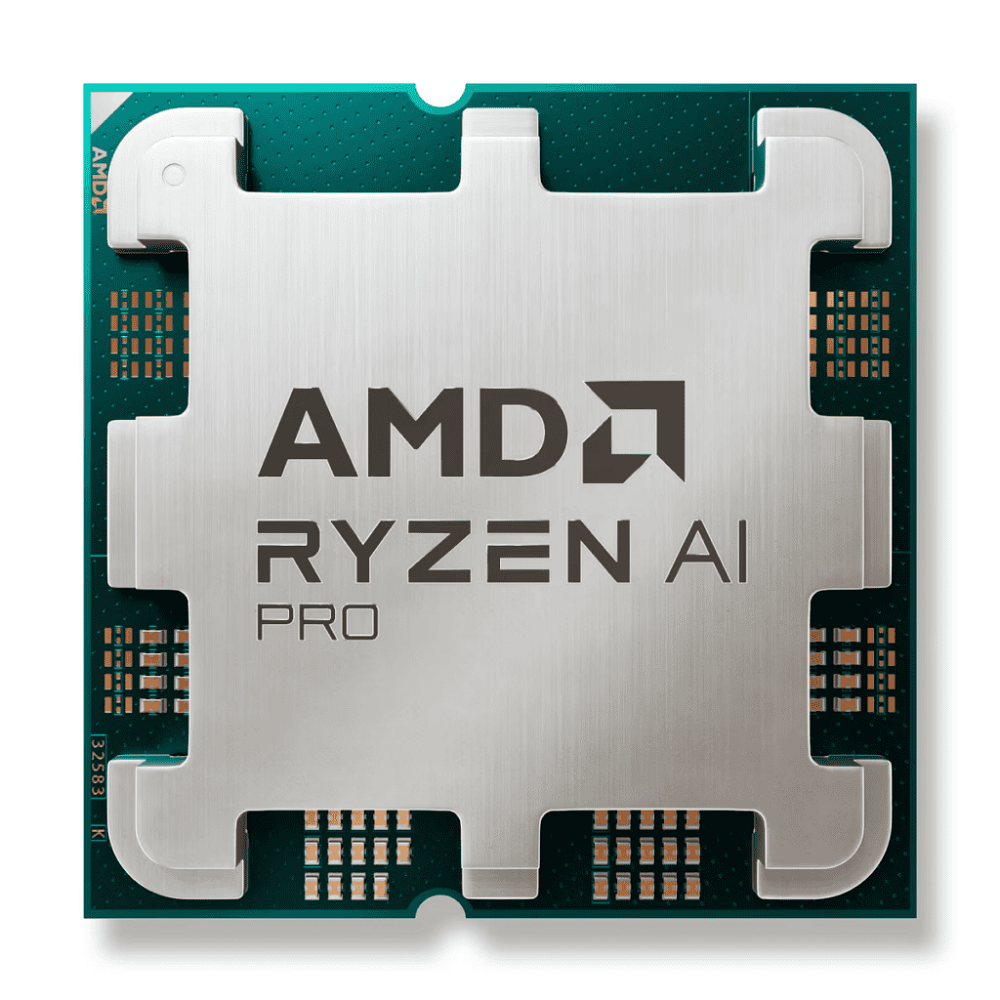
Best Practices for Optimizing Performance
Keeping Software Updated
To get the most out of your Ryzen 5 7600 integrated graphics, ensure that your drivers and software applications are always updated. Regular updates can significantly improve performance and fix known issues. Keep your operating system updated as well, ensuring that you maintain compatibility with the latest applications and games.
Using AMD’s Adrenalin software can help streamline updates and manage settings based on use cases. This software provides tools to optimize performance without needing technical expertise, making the process user-friendly.
Temperature Management
Maintaining proper temperature management is essential for getting optimal performance from your Ryzen 5 7600. Ensure that your computer has adequate cooling solutions, whether using air cooling or liquid cooling setups. Good airflow within the case can help prevent thermal throttling, which occurs when the CPU reduces speed to cool down.
Regularly clean your system to remove dust and debris that can accumulate over time, blocking fans and vents. Monitoring temperature can prevent overheating and ensure that your components function effectively, providing consistent performance over time.
Integrated Graphics as a Practical Solution
The Ryzen 5 7600 integrated graphics offers compelling performance for everyday tasks, casual gaming, and light creative work. Its combined capabilities deliver efficient productivity, video playback, and moderate gaming experiences, making it suitable for users with a range of needs.
While it shines in everyday situations, be aware of its limitations in high-demand contexts. Users seeking exceptional gaming performance or heavy graphical work should consider investing in a discrete GPU for improved results.
Ultimately, the Ryzen 5 7600 stands as an excellent choice for users looking for a balanced approach to everyday computing. With integrated graphics capabilities, it allows for an accessible and practical solution for various tasks without needing a high-end dedicated GPU. As you explore its potential, you will find that it caters well to casual users while serving as a solid foundation for more demanding applications.