Integrated graphics have come a long way since their inception. Once seen as a mere afterthought in the realm of computing, they are now powerful enough to handle many tasks traditionally reserved for dedicated graphics cards. From casual gaming to content creation, the best CPU integrated graphics options offer impressive performance and energy efficiency. In this article, we will explore some of the top choices for integrated graphics, their pros and cons, and what to consider when looking for a CPU with powerful integrated graphics.
Understanding Integrated Graphics
What Are Integrated Graphics?
Integrated graphics refer to the graphical processing capabilities built directly into the CPU. Unlike dedicated graphics cards, which have their own memory and power supply, integrated graphics share resources with the main processor. This design allows manufacturers to produce smaller, more energy-efficient systems without the need for additional hardware.
Integrated graphics come as part of the CPU architecture. When a CPU features integrated graphics, it usually includes a graphics processing unit (GPU) capable of rendering images, videos, and 3D graphics. This integration helps create compact devices, such as laptops and mini PCs, that require less power and produce less heat.
Advantages of Integrated Graphics
One of the primary advantages of integrated graphics is their efficiency. Because they share resources with the CPU, they consume less power compared to dedicated graphics cards. This can lead to improved battery life in laptops and reduced energy costs in desktops. For users who do not require high-end graphical performance, integrated graphics can deliver satisfactory performance for everyday tasks.
Another benefit is space-saving. For those building compact systems or using devices where space is limited, integrated graphics eliminate the need for a separate GPU. This streamlining reduces overall system complexity and can minimize the weight of portable devices.

Top Performers in Integrated Graphics
Intel Iris Xe Graphics
Intel’s Iris Xe Graphics have emerged as a strong contender in integrated graphics technology. Found in Intel’s 11th Gen Core CPUs, Iris Xe Graphics provide a significant boost in performance compared to previous generations. Users can expect improved gaming capabilities and better handling of demanding workloads, such as photo and video editing.
The Iris Xe Graphics architecture supports features like hardware-accelerated ray tracing and AI-enhanced graphics, which were once exclusive to dedicated GPUs. With support for DirectX 12 and Vulkan, this integrated graphics solution is capable of running modern games at lower settings efficiently. It’s an excellent choice for casual gamers looking for decent performance without the need for a standalone graphics card.
AMD Radeon Graphics (APUs)
AMD’s Ryzen processors with Radeon Graphics, commonly referred to as APUs (Accelerated Processing Units), deliver impressive performance. The latest Ryzen 5000 series APUs feature powerful Vega graphics, which provide great performance for gaming and multimedia tasks. These APUs are revered for their balance of CPU and GPU performance, which can handle various workloads seamlessly.
The Vega architecture enables smooth gameplay at 720p and even 1080p in some titles, making these APUs suitable for casual gaming. AMD’s powerful integrated graphics also shine in creative applications, allowing users to edit videos or render graphics smoothly. With competitive pricing, Ryzen APUs are a solid choice for budget-conscious gamers and content creators.
Performance in Gaming
Casual Gaming Experience
For users looking to game on integrated graphics, both Intel Iris Xe and AMD’s Radeon Vega offer a satisfactory experience. Iris Xe Graphics can handle popular titles like League of Legends, Dota 2, and Counter-Strike: Global Offensive at decent frame rates. Similarly, the Vega graphics in Ryzen APUs can manage titles at moderate settings, enabling a fun gaming experience without the need for a dedicated GPU.
While these integrated solutions may not run the latest AAA titles at maximum settings, they can efficiently handle games that are less demanding. This makes them ideal for casual gamers or those who enjoy indie games and classics. Understanding the limitations and optimizing settings can provide a smooth gaming experience for users.
Handling Demanding Titles
Integrated graphics can struggle with higher-end games, but the latest architectures provide better performance than ever before. Users may need to lower settings to achieve playable frame rates, especially in graphically intensive games. For those who play modern games like Cyberpunk 2077 or Call of Duty: Warzone, it is vital to adjust settings to low or medium to get a decent experience.
AMD’s Ryzen APUs, especially the higher-performance models, can hold their own in many situations. However, if gaming is a primary focus, investing in a dedicated graphics card is advisable. This choice will allow for optimal performance and a more enjoyable gaming experience.
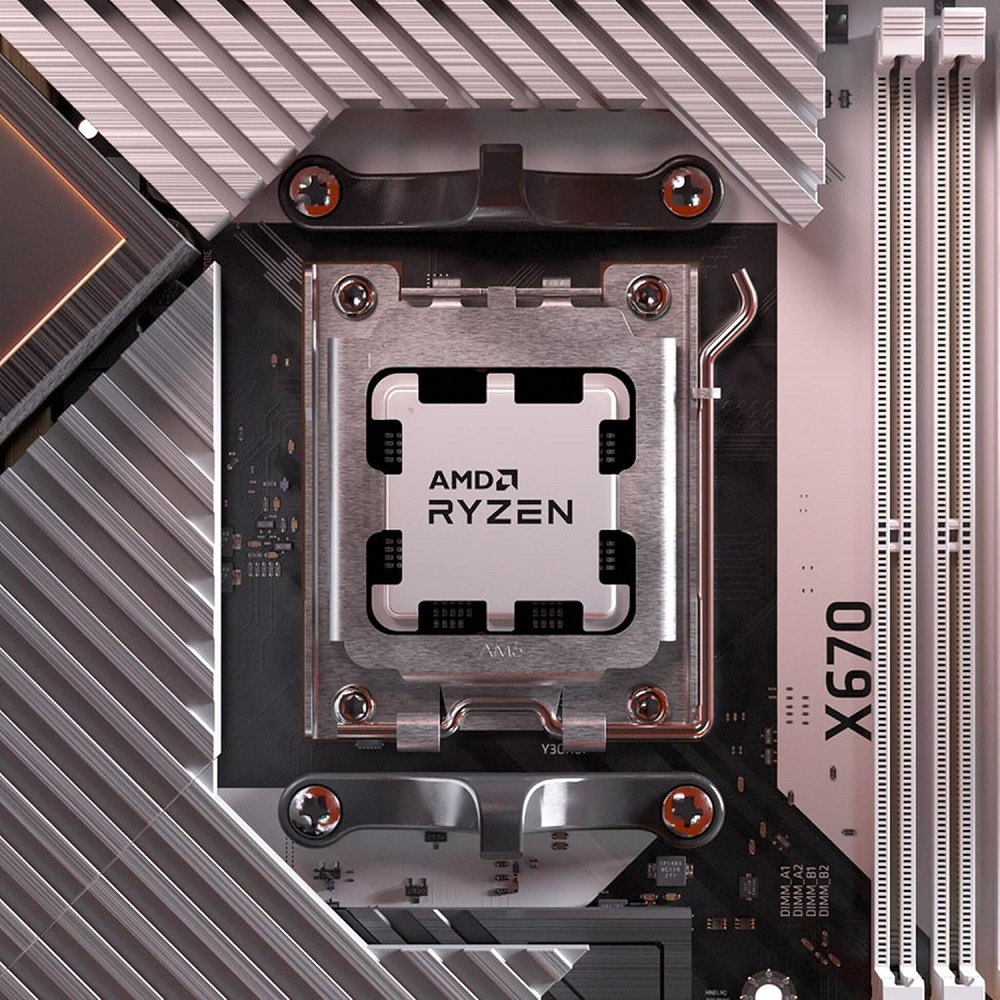
Performance in Content Creation
Video Editing and Rendering
For users interested in content creation, integrated graphics can provide sufficient performance for basic video editing and rendering. Applications like Adobe Premiere Pro and Final Cut Pro work smoothly on CPUs with powerful integrated GPUs. The Intel Iris Xe and AMD Radeon Vega architectures support hardware acceleration for many editing tasks, speeding up processes like exporting and rendering.
While integrated graphics can manage basic tasks, users focusing on intensive editing may need to consider a dedicated GPU for enhanced performance. The added power of a standalone graphics card can significantly reduce rendering times and improve efficiency in heavy workflows. However, for beginners or those doing light editing, integrated graphics can meet their needs.
Graphic Design and 3D Rendering
Integrated graphics also perform adequately for graphic design work. Software like Adobe Illustrator and Photoshop can run well on both Intel and AMD integrated solutions. The Iris Xe and Vega graphics provide enough power to handle art creation and design without stuttering.
For 3D rendering, the performance will vary based on complexity. Integrated graphics are generally less capable than dedicated GPUs for rendering complex 3D models or scenes. However, those getting started or working on smaller projects will find integrated options suitable.
Power Efficiency and Thermal Management
Low Power Consumption
A significant advantage of integrated graphics is their low power consumption. Because integrated GPUs share resources with the CPU, they typically require less energy than dedicated graphics cards. This efficiency translates into longer battery life for laptops and reduced power bills for desktops.
Manufacturers are continually improving power efficiency, resulting in performance gains without excessive energy use. These advancements make integrated graphics a great option for those wanting to maintain low energy consumption while still enjoying complete functionality.
Effective Thermal Management
Integrated graphics also generally generate less heat than their dedicated counterparts. This feature helps to keep system temperatures down and reduces the need for extensive cooling solutions. Quieter operation is another benefit, as integrated graphics systems do not require additional fans or cooling units, which can lead to a quieter workspace.
In compact devices, such as ultrabooks and mini PCs, effective thermal management is crucial. By minimizing heat generation, integrated solutions allow these systems to maintain their performance without overheating.
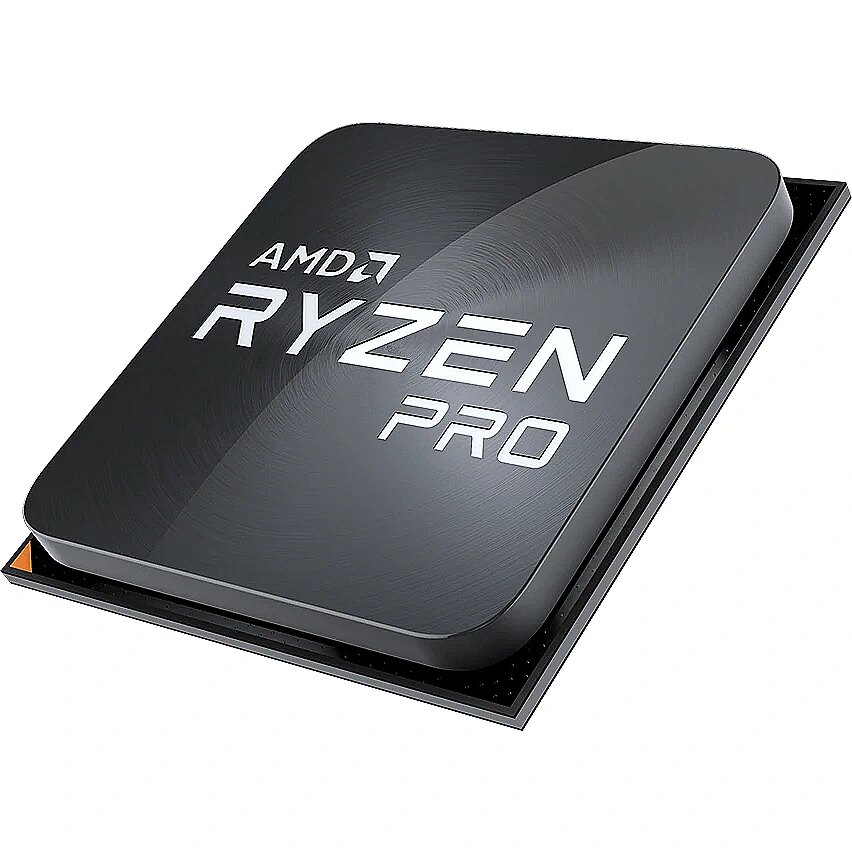
Choosing the Right CPU with Integrated Graphics
Assessing Your Needs
When selecting a CPU with integrated graphics, begin by assessing your specific needs. Consider factors such as budget, intended usage, and performance expectations. If you plan to run demanding applications, investing in a higher-end CPU will yield better results.
For light tasks, such as browsing the internet or editing documents, an entry-level CPU may suffice. As a general rule, the latest generations of CPUs will offer better integrated graphics performance. Therefore, prioritize newer models to take advantage of technologic advancements.
Compatibility with Other Components
Ensure that your chosen CPU is compatible with other components in your system. Motherboard compatibility is crucial; verify that the chipset shall support the graphics architecture you are considering. This compatibility will maximize performance and prevent potential issues during installation.
Additionally, if you opt for a CPU with integrated graphics, consider whether you may upgrade to a dedicated graphics card in the future. If so, selecting components that accommodate upgrades is important for expanding your system’s capabilities later.
The Future of Integrated Graphics
In conclusion, integrated graphics have evolved into a viable option for a vast array of users. Whether for casual gaming, content creation, or everyday tasks, options like Intel Iris Xe and AMD Radeon Vega provide competitive performance and energy efficiency. Understanding your needs and assessing various CPU options can help you find the best fit for your computing requirements.
As technology continues to advance, integrated graphics are becoming increasingly robust. With improvements in architecture and performance, they are likely to remain relevant for years to come. Users who prioritize efficiency, compact systems, and versatile functionality should seriously consider investing in CPUs with powerful integrated graphics.
Ultimately, the right combination of performance and efficiency will enhance your computing experience. Explore the many possibilities available and embrace the evolving landscape of integrated graphics for your next build or upgrade. Enjoy the flexibility and convenience that integrated solutions can bring to your digital life.
