One might wonder whether a graphics card is an indispensable component of a personal computer. Understanding the functionality and the role of a graphics card within a PC can give us insights into the question at hand. This article will delve into the essence of a graphics card’s purpose, explore scenarios where it might or might not be necessary, and consider alternatives for display output.
The Role of a Graphics Card
Defining Graphics Card Functions
A graphics card, also known as a video card or GPU (Graphics Processing Unit), is responsible for rendering images to your monitor. It converts data into signals your monitor can interpret, offering the visual output you interact with—be it for browsing the web, playing games, or editing videos. Higher-end graphics cards enable more processing power for graphics-intensive tasks.
Essential for Gamers and Professionals
For gamers, designers, video editors, and professionals who work with 3D modeling, a dedicated graphics card is essential. It allows for the smooth execution of tasks that demand high levels of graphical computation and detail. Without it, these graphically intense programs would run poorly or not at all.

Integrated Graphics Explained
CPUs with Integrated Graphics
Not all PCs come with a dedicated graphics card; many rely on integrated graphics built into the CPU. These integrated graphics are sufficient for basic tasks like writing documents, browsing the internet, and watching videos. For the average user, this might be all that’s needed.
Comparing Integrated to Dedicated Graphics
Integrated graphics share RAM with the CPU and are less powerful than their dedicated counterparts, which have their RAM, known as VRAM (Video RAM). Users whose tasks do not revolve around graphics-intensive applications might never notice the difference.

PCs Without Graphics Cards
Running a PC Without a GPU
Yes, a PC can work without a dedicated graphics card if it has an integrated GPU. When you power on a PC without any graphical output capability, it will still operate, but you won’t have any visual interface. The system will boot, but there will be no way to interact with the operating system without a display.
Scenarios Without Visual Output
Servers and headless computers—machines managed remotely and don’t require a monitor—are examples where no graphics card is needed. These systems are often accessed through network connections and are managed using text-based interfaces or command lines.

Alternatives for Visual Output
Using Motherboard Display Outputs
If the CPU has integrated graphics, motherboards usually provide display output connections like HDMI, DVI, or VGA. These ports can be used directly to connect your display, bypassing the need for a dedicated graphics card.
Remote Desktop and Computing
In the absence of any display output, one can administer the PC using remote desktop features or network-based tools. By logging in from another device, you can view the screen and perform actions as if you were sitting in front of it. This method is common in server maintenance and when running headless setups.

Potential Limitations and Considerations
Understanding the Limitations
Using a PC without a dedicated graphics card does come with limitations, especially related to performance in games or applications that require high graphical power. There may also be restrictions on the number of monitors you can use and the resolution that they support.
Cost and Energy Efficiency
Opting for a system without a dedicated graphics card can be more cost-effective and energy-efficient. If your computing needs are minimal, there’s no reason to invest in extra power that you won’t use. These systems also typically generate less heat and consume less power, which can be beneficial for long-term use and running costs.
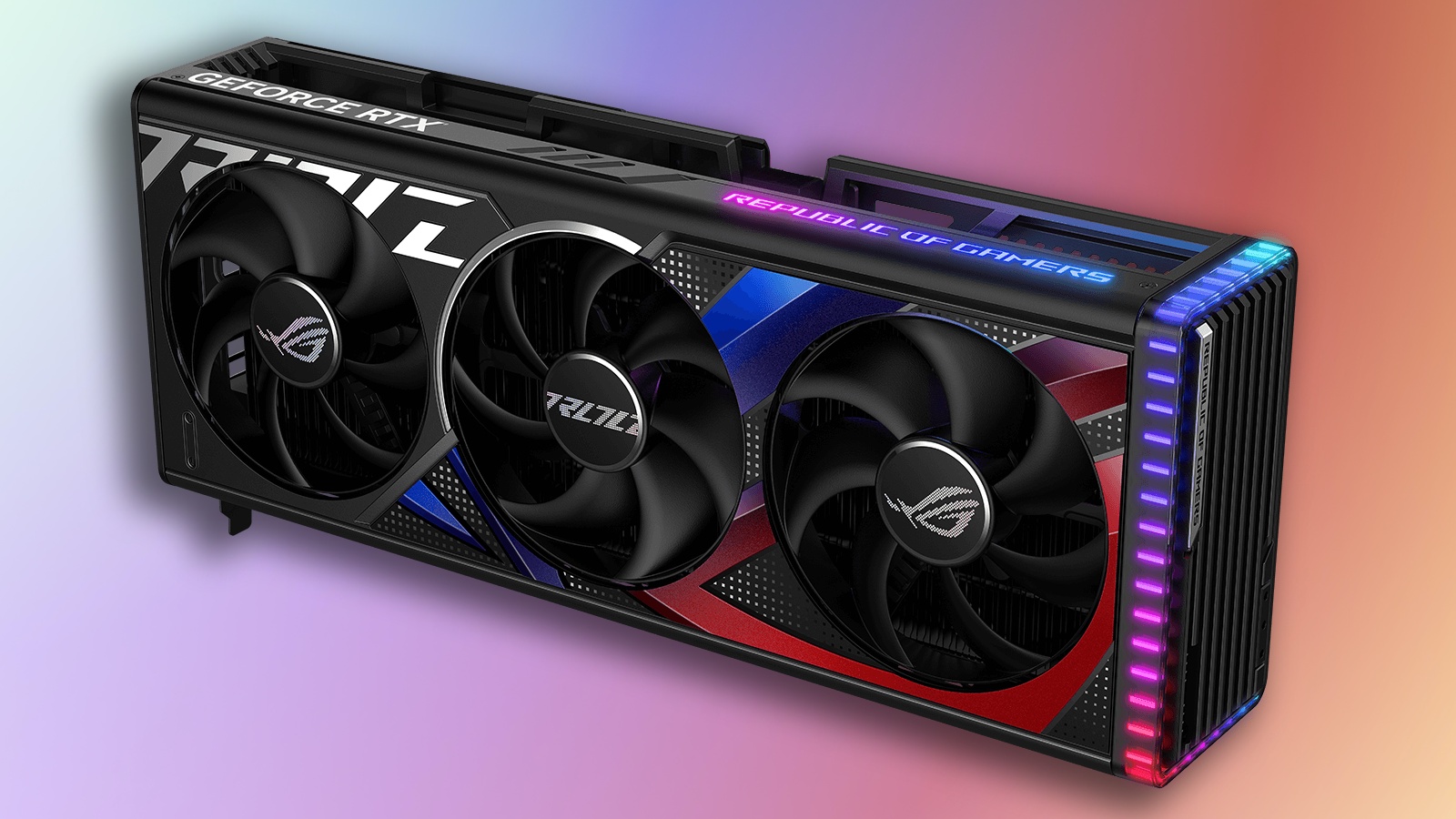
Conclusion: Assessing Your Needs
Determining Necessity
Whether a PC can work without a dedicated graphics card depends on what you intend to do with it. It’s crucial to assess your computing needs before deciding on the components of your PC. If your tasks are not heavily reliant on high-resolution graphics, a dedicated graphics card may not be necessary.
Future Planning
Consider future upgrades when planning your PC build. If your current budget or use doesn’t warrant a dedicated graphics card, ensure your system is compatible with one, should your needs change. A motherboard with PCI-E slots will allow you to add a graphics card later for enhanced graphical performance.
Upgrading from Integrated to Dedicated Graphics
Evaluating Upgrade Possibilities
For users who start with integrated graphics and later find that their computing requirements have evolved, upgrading to a dedicated graphics card can boost performance substantially. Before proceeding with an upgrade, you should ensure your PC’s components, like power supply and motherboard, support the addition of a new graphics card. This preparation helps avoid compatibility issues and potential performance bottlenecks.
Installation Process
Adding a dedicated graphics card involves carefully selecting a compatible GPU, properly inserting it into the motherboard’s PCI-Express slot, and connecting any necessary power cables. Upon completion, it’s essential to install the correct drivers, which will optimize performance and ensure that everything runs smoothly.
Balancing Costs and Benefits
Upgrades should be balanced between costs and expected benefits. For casual users, the increased expense may not translate to a noticeable improvement in their day-to-day tasks. However, for those whose activities are limited by their current setup, investing in a dedicated graphics card could significantly enhance their computing experience and productivity.
Getting the Most Out of Integrated Graphics
For those who decide to stick with integrated graphics, there are ways to maximize performance. Keeping your system’s software up-to-date, including BIOS and chipset drivers, can help optimize the functionality of integrated graphics. Additionally, adjusting the settings within your applications to lower graphical quality can lead to improved performance without the need for extra hardware.
Integrated Graphics in Modern CPUs
Modern CPUs with integrated graphics have come a long way and can now handle more demanding tasks than their predecessors. Many can even support casual gaming and basic photo and video editing. When choosing a CPU, consider the quality of the integrated graphics if you plan to rely on it, as there can be significant variation between different processor models.
Considerations for Graphics-Intensive Users
When Dedicated Graphics Become Essential
For those working with graphics-intensive applications or who are avid gamers, a dedicated graphics card isn’t just an added luxury—it’s a necessity. These users will quickly encounter the limitations of integrated graphics. Tasks like advanced video editing, 3D rendering, and running the latest video games usually require the additional power and memory bandwidth provided by a dedicated GPU.
Sustaining High Performance
High-performance computing activities necessitate a system optimized for such demands. In these cases, a dedicated graphics card should be coupled with complementary high-performance components, such as a sufficient CPU, adequate RAM, and SSD storage, to prevent bottlenecks and ensure smooth operation. It’s about creating a balanced ecosystem where the graphics card can perform at its full potential.
Long-term Considerations
Intensive users should also consider the longevity of their setup. Technological advancements can render today’s high-end components less effective over time. Thus, opting for a system that’s easily upgradable can be beneficial. Users should aim for a forward-thinking approach, investing in components that will not only meet their current needs but will also stand the test of time, at least within the rapid innovation cycle of computing technology.
In summary, a PC can function without a dedicated graphics card provided it has an alternative means to handle graphics, such as an integrated GPU or external solutions like remote computing. Understanding your needs and usage scenarios is key to determining whether investing in a dedicated GPU is essential or if alternative solutions will suffice for your computing experience.
