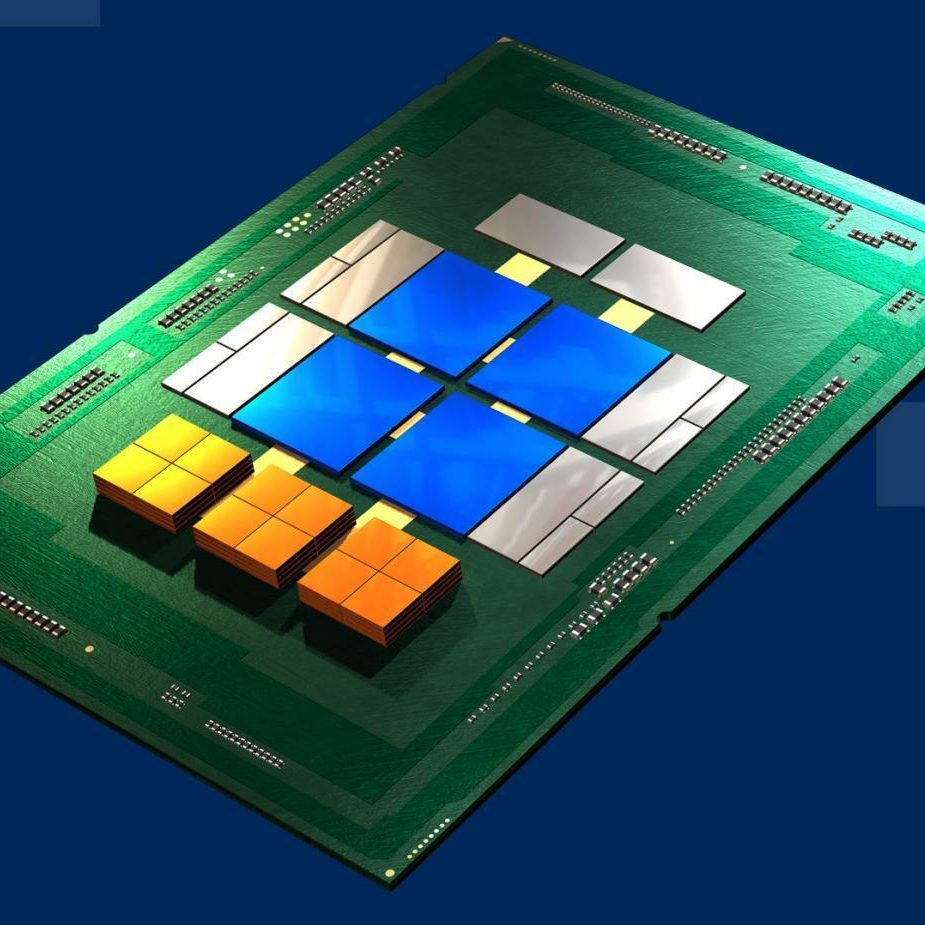When it comes to computing, integrated graphics solutions have gained significant traction in recent years. They offer a balance between performance, cost, and power efficiency. Integrated graphics chips are built into the CPU, eliminating the need for a dedicated graphics card. This is particularly appealing for casual gamers and everyday users who want acceptable graphical performance without breaking the bank. In this article, we’ll explore the top integrated graphics solutions available today, discussing their capabilities in both gaming and general use.
Understanding Integrated Graphics
What Are Integrated Graphics?
Integrated graphics are video processing units that are embedded directly within the computer’s processor. Unlike dedicated GPUs, which have their own memory and processing power, integrated graphics share resources with the CPU. This means they draw on the system RAM for graphical tasks, allowing for decent performance in everyday tasks like web browsing, streaming, and light gaming. One of the main advantages of integrated graphics is that they require less physical space and reduce the overall weight of devices, making them ideal for laptops and compact desktops.
Advantages and Limitations
While integrated graphics come with several advantages, they also have limitations that users should consider. The benefits include lower cost, reduced power consumption, and less heat generation. This makes them particularly appealing for portable devices that need to conserve battery life. However, integrated graphics typically offer lower performance for demanding tasks like high-end gaming, 3D rendering, or complex video editing. Users expecting high frame rates in the latest AAA games may find themselves disappointed. Understanding these pros and cons will help users choose the right solution according to their specific needs, whether that be for gaming or home and office use.

Top Integrated Graphics Solutions
1. Intel Iris Xe Graphics
Intel’s Iris Xe Graphics represent a significant leap forward in integrated graphics performance. Featured in the 11th Gen Intel Core processors, Iris Xe offers robust capabilities for both gaming and productivity tasks. Its architecture is designed to deliver increased performance through enhanced graphics features, including improved processing cores and better power management.
Gaming Performance
Iris Xe can handle light gaming quite well, with playable frame rates in most modern titles at lower settings. Games like “Rocket League,” “Fortnite,” and “League of Legends” run smoothly, making it a good option for casual gamers who wish to enjoy their favorite titles without the need for a dedicated GPU. Moreover, with support for DirectX 12 and Intel’s Adaptive Sync technology, players can experience a more fluid gameplay experience, reducing stuttering and tearing.
Everyday Use
For everyday tasks, Iris Xe excels in multitasking and media consumption. It supports hardware-accelerated video playback, enabling smooth streaming of HD content from platforms like Netflix and YouTube. The integrated graphics also enhance photo editing experiences, making it easy to work with software like Adobe Photoshop and Lightroom without significant lag. Furthermore, Iris Xe includes features that enhance video conferencing, ensuring that users look their best during online meetings.
2. AMD Radeon Vega Graphics
AMD’s Radeon Vega Graphics are integrated within Ryzen processors, offering a powerful alternative for users looking for good gaming performance combined with everyday computing. The Vega architecture is built to support higher clock speeds and improved memory bandwidth, making it a favorite among AMD enthusiasts.
Gaming Performance
Vega graphics are known for delivering solid performance in gaming, allowing users to enjoy a variety of titles seamlessly. Games like “Fortnite,” “CS:GO,” and “Minecraft” can run smoothly at mid-range settings, making this an excellent choice for those who want to game casually without the added expense of a dedicated graphics card. Vega performs especially well in resolutions up to 1080p, which is ideal for casual gaming; even more demanding titles can be played on lower settings, providing a flexible gaming experience.
Everyday Use
Vega graphics shine in everyday applications, too. They support multiple high-definition displays, making them suitable for users who want extensive screen real estate for productivity. This feature is particularly valuable for graphic designers or anyone who engages in multitasking. Additionally, Vega graphics are excellent for video playback and editing, offering features that enhance the quality of streamed and recorded content. Whether browsing the web, streaming videos, or doing simple content creation, Vega graphics provide a seamless experience, transitioning easily from gaming to professional tasks.
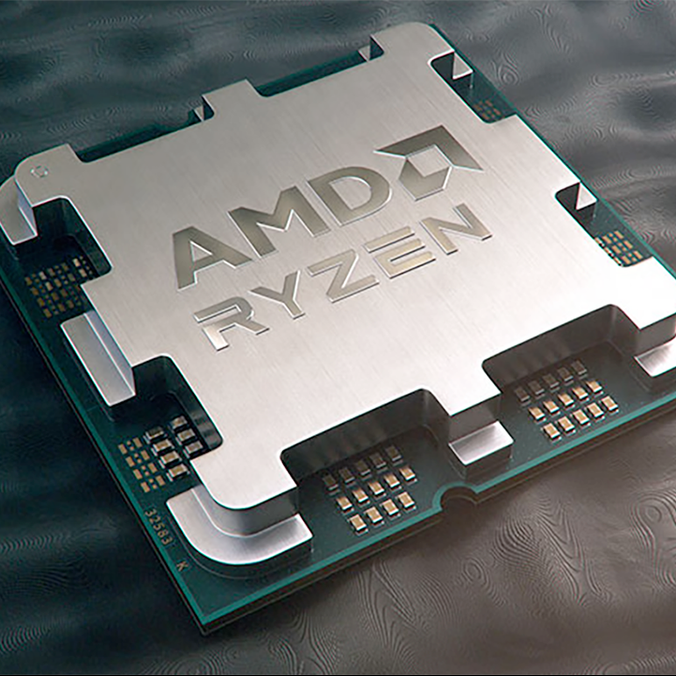
3. Intel UHD Graphics 750
The Intel UHD Graphics 750 is found in the 11th Gen Intel Core i5 and i7 processors, adding great value for both casual users and everyday gamers. This integrated graphics solution combines scalability with a range of features that both enthusiasts and average users can appreciate.
Gaming Performance
While not as robust as Iris Xe, the UHD Graphics 750 can still handle casual gaming, making it a great option for those who enjoy lighter titles. Games like “Stardew Valley,” “Terraria,” and “The Sims 4” are playable without issues on lower settings. However, users may need to lower settings on more demanding titles, such as “Cyberpunk 2077,” to achieve smoother frame rates. This flexibility allows users to enjoy a variety of games while managing their system’s resources effectively.
Everyday Use
In everyday use, the UHD Graphics 750 performs efficiently across various applications. It handles common tasks such as office applications, web browsing, and HD media playback with ease. Moreover, it includes support for modern encoding formats, making it a good choice for content creators engaged in video editing or graphic design. The integrated graphics also enhance the performance of productivity suites like Microsoft Office, ensuring a smooth experience during document creation and spreadsheet management.
Choosing the Right Integrated Graphics
Assessing Your Needs
When selecting an integrated graphics solution, it’s essential to consider your specific needs. Casual gamers will want a solution that can handle modern games while also offering decent performance for everyday tasks. Students or professionals engaged in creative work may prioritize media playback and multitasking capabilities over raw gaming power. Analyzing your usual tasks—whether they’re gaming, streaming movies, or engaging in design work—will guide you toward the best choice for your computing scenario.
Budget Considerations
Budget plays a critical role in your decision-making process. Integrated graphics typically come bundled with CPUs, so consider the total cost of the processor when making your choice. While Intel’s solutions may offer more performance for gaming, AMD processors with Radeon Graphics often provide excellent value for mixed-use scenarios. Additionally, it’s prudent to look for deals on processors that offer higher graphics capabilities without significantly inflating the budget. By aligning your needs with your budget, you can find an integrated solution that perfectly fits your lifestyle.
Performance Metrics
Frame Rates and Benchmarks
When comparing integrated graphics, look at frame rates in various benchmarks to gauge performance effectively. Average frame rates in popular games at 1080p resolution are essential indicators. Benchmarks that assess performance in everyday tasks like video rendering and photo editing also provide valuable insights. Remember to check both synthetic benchmarks and real-world performance reviews to get a balanced perspective of the integrated graphics solution’s capabilities.
Power Consumption
Power consumption is also an important factor to consider, especially for laptops. Integrated graphics typically consume less power than dedicated GPUs, extending battery life for portable devices. This consideration is pivotal for users who often work on the go. Manufacturers often publish these metrics, making it easy to compare different solutions. Choosing an integrated solution with optimized power usage can significantly enhance your overall computing experience, preventing the need for frequent recharges.
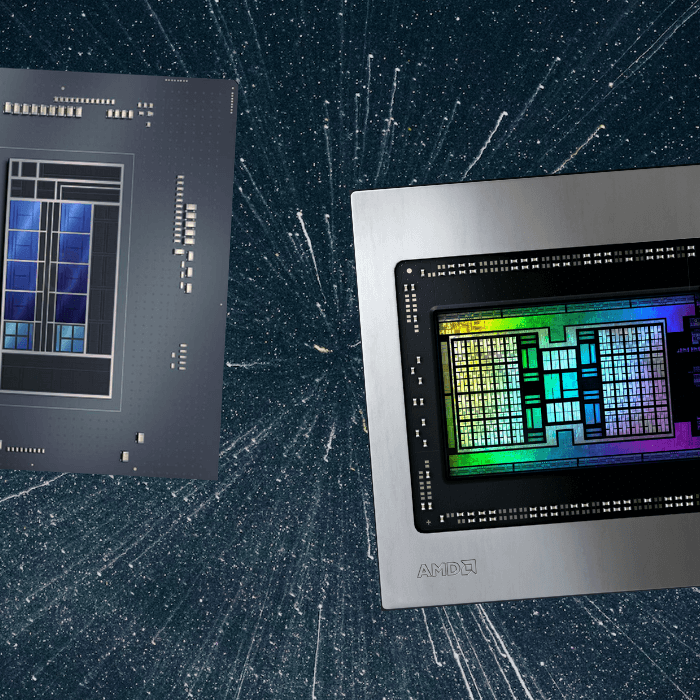
Future-Proofing Your Setup
Considering Upgradability
Future-proofing your setup is a good strategy, particularly if gaming is a priority for you. Integrated graphics may have limitations today, but advancements in technology and driver updates can enhance performance over time. Ensure that the integrated graphics option you choose is compatible with the latest technologies for video encoding and gaming to maximize its lifespan.
Compatibility with Upcoming Titles
When selecting integrated graphics, it’s wise to consider the demands of future gaming titles. Many new releases require more powerful graphics capabilities, so understanding the limitations of integrated graphics is essential. If you anticipate playing more demanding games in the near future, start with a processor that offers the most robust integrated graphics available. This foresight can help you avoid needing to upgrade your entire system prematurely, allowing for a more budget-friendly experience in the long run.
Conclusion
Integrated graphics solutions have come a long way and provide excellent options for gaming and everyday use. From Intel’s Iris Xe Graphics to AMD’s Radeon Vega Graphics, there is a range of choices that cater to various user needs. Understanding your specific requirements, budget, and intended use will help you make an informed decision.
Whether you’re a casual gamer or someone who mainly uses a computer for everyday tasks, modern integrated graphics can offer a satisfying experience without the need for additional hardware. As technology continues to advance, integrated graphics solutions will likely become even more capable, making them a viable choice for a broader range of users. Embrace the convenience and accessibility that these solutions provide, and elevate your computing experience today. With the right integrated graphics option, you can enjoy gaming, streaming, and productivity all in one device, making your computing experience more versatile and enjoyable.