Selecting the right external graphics card for your PC can significantly enhance your gaming experience or professional graphic work. With advancements in technology, external graphics processing units (eGPUs) offer a viable solution for upgrading laptop or desktop graphics without needing to open up the chassis. This guide helps you navigate through the crucial aspects—compatibility, performance requirements, connectivity, and budget—to ensure you choose the right eGPU that fits your needs.
Understanding Compatibility
Checking System Requirements
Before diving into the vast sea of external graphics cards, it’s imperative to ensure that your PC supports eGPU functionality. Look into your system’s specifications to verify compatibility. Most importantly, your computer must have a Thunderbolt 3 or USB4 port, as these connections offer the bandwidth needed for external GPUs to function effectively. Older ports like USB 2.0 or 3.0 won’t suffice due to their limited data transfer speeds.
Selecting the Right Enclosure
The enclosure houses the graphics card and connects it to your PC. When selecting an enclosure, factor in its compatibility with the graphics card you plan to buy. Not all enclosures fit every graphics card, especially larger high-performance ones. Additionally, review the power supply rating of the enclosure to ensure it can support the power demands of your chosen graphics card.
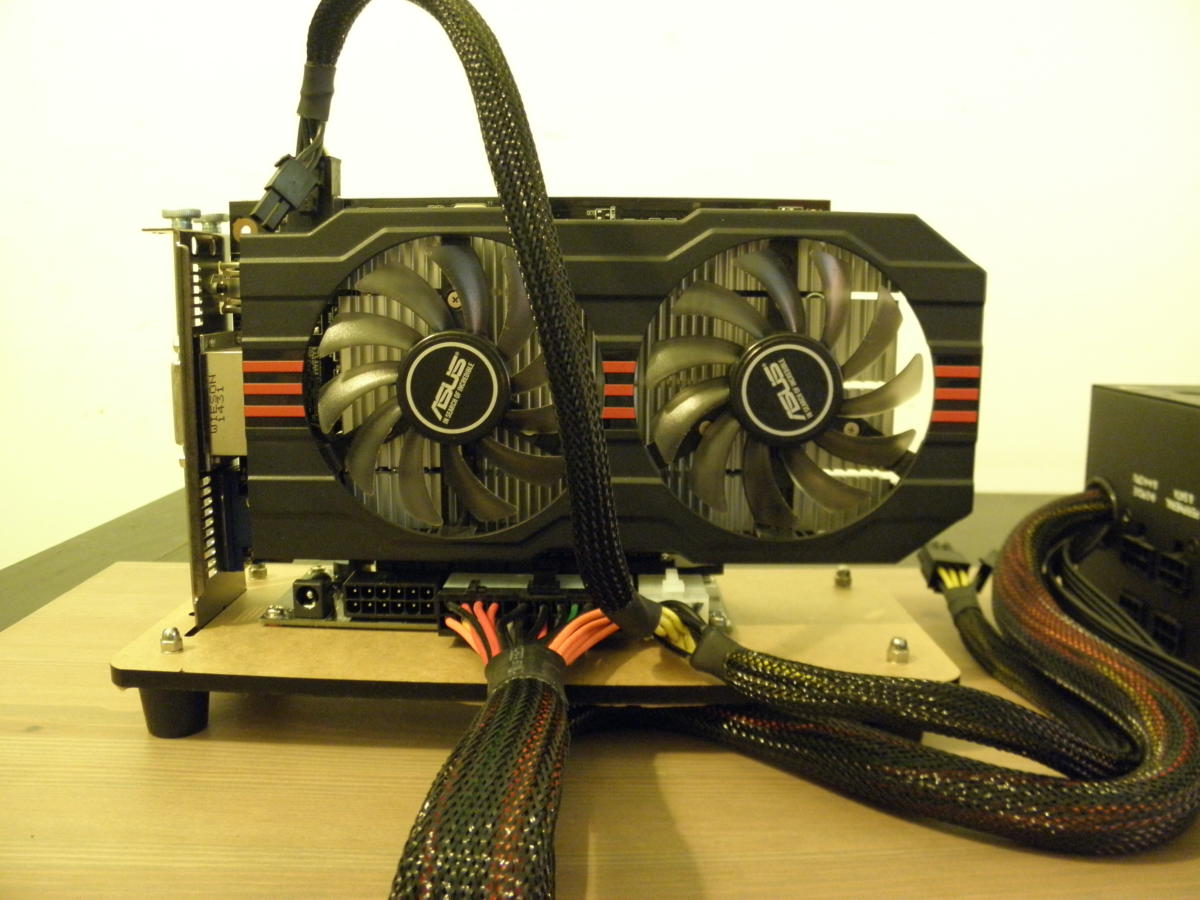
Assessing Performance Needs
Identifying Your Usage Requirements
Your choice of an external graphics card should align with your performance needs. Gamers seeking to run the latest titles at high resolutions and frame rates will need more powerful graphics cards compared to those who require an eGPU for general productivity or light photo editing. Understand the graphical demands of your applications and games to match the performance of the eGPU accordingly.
Comparing Graphics Card Models
Once you know your performance requirements, compare the specifications of various graphics card models. Look at the memory type and size (often GDDR6 for modern cards), core count, and clock speeds. These metrics give you an idea of the performance level of the card. Reading reviews and benchmarks can help differentiate between models with similar specifications and guide you in choosing a graphics card that offers the best performance for your specific needs.

Evaluating Connectivity Options
Understanding Port Types and Speeds
External graphics cards connect to PCs via high-speed ports, most commonly Thunderbolt 3 or USB4. Ensure your PC has the correct port type and that the eGPU enclosure supports it. Consider the bandwidth of the connection, as it directly affects the performance of the eGPU. Thunderbolt 3, for instance, offers speeds up to 40Gbps, which is optimal for most eGPU setups.
Considering Additional Ports
Many eGPU enclosures come with additional ports, such as USB, Ethernet, or display outputs, which can help turn a laptop into a more versatile workstation. If you plan to connect multiple peripherals or additional monitors, look for an enclosure that offers these extra connectivity options. This can reduce the clutter on your desk and streamline your setup by using the eGPU as a hub.

Balancing Cost and Future-Proofing
Setting a Budget
External graphics cards can be a significant investment. Set a budget that reflects both the cost of the graphics card and the enclosure. Keep in mind that cutting costs on the enclosure might limit future upgrade options or compatibility with high-performing cards. However, overspending on features you don’t need can also be inefficient. Find a balance that meets both your current needs and offers some degree of future flexibility.
Planning for Upgrades
When choosing an eGPU, consider its longevity and how easy it is to upgrade. Technology evolves rapidly, and what suffices for today’s software and games may not meet tomorrow’s requirements. Opt for an enclosure that allows for easy swapping of graphics cards and one that supports a wide range of card sizes and power requirements. This way, you can easily upgrade the card in the future without needing to buy a new enclosure.

Exploring Brand and Software Ecosystems
Choosing a Brand
When selecting an external graphics card, considering the brand is more than just a matter of loyalty. Different brands offer varying levels of software support, warranty periods, and customer service experiences. Research and compare how brands like NVIDIA and AMD, and their respective software ecosystems, GeForce Experience and AMD Radeon Software, can impact your user experience. For instance, NVIDIA’s ray tracing technology may appeal to gamers looking for realistic lighting effects, while AMD’s competitive pricing can attract budget-conscious buyers.
Software Compatibility and Features
Software ecosystems play a crucial role in the performance and utility of your eGPU setup. Consider the compatibility of the graphics card with your preferred games or applications and the additional features provided by its software. Features like game optimization, video recording, and streaming capabilities can significantly enhance your computing experience. Moreover, look into driver stability and update frequency, as these can affect system compatibility and performance longevity.

Understanding the Impact on Mobile Computing
Enhancing Laptop Performance
External graphics cards offer a unique advantage to laptop users by significantly boosting graphical performance without the need for an entirely new system. This setup is ideal for professionals who use graphics-intensive applications or gamers wanting to upgrade their laptop gaming experience. When selecting an eGPU for a laptop, consider the portability of the enclosure if you plan to move it between locations. Some enclosures are designed with portability in mind, featuring smaller sizes and built-in power supplies.
Power Requirements and Mobility
While eGPUs can transform a laptop into a powerful workstation or gaming system, it’s essential to consider the practical aspects of power requirements and mobility. External graphics cards require their power source, limiting the mobility of your setup. Assess your workspace to ensure it can accommodate this setup and consider how often you’ll need to move the eGPU. For users who frequently travel or work in different locations, prioritizing a more compact and lighter enclosure may be beneficial.
In conclusion, selecting the right external graphics card for your PC involves understanding your system’s compatibility, evaluating your performance requirements, considering connectivity options, and balancing your budget with future-proofing considerations. By meticulously examining these factors, you can make an informed decision that enhances your PC’s graphics capabilities, maximizes your investment, and aligns with your computing needs, whether for gaming, professional use, or general productivity.
